Preparing for class tests or generalized exams has become increasingly easy with all the advances in AI. ChatGPT was once considered a cheating tool that helped students ace exams and tests. But it spawned into something bigger and better than that. It has now become an all-encompassing, all-intelligent employee of sorts that helps not only students or education seekers, but also seasoned professionals!
ChatGPT Study Mode gives you a tutor who works on your schedule and speaks your language. It breaks down any subject into simple steps, explains things using a Socratic method, and keeps the learning moving at your pace, adapting to your learning level. No fluff, no formal talk, just clear, direct help that makes tough stuff easy to get.
In this glorious tutorial, we will show you how to use ChatGPT study mode to convert any subject, complex or challenging, into a personalized tutoring session, saving you tons of money and a lot of quality time. We’ll show how to access study mode in your account, set your learning parameters, use Socratic learning to understand tough topics, and switch between modes as needed.
By the end of this tutorial, you’ll be able to:
- Access study mode in your ChatGPT account
- Set your learning parameters
- Use Socratic learning
- Switch between modes as needed
Let’s dive right into it!
Step 1 - Access study mode in your ChatGPT account
ChatGPT has introduced the ChatGPT-5 model, which excels at breaking down complex topics into step-by-step guides. The study mode is part of the update.
Enough talk. Go to ChatGPT and log in to any account. You can use the free one to access the study and learn feature. However, we recommend the Plus account for this tutorial. After logging in, click the big ‘+’ button in the chatbox.
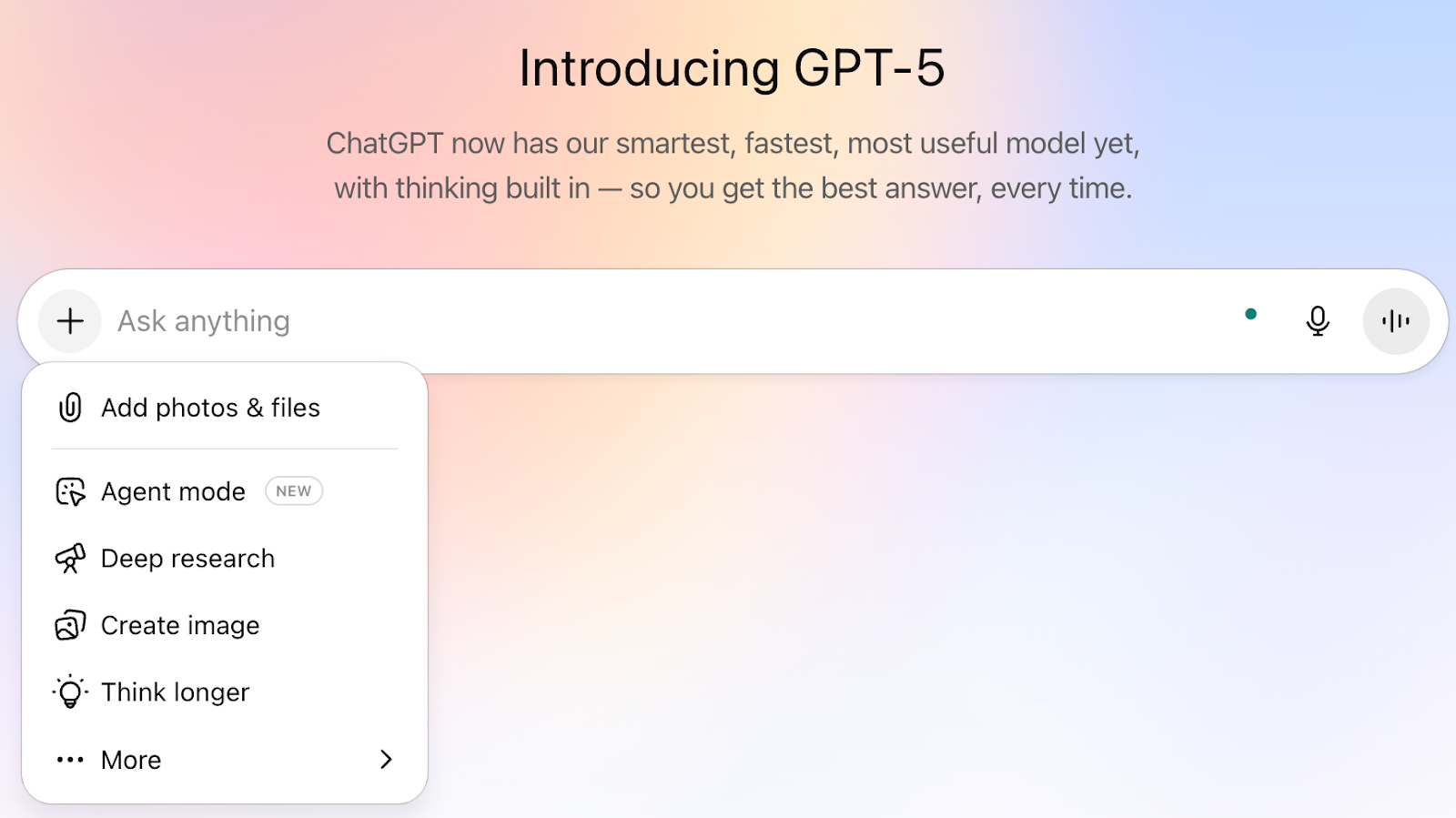
Hover your pointer to ‘More’ and select ‘Study and learn’ from the options. Another way to access the study mode is to type ‘/study’ in any new chat to activate the ‘Study and learn’ feature.
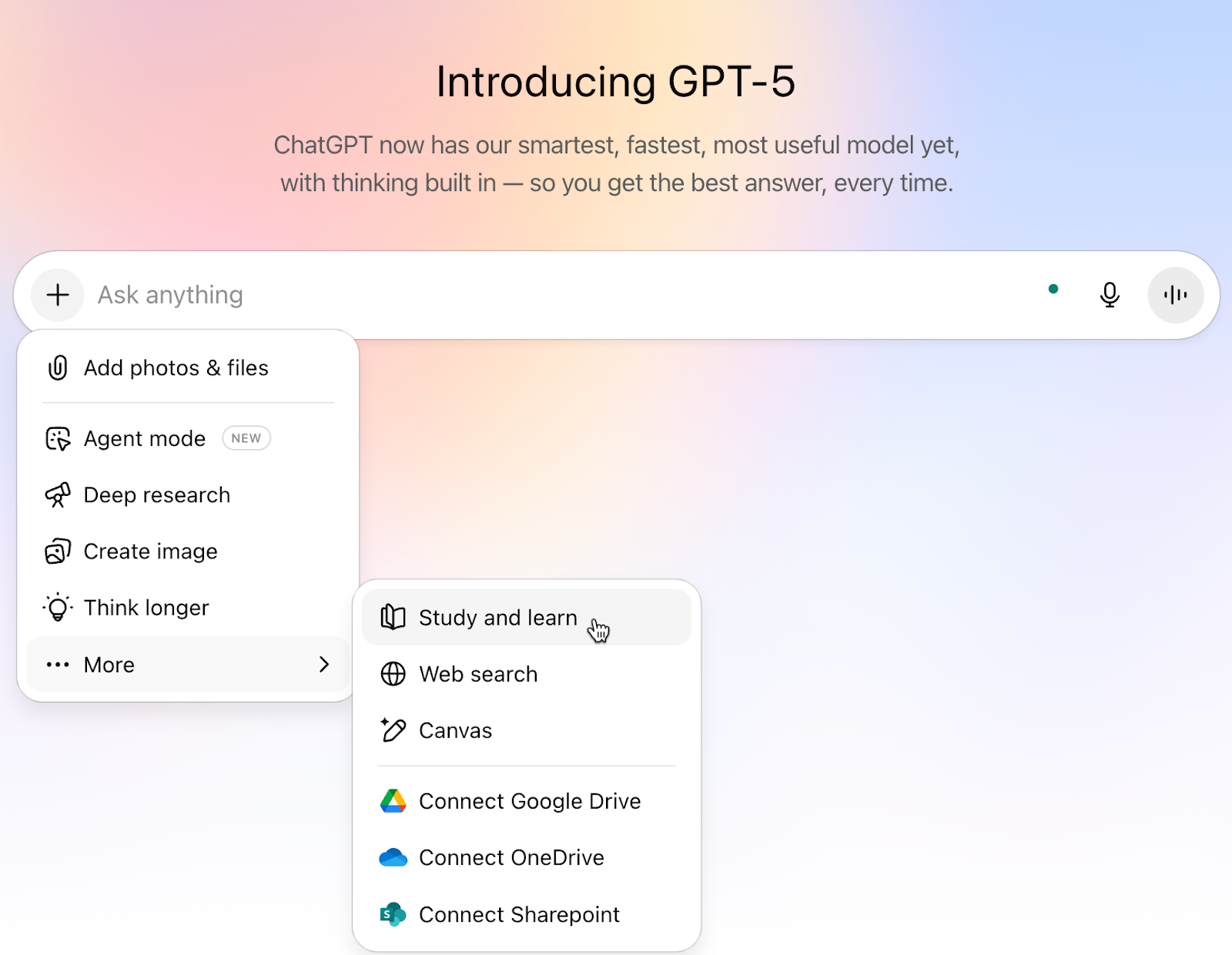
Once you turn it on, ChatGPT switches things up. Instead of just giving you answers, it starts asking smart questions to guide you toward figuring things out on your own.
Step 2 - Set your learning parameters
Once you engage the study mode, ChatGPT asks you about the subject you want to learn. It will also ask about your current knowledge level and other clarifying questions. Start by telling it about the topic and your current knowledge level. Let’s say you want to learn about calculus at a beginner level, or you might want to understand game theory at the intermediate level. In any case, start with a prompt.
Prompt:
I want to learn about calculus. I am at a beginner level.
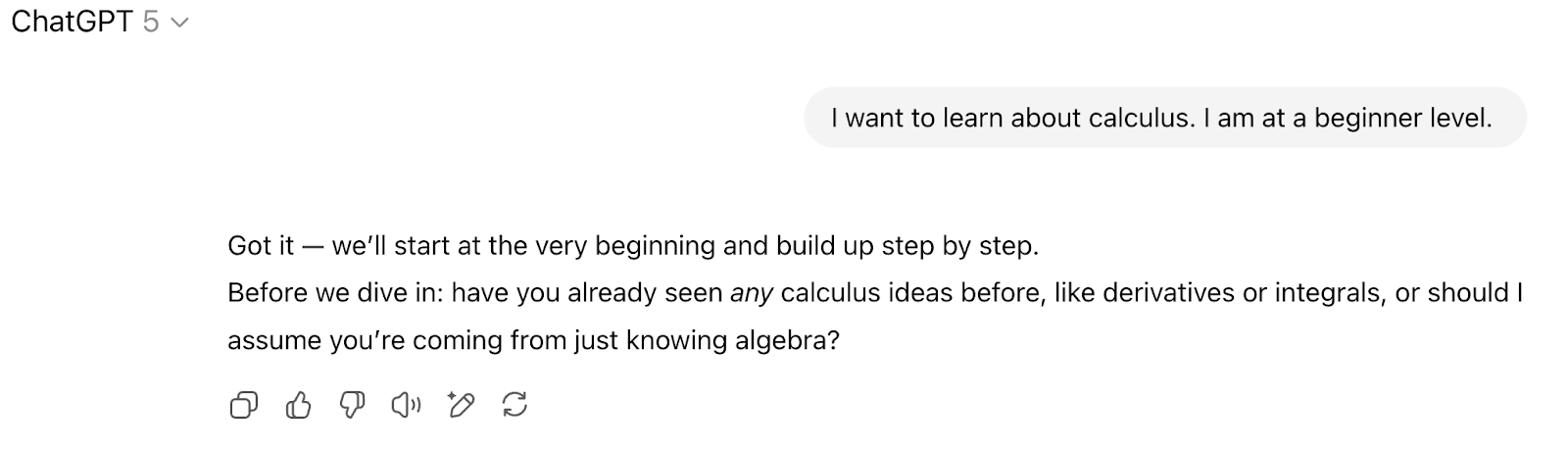
The AI will ask what you’re looking for, like if you want practice problems, a breakdown of concepts, or a Q&A session. That way, the tutoring feels tailored to your learning style and goals.
Prompt:
Yes, I know a bit about integrals and derivatives. Start from the beginning. I want to refresh my knowledge.
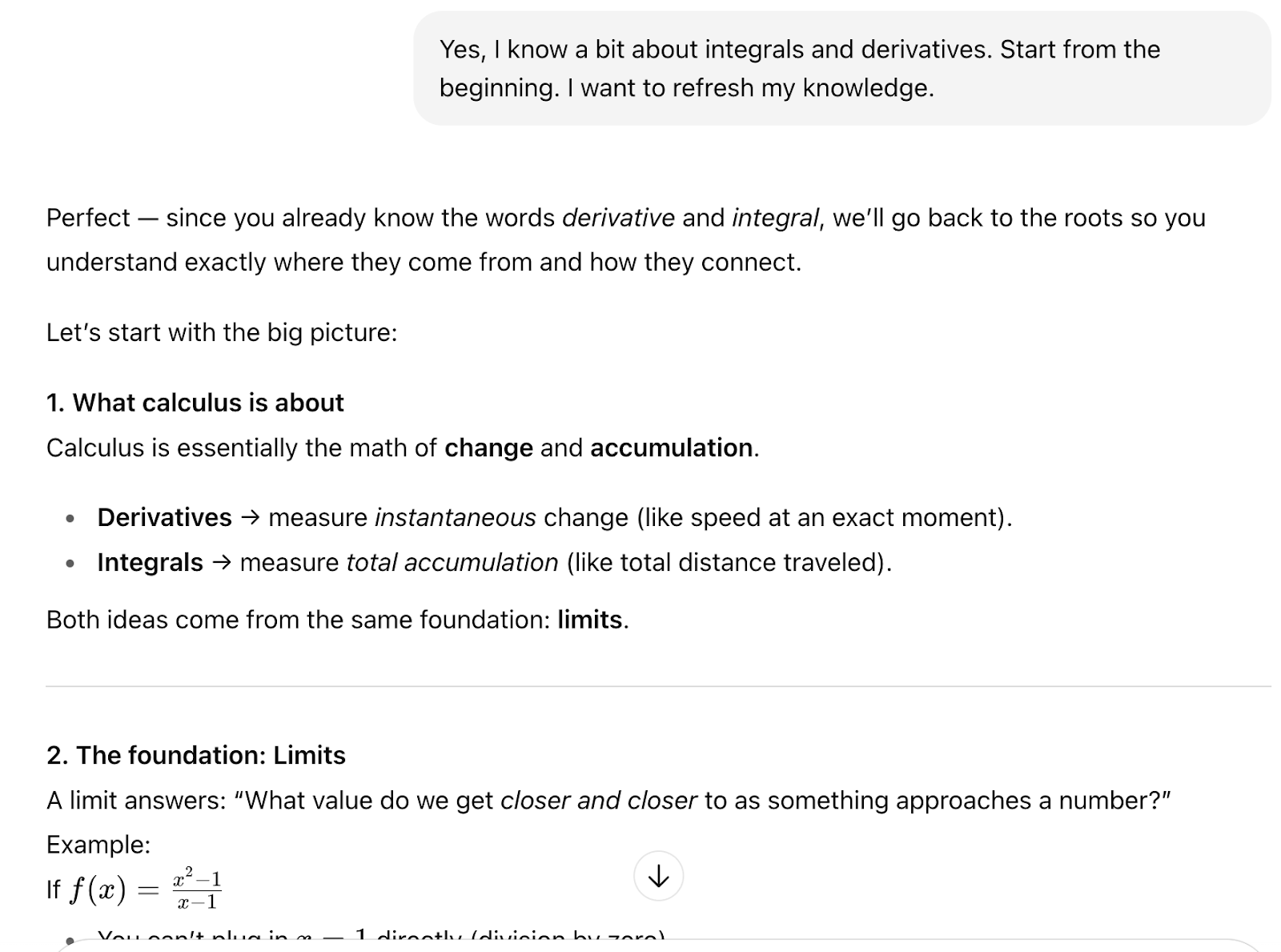
And it will start from the beginning. You can provide your own prompt, tell it about your own goals, and basically start from anywhere you like. Let’s say you are stuck at a topic, specify the book name and the chapter, and it will start from there!
Once you start the session, you will become a tutor. It will ask questions to help you study better.
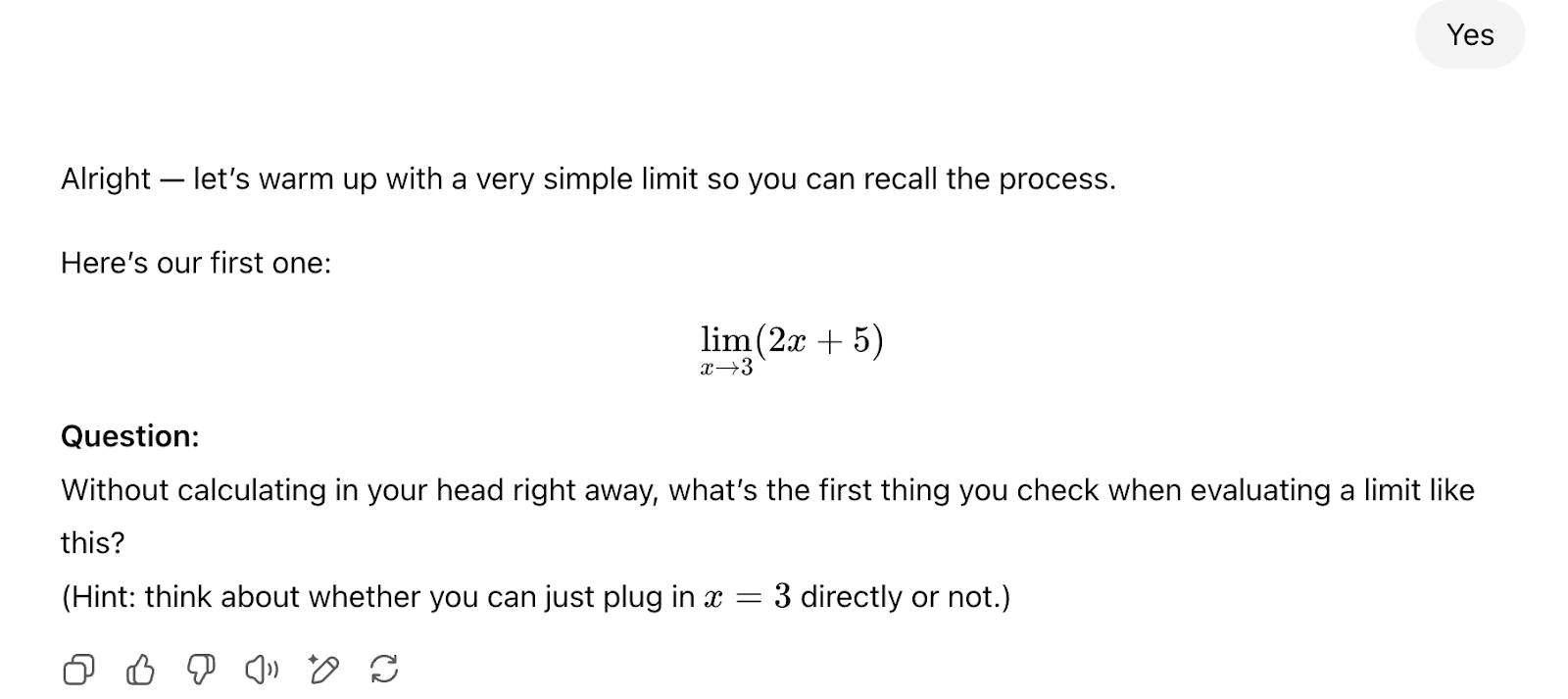
If you have a problem understanding the language of ChatGPT, you can ask it to clarify it a bit more for easier understanding.
Prompt:
I am having difficulty following this style of tutoring. Can you make it easy for me to understand?
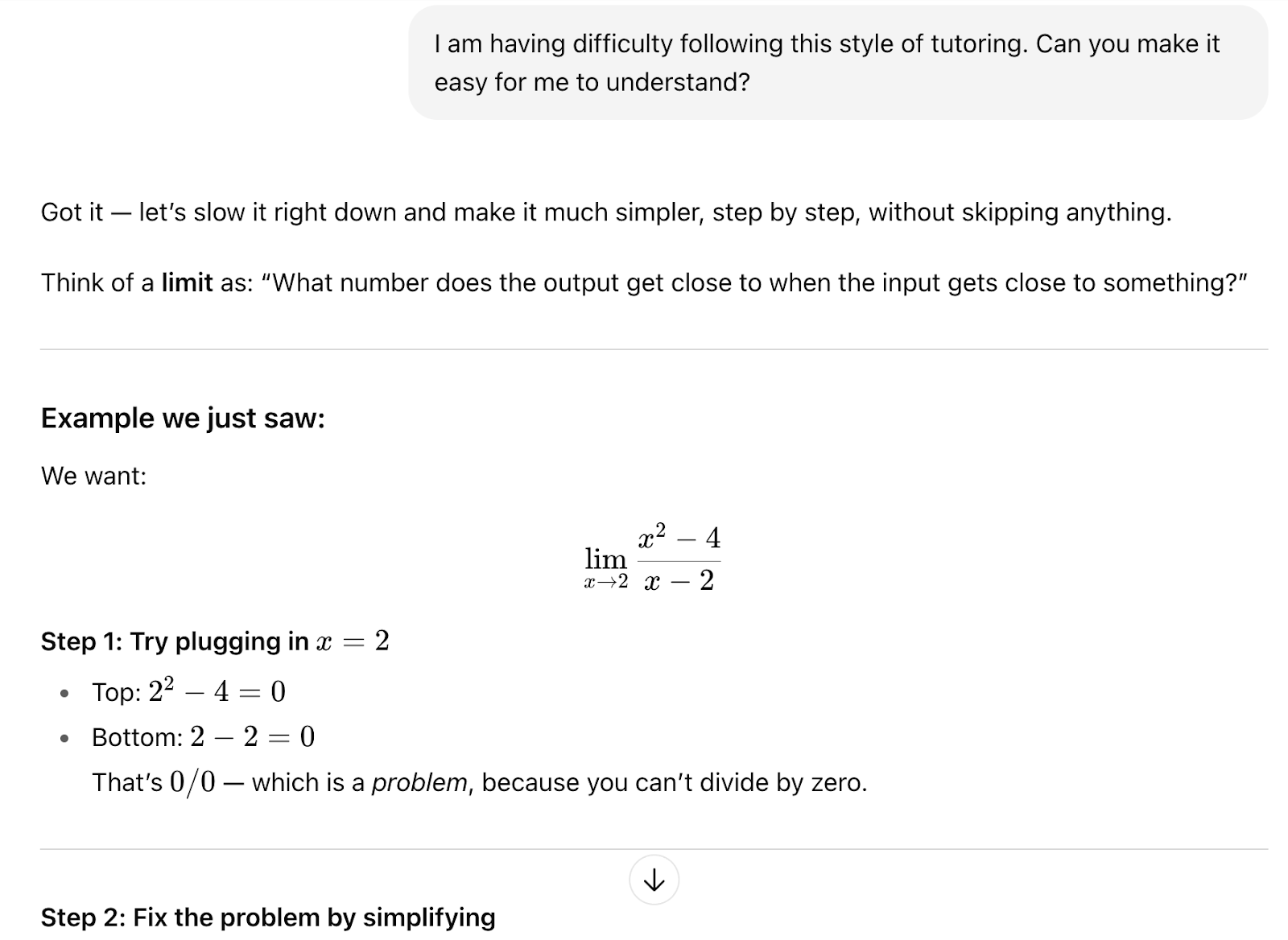
Step 3 - Use Socratic learning
ChatGPT study mode doesn’t stop at being a personal tutor; it also changes mode to help you learn at your own pace. Instead of just giving you the answer, Study Mode walks you through problems step-by-step with questions like “What do you think might happen if…” or “What do you already know about this?” This way, you build real understanding instead of just memorizing.
Prompt:
Use the Socratic learning method with me.
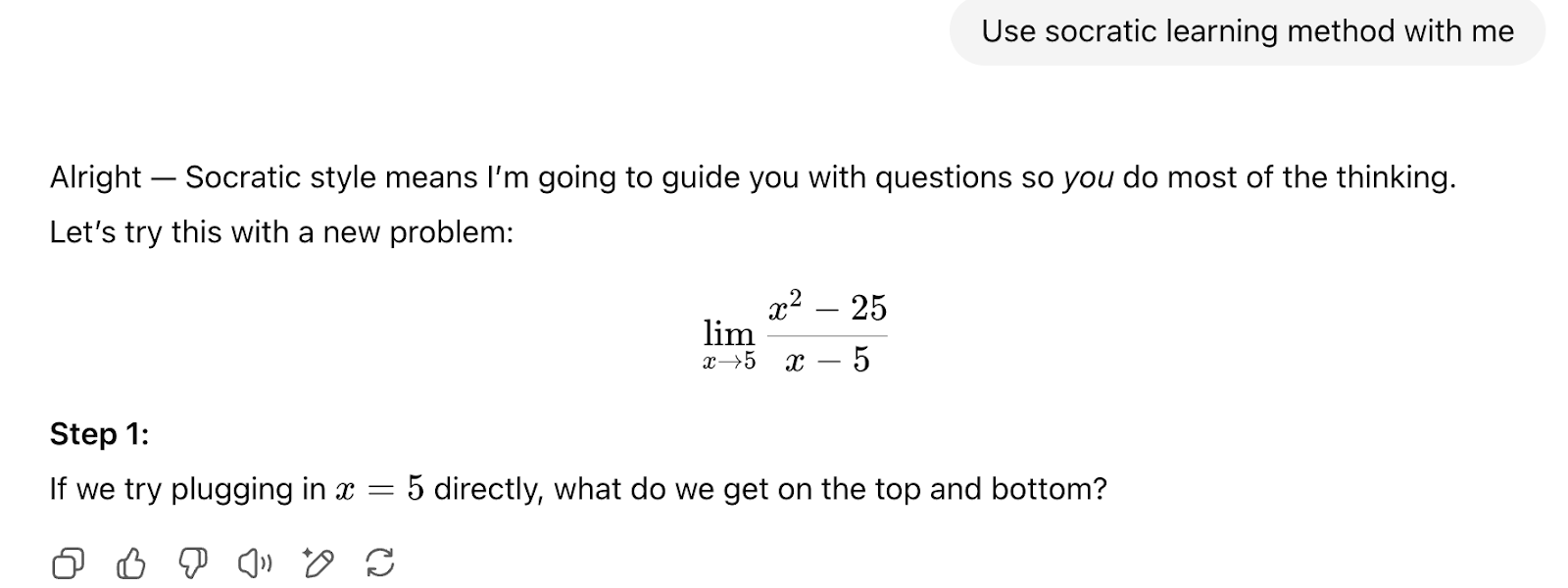
When you get something wrong, the AI won’t just tell you the answer. It’ll ask follow-up questions to help you figure it out yourself. You can also ask for specific formats, like flashcards for vocab or practice problems for math.
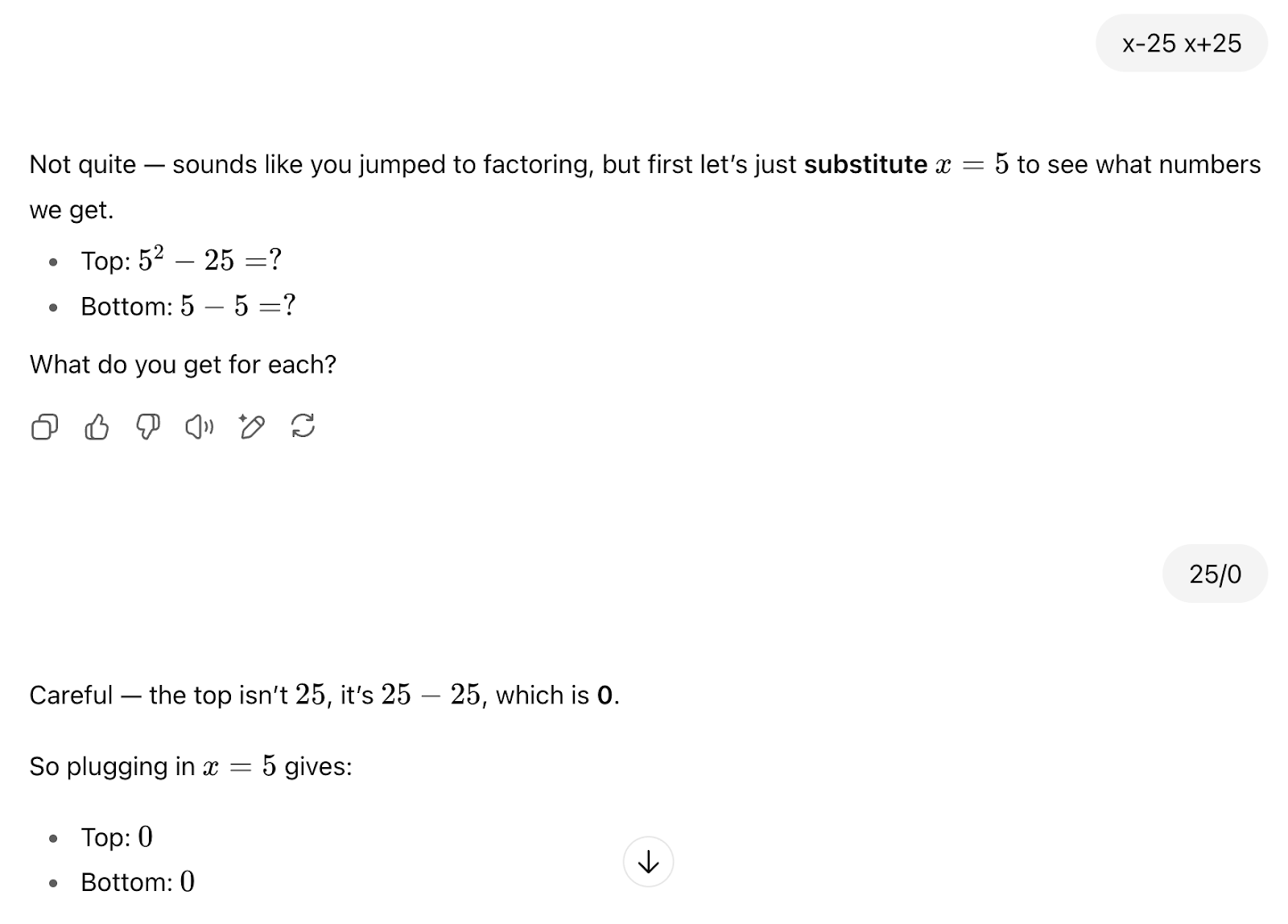
Step 4 - Switch between modes as needed
What if you want to search for quick information about something that came up in ChatGPT’s study mode session? You can switch modes by leaving the study mode and clicking ‘New Chat.’ You can search for whatever you are stuck on and click the study mode again to start from where you left off.
In Study Mode, the AI keeps track of how you’re doing, so you can have it quiz you on stuff you missed before or whip up study guides based on what you’ve learned so far.
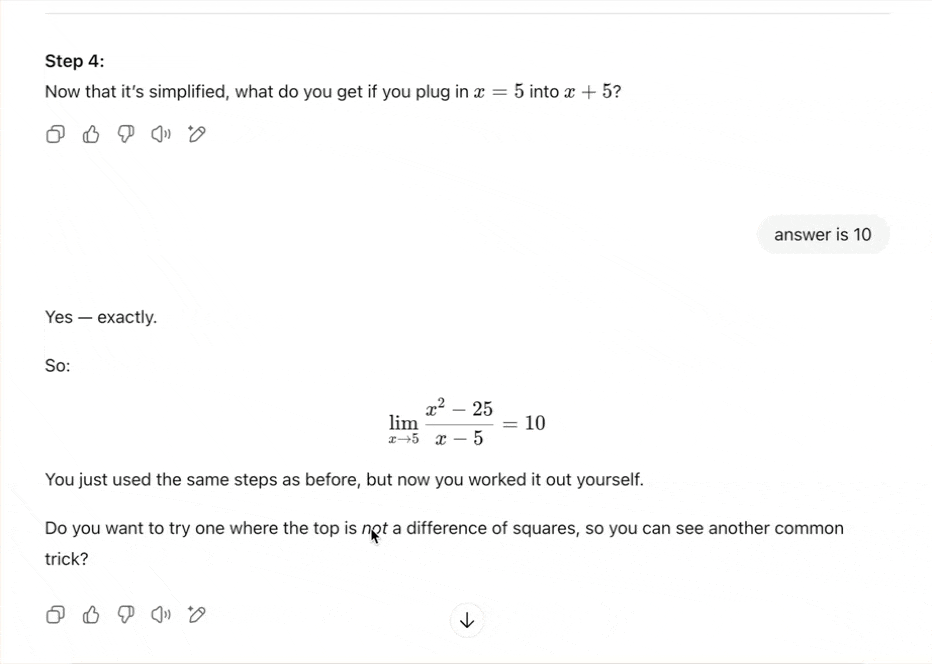
Pro tip: Use Study Mode when you’re tackling homework or gearing up for exams, and switch to regular mode when you just need a quick fact-check or fast answers.
That’s it for this tutorial, AI study busters! Use clever prompts to bring the most out of ChatGPT study mode. No need to hire expensive tutors, the whole study world is at your fingertips. All you need to do is move those fingers and start studying!
.avif)
.png)
.png)
.png)
.png)


