Everyone makes plans. Most never follow through. Brainstorming ideas and making plans in the head is one thing; creating an execution plan with a timeline is the first step in realizing and implementing that plan. Even though most of us are ready to bring our ideas into this world, writing those ideas down and making a schedule seems an uphill task.
But now that AI’s doing most of the typing for us, turning your big “I’ll totally do this” goals into an actual 30-day plan is easier than ever. You can skip the endless planning spiral and let the machine build your schedule while you pretend it was all part of your productivity master plan.
Manus 1.5 takes your big, overambitious goals and turns them into a 30-day plan you might actually finish for once. It skips the fluffy “dream board” stuff and builds a daily roadmap that focuses on what you do, not what you hope happens. Then it neatly drops everything into a Google Calendar schedule so you can look wildly organized while your coworkers wonder how you suddenly got your life together.
In this tutorial, we’ll show you the exact steps to create a guided 30-day execution plan. We’ll teach you how to access Manus, craft a detailed prompt, check the output, and import the .ics file into a Google calendar.
By the end of this tutorial, you’ll be able to:
- Access Manus
- Write a big, beautiful prompt in detail
- Check the output
- Import the .ics file into Google Calendar
Let’s get into it!
Step 1 - Access Manus
Manus is a super-powerful agent. Unlike the popular options, it actually writes and formats a plan or a document. It offers 300 credits to get you started with a free plan. However, we recommend getting the basic subscription because the prompt is going to need more than 300 credits.
Go to Manus and sign in to an account.
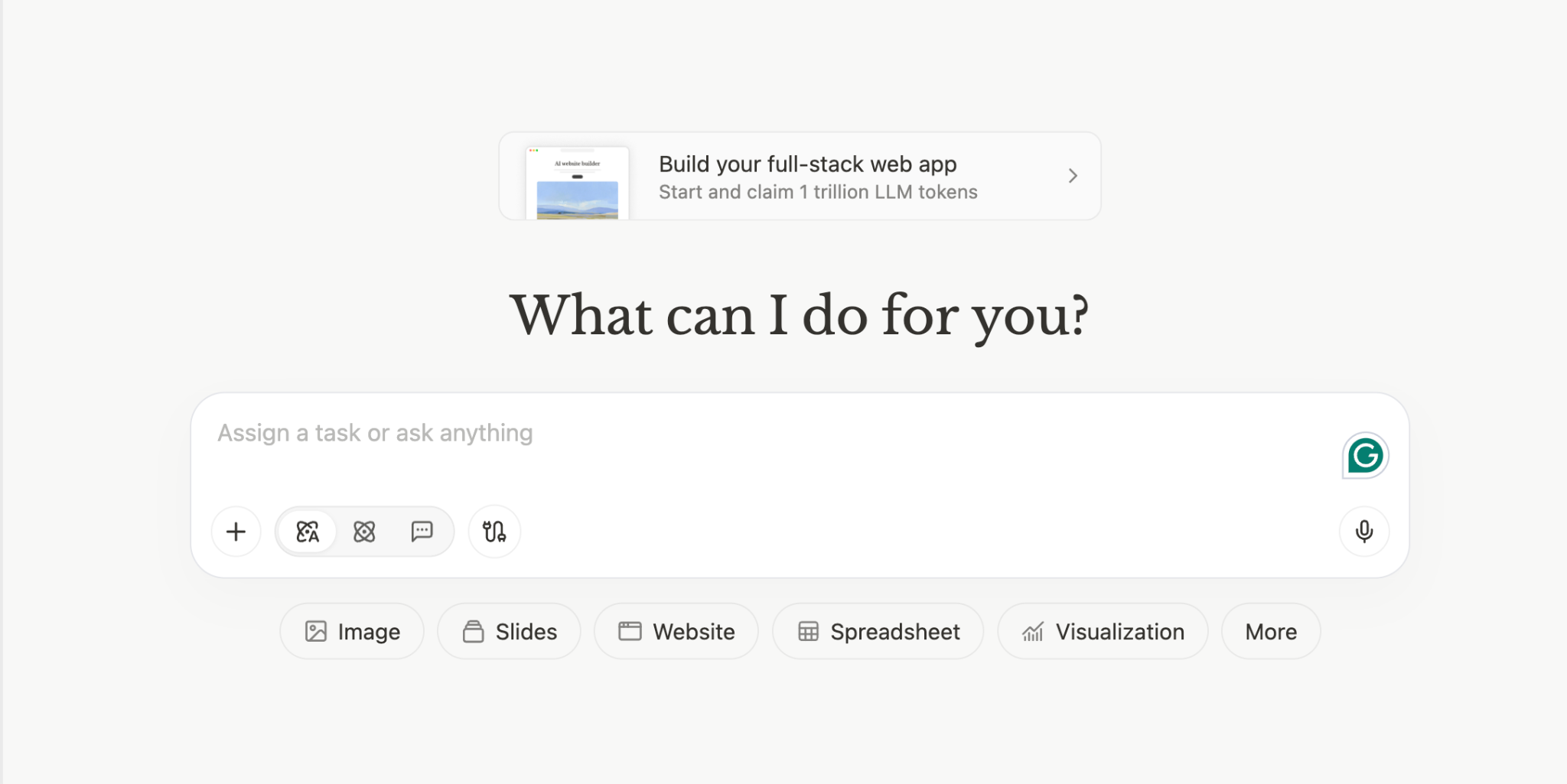
The standard chat is selected by default. Select ‘Agent’ in the chatbox options to enable autonomous file outputs and planning.
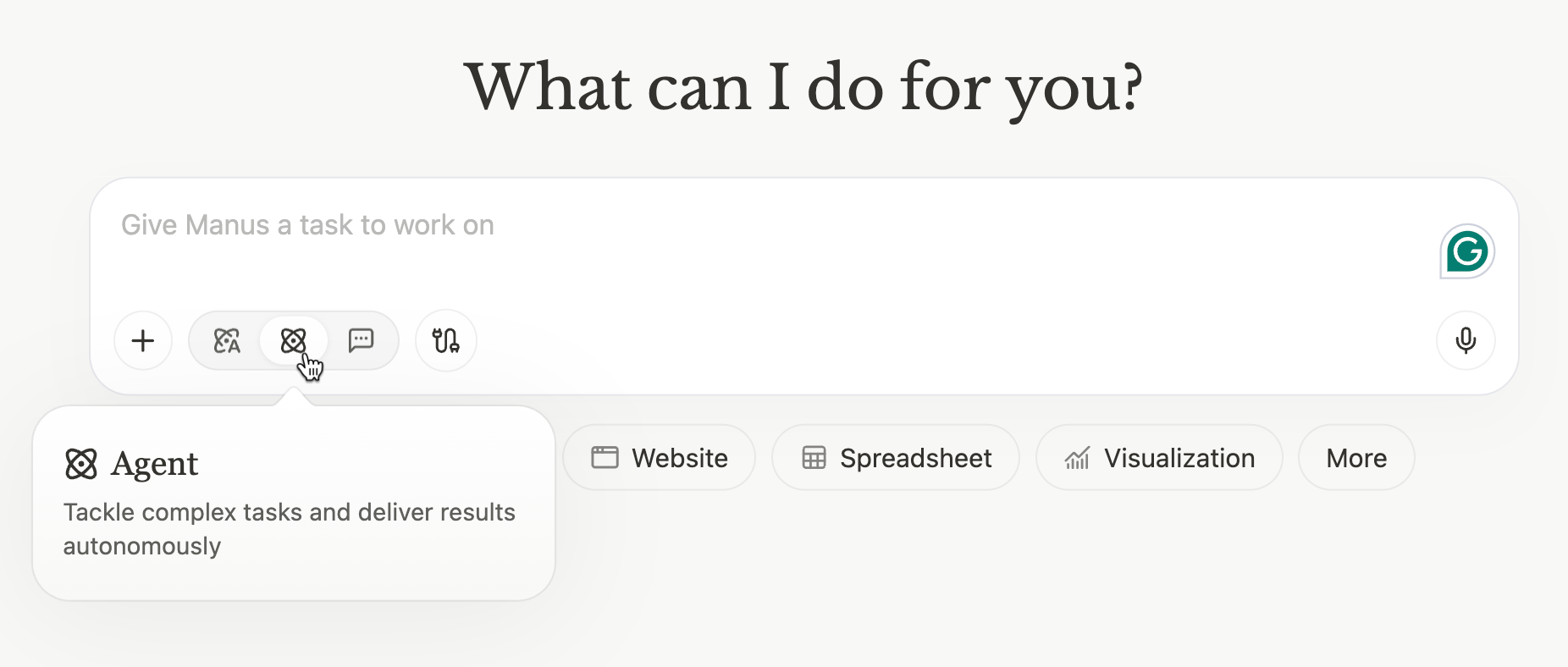
Let’s write a good prompt now!
Step 2 - Write a big, beautiful prompt in detail
After toggling the agent mode, write a prompt that reverse-engineers your goals, transforming them into daily inputs.
Prompt:
Objective: We are about to start a gift basket business online. Reverse-engineer the path to achieve $30,000 per month based on existing offers, sales skills, and available work hours. Build a 30-day high-velocity execution plan centered on controllable daily inputs - the tasks that guarantee outcomes when performed consistently.
Execution Plan Requirements: Each day includes time-blocked, measurable input tasks (e.g., 25 outbound emails, 10 DMs, 2 hours client calls, 1 video post)
Tasks are color-coded by priority:
🔴 Outreach – new conversations, follow-ups, prospecting
🟠 Content – authority posts, client case studies, short videos
🟡 Fulfillment – client delivery, onboarding, support
🟢 Community – engagement, feedback, testimonials
🔵 Planning – reflection, system building, pipeline tracking
The schedule must balance five key zones: outreach, content creation, client fulfillment, community engagement, and planning.
Include recurring obligations such as [RECURRING_TASKS_LIST] (e.g., weekly team meetings, reporting, CRM updates).
Apply Alex Hormozi’s principle: “Make it unreasonable not to hit the goal.”
Deliverables:-
- 30-Day Checklist (by day) – a structured list of time-blocked input tasks
- Calendar-Ready ICS File – importable daily events mapped to color-coded priorities
- Summary Recommendations – optimized habits and systems to ensure consistency, speed, and predictability in hitting targets
- Remember, we are in EST for the time zone—output in ICS for Google Calendar.
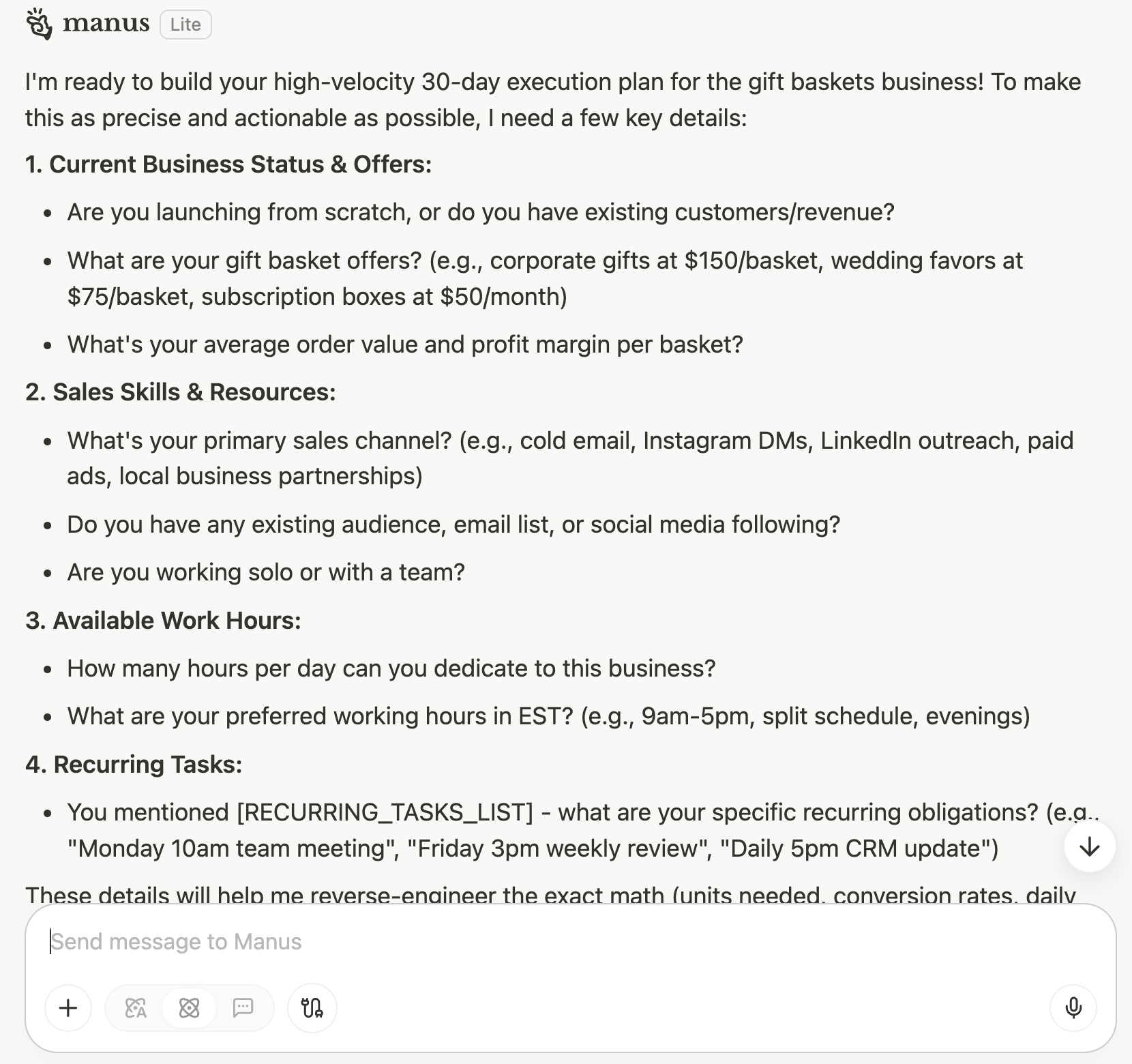
Write about your business by rewriting the objectives. This is a template; you are free to change it according to your needs.
Step 3 - Check the output
Manus will take a few minutes to create the execution plan. Once it’s ready, review the output and prompt for the changes.
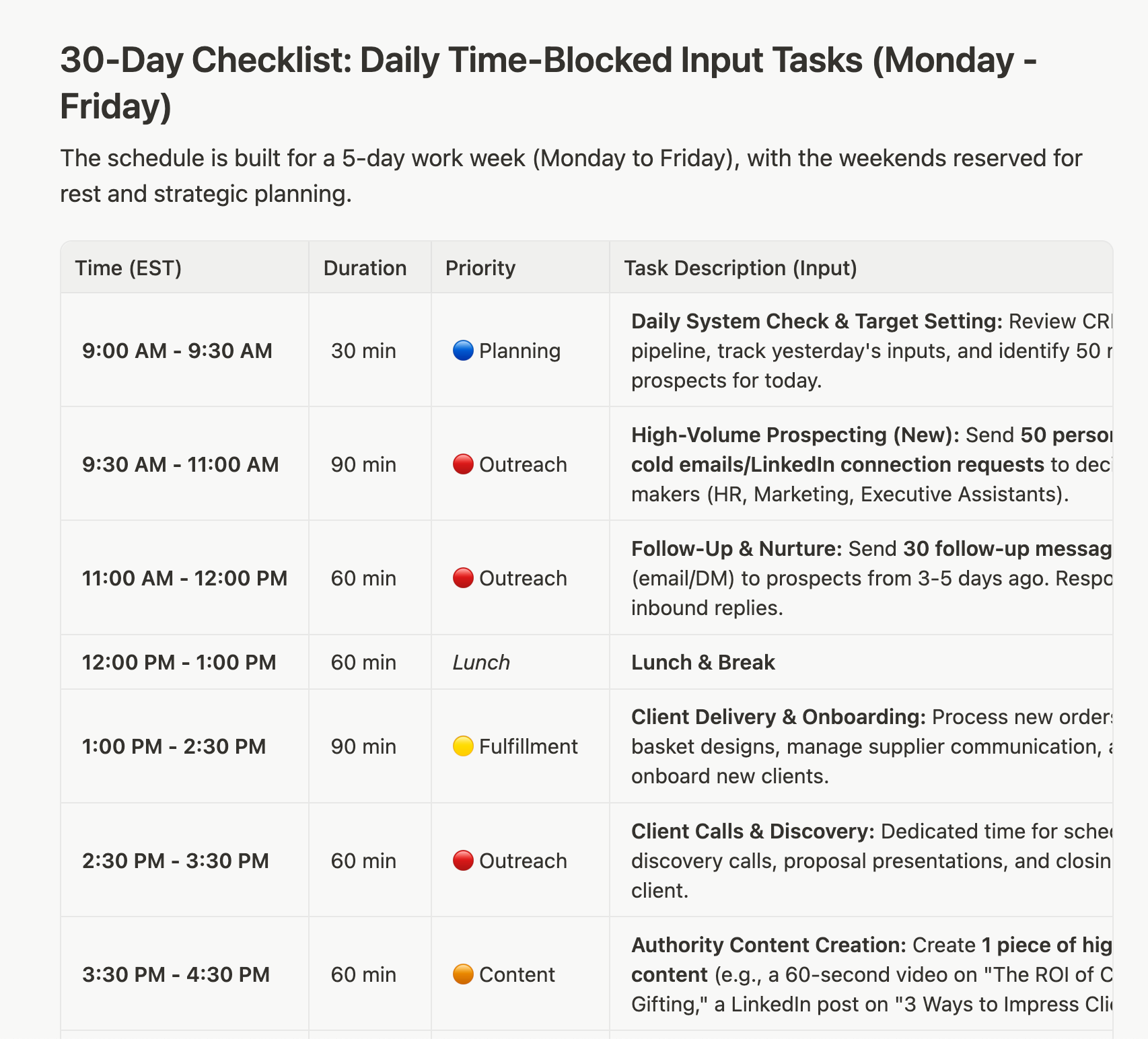
Manus will create three files:
- 30-day execution plan (markdown)
- Generate the checklist and an .ics file.
- Provide a summary with time-blocked “power hours,” daily quotas, and weekly anchors. (markdown)
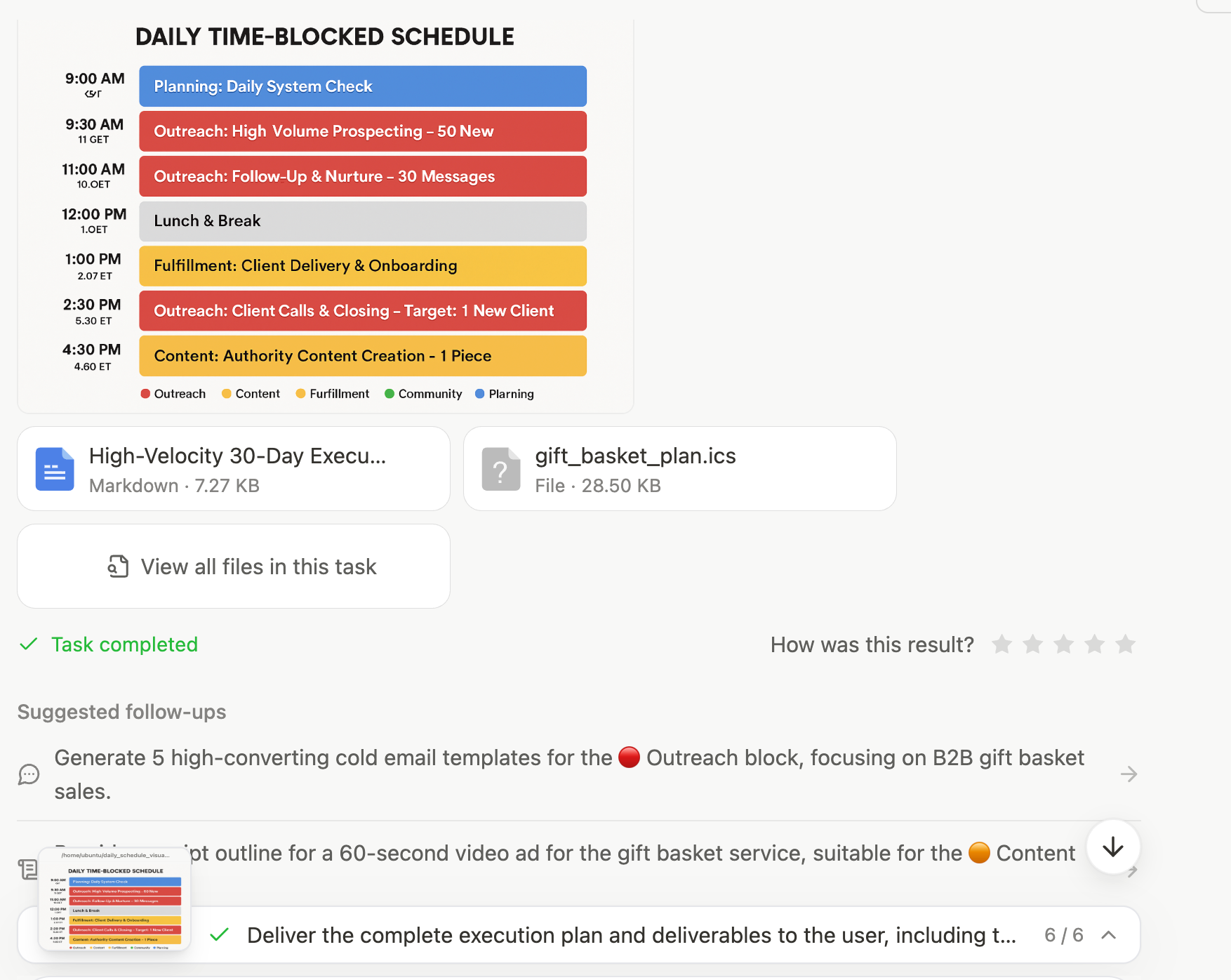
Step 4 - Import the .ics file into Google Calendar
The ICS file is a Google Calendar file. You have to download the file in Manus and import it into your Google Calendar for a 30-day high-intensity power execution plan.
Click the ICS file in Manus to download it.
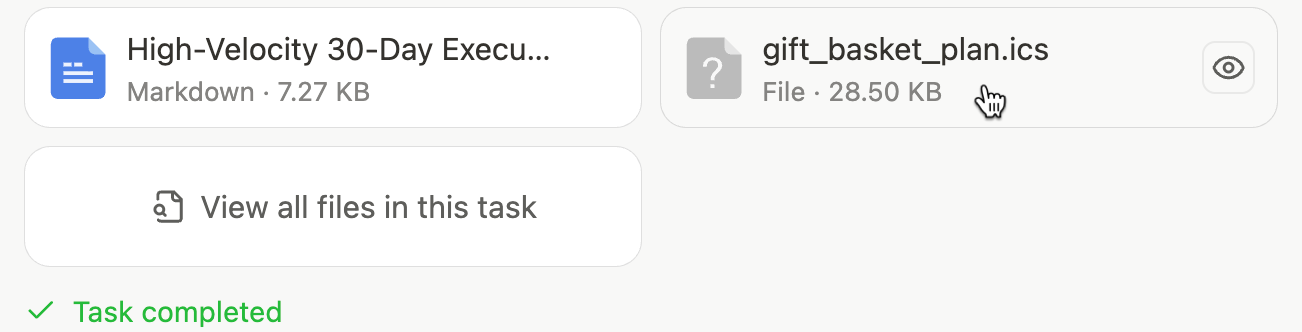
Access Google Calendar. In the left sidebar, click the ‘+’ sign under ‘Other calendars.’
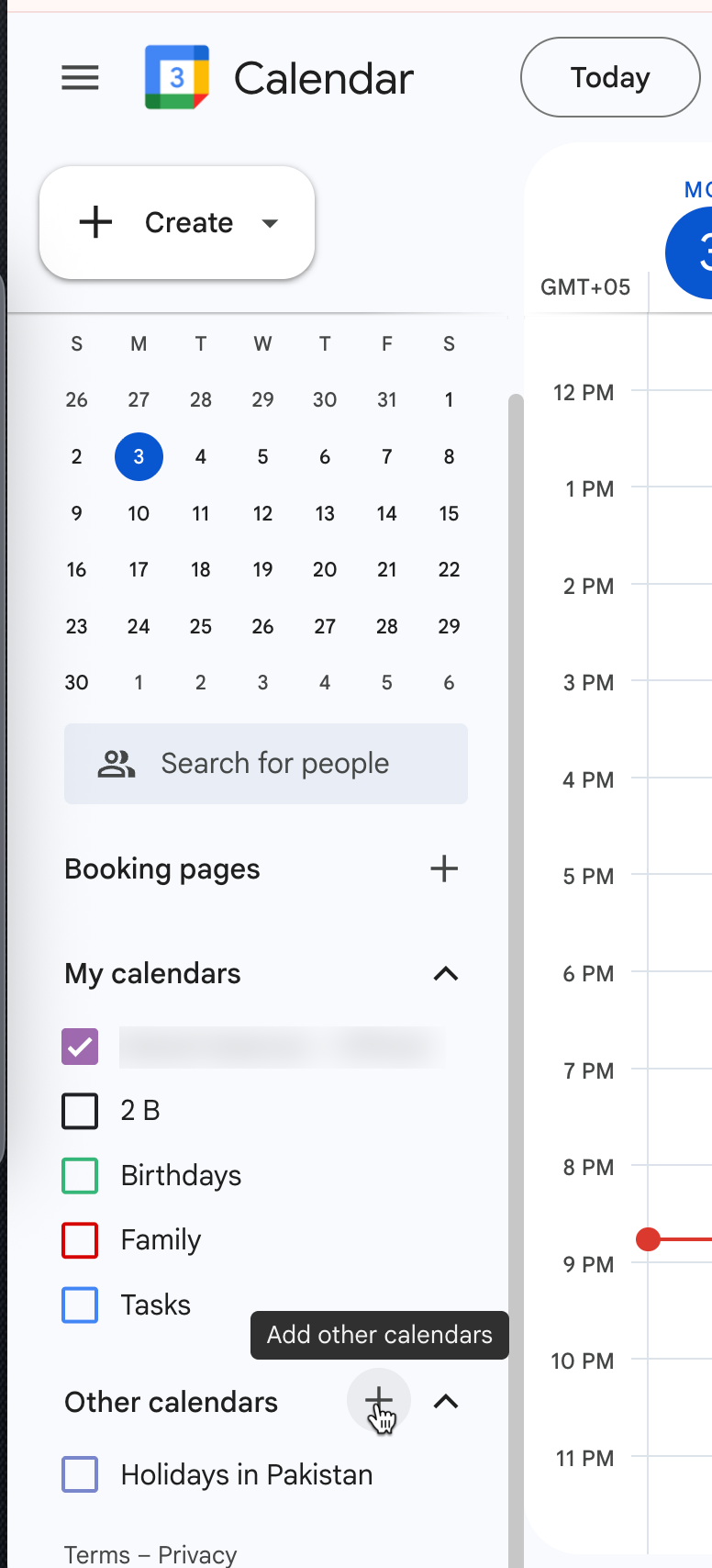
Click ‘Import.’
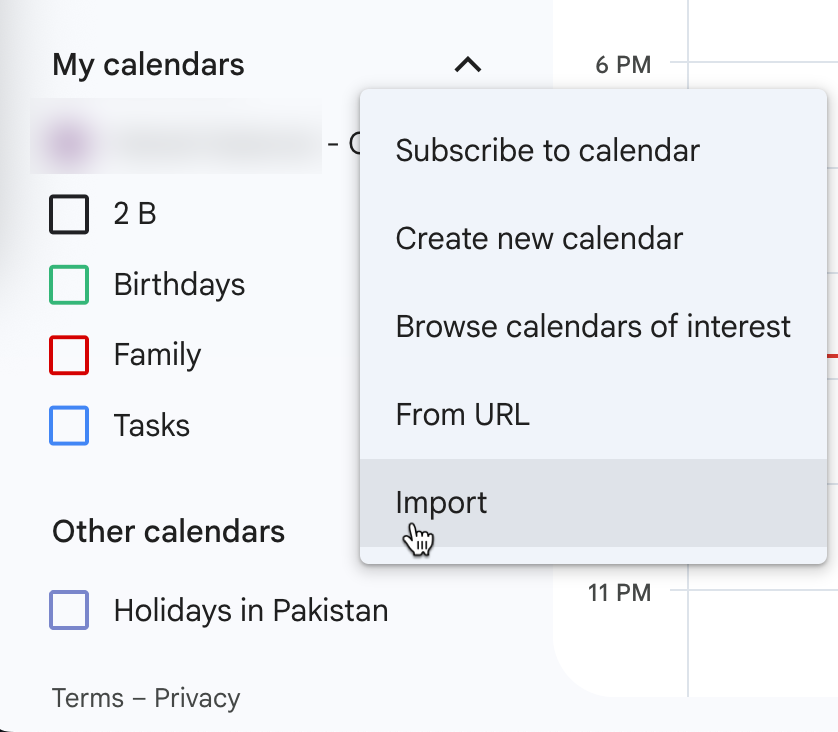
Select the .ics file you downloaded and click ‘Import.’
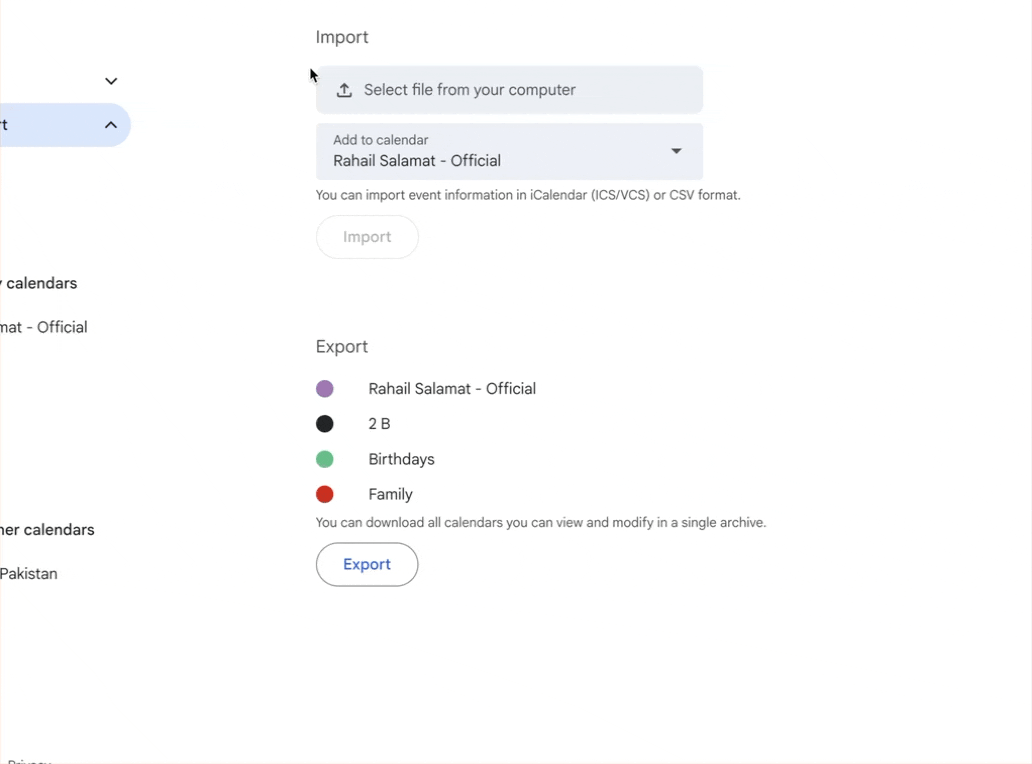
Google will import all the events. You can see the time-blocked, coded entries in your calendar.
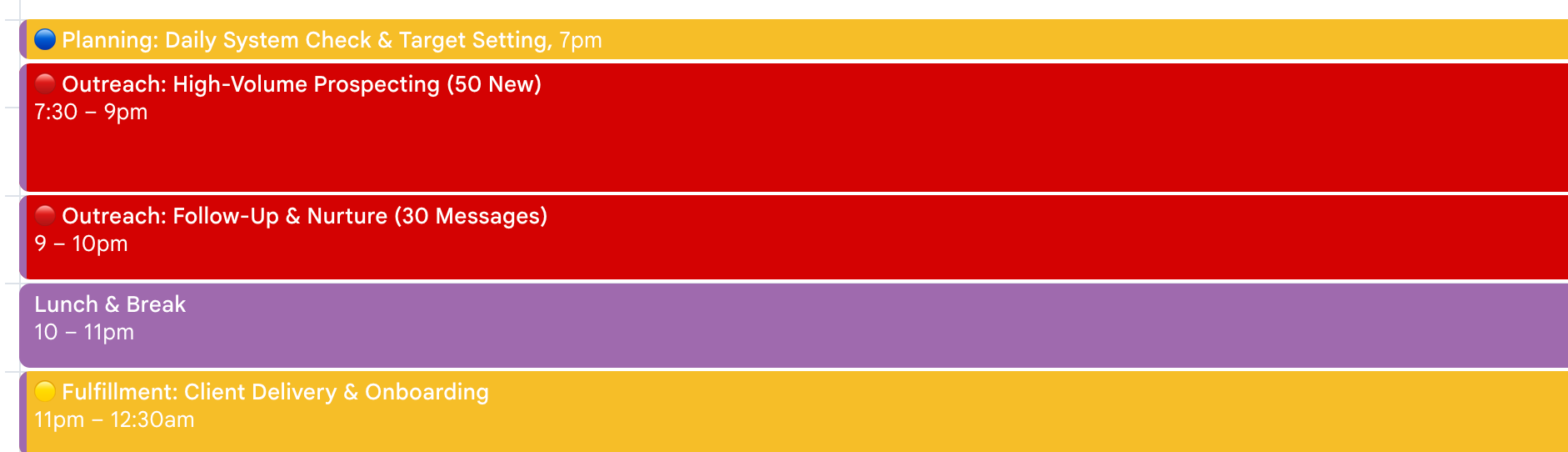
That’s it for this tutorial, aspiring entrepreneurs! Keep tweaking the plan. If your daily goals feel off, adjust the inputs in your prompt. You can add more follow-ups, cut down on content time, and then generate a new .ics file. Your inputs shape your results. Just make sure the time slots actually fit your working hours unless you enjoy a little chaos in your schedule.
.avif)
.png)
.png)
.png)

.png)