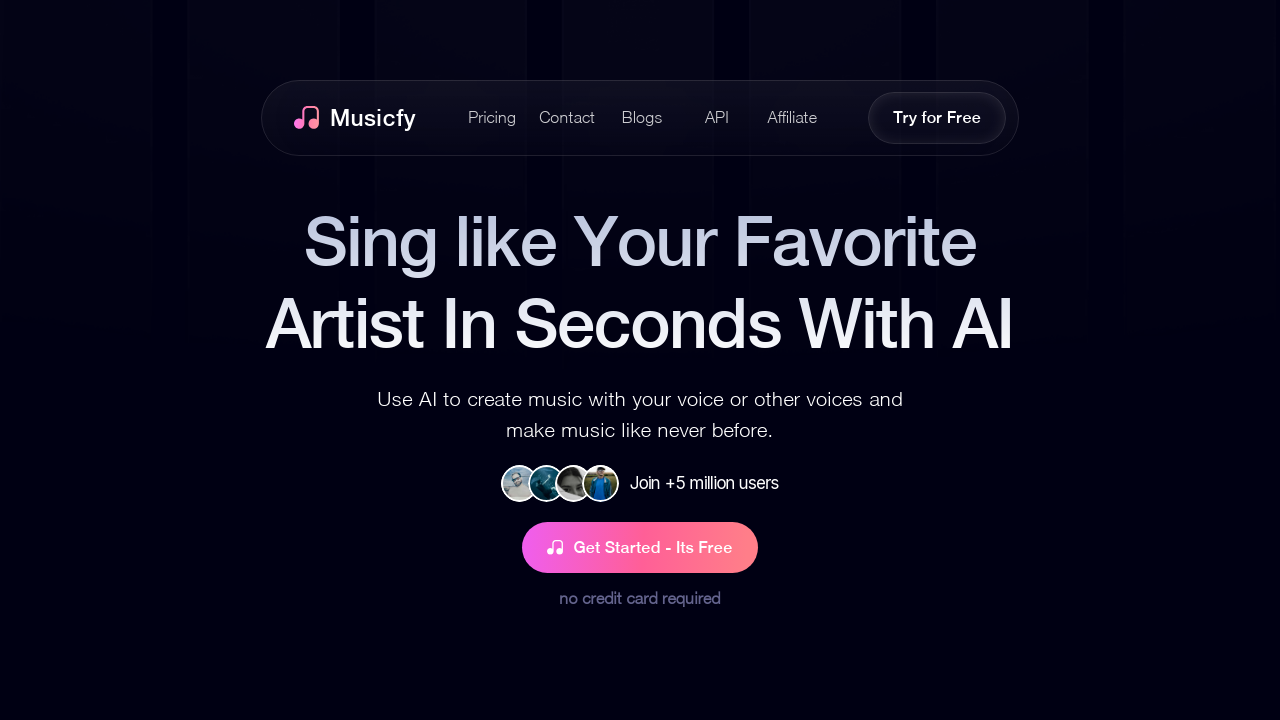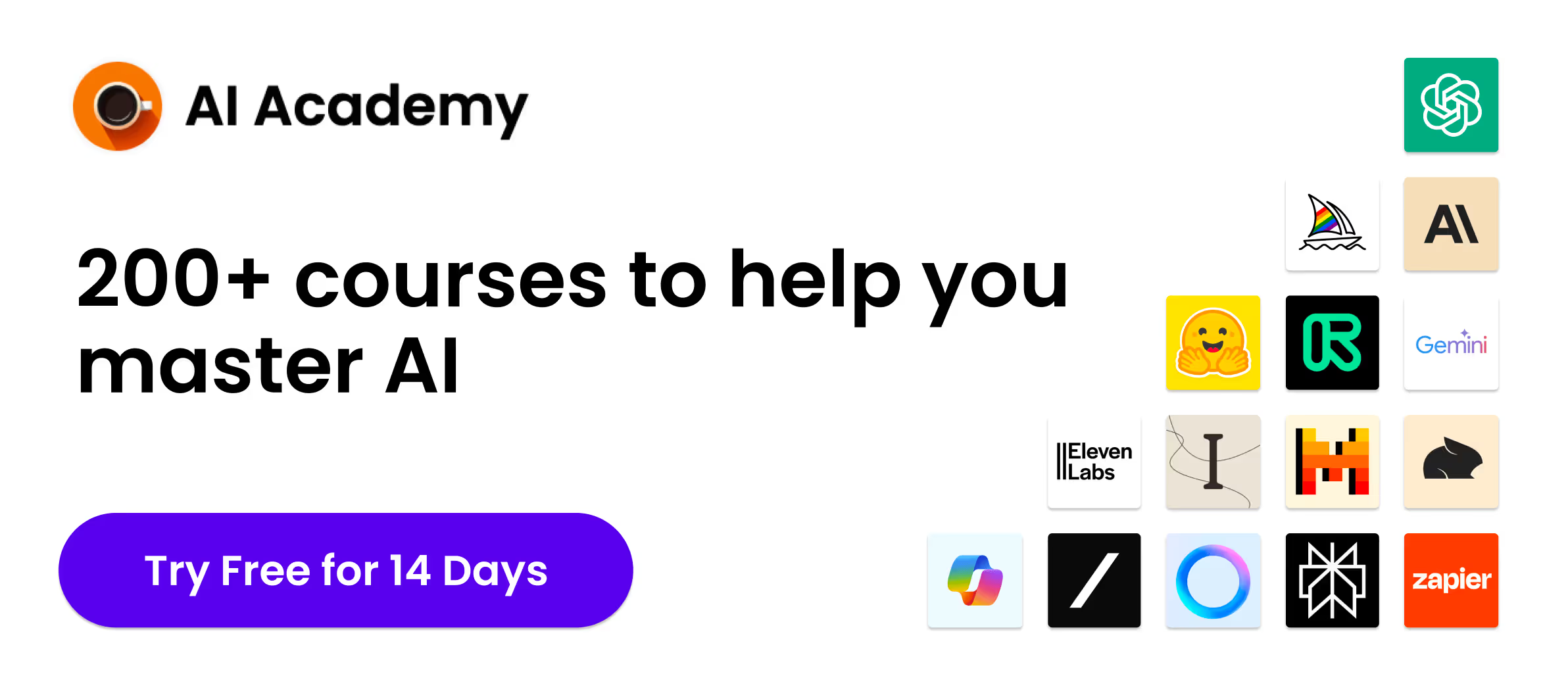Why Musicfy Exists
Most music ideas arrive at odd hours, far from a studio. Musicfy steps in as a browser-based AI companion that turns a humming voice note or a few typed lyrics into a polished demo, complete with vocals, instrumentation and quick mixing tools. Instead of juggling DAW templates, plug-ins and session singers, you log in, choose a voice model (or train your own) and let the engine do the heavy lifting.
In short, the platform aims to shrink the gap between inspiration and share-able audio. Whether you are a TikTok creator craving a catchy hook or a film composer hunting temp vocals, Musicfy promises usable results in minutes rather than hours.
[cta text="Start creating with Musicfy for FREE"]
Key Features in Detail
Below are the tools that make Musicfy feel more like a pocket studio than a gimmick.
AI Voice Generator & Covers
Pick from 100 000+ voice models, drop in an a cappella snippet and watch the system swap your timbre for anything from a Weeknd-style croon to a cartoon character. Timing and expression stay intact, so the output still feels human. Great for quick demos and parody covers.
Custom Voice Cloning
Upload 30-60 seconds of clean vocals and the algorithm builds a personal clone you can sing through any time. It is a shortcut for artists who want consistent scratch vocals without booking a booth. Privacy-minded users can keep the model private inside their account.
Text-to-Song Composer
No melody? Type a lyric or mood description—"lo-fi bedroom pop about summer rain"—and Musicfy generates a full track with matching vocals and instruments. You can tweak key, tempo and vocal tone after the fact, which makes rapid prototyping ridiculously easy.
Voice-to-MIDI & Instant Stem Splitter
Hum a riff, beatbox a groove or whistle a bass line; the engine spits out clean MIDI you can drag straight into Ableton or Logic. Need stems from an existing song? Upload an MP3 and get isolated vocals, drums, bass and more in about 30 seconds—perfect for remixing.
Browser-Based Mini-DAW
A lightweight mixer lets you trim clips, adjust EQ, add reverb and export at up to 24-bit WAV on the higher tiers. It will not replace Pro Tools, but it is plenty for social-ready drops and quick client approvals.
Pricing
Musicfy follows a freemium model that scales with your needs. All amounts are current as of January 2025.
• Free Plan – 10 monthly credits, 15-second generations, rotating basic voice models, two-track stem splitter.
• Creator Plan – $9.99 / month, 120 credits, 45-second generations, custom voice training, commercial usage for original content.
• Pro Plan – $24.99 / month or $239 yearly, 600 credits, up to three-minute songs, batch stem splitting, lossless WAV export, API access.
• Studio Plan – $69.99 / month for heavy users, 30 custom voices, unlimited generations and fastest cloud rendering.
Extra credits cost $4 per 50 and unused credits roll over for 30 days on paid tiers. You can downgrade or cancel any time; Musicfy simply pauses unused credits.
[cta text="Start creating with Musicfy for FREE"]
Frequently Asked Questions
Is Musicfy safe?
Musicfy stores projects on cloud servers like most SaaS audio tools. According to its privacy policy, you own the underlying composition and may delete files at will.
That said, some creators worry that uploaded vocals could be used to further train the model, and third-party reviews cite difficulties deleting accounts or cancelling subscriptions. If you handle sensitive client material, read the fine print and consider local backups.
Can I use Musicfy tracks commercially?
Yes—original songs generated with your own or royalty-free voices can be monetised on streaming platforms if you are on the Creator, Pro or Studio tiers. Celebrity or character voices are automatically flagged as non-commercial.
Do I keep ownership of my songs?
Musicfy states that you retain full rights to original lyrics and melodies. The platform only holds a hosting licence so you can stream, share or delete your files whenever you like.
Does it work on mobile?
A progressive web app runs fine on iOS and Android. You can record, convert and preview on the go, but offline rendering is not yet available. A native app is on the 2025 roadmap.
Is there a steep learning curve?
Not really. Preset genres, auto key detection and drag-and-drop uploads mean beginners get decent results fast. Seasoned producers, however, can export MIDI and stems for deeper work in a traditional DAW.
Final Take
Musicfy will not replace a full-blown studio, but it slices through the boring parts of music production—tracking temp vocals, scouring loop sites, separating stems—so you can focus on ideas. If you need quick inspiration or fast proofs of concept, the free tier is a no-risk playground. Step up to a paid plan once you crave custom voices, longer tracks and commercial clearance.
For anyone hunting speed, experimentation and a bit of sonic magic, Musicfy feels less like a toy and more like a secret pedal on your creative board.