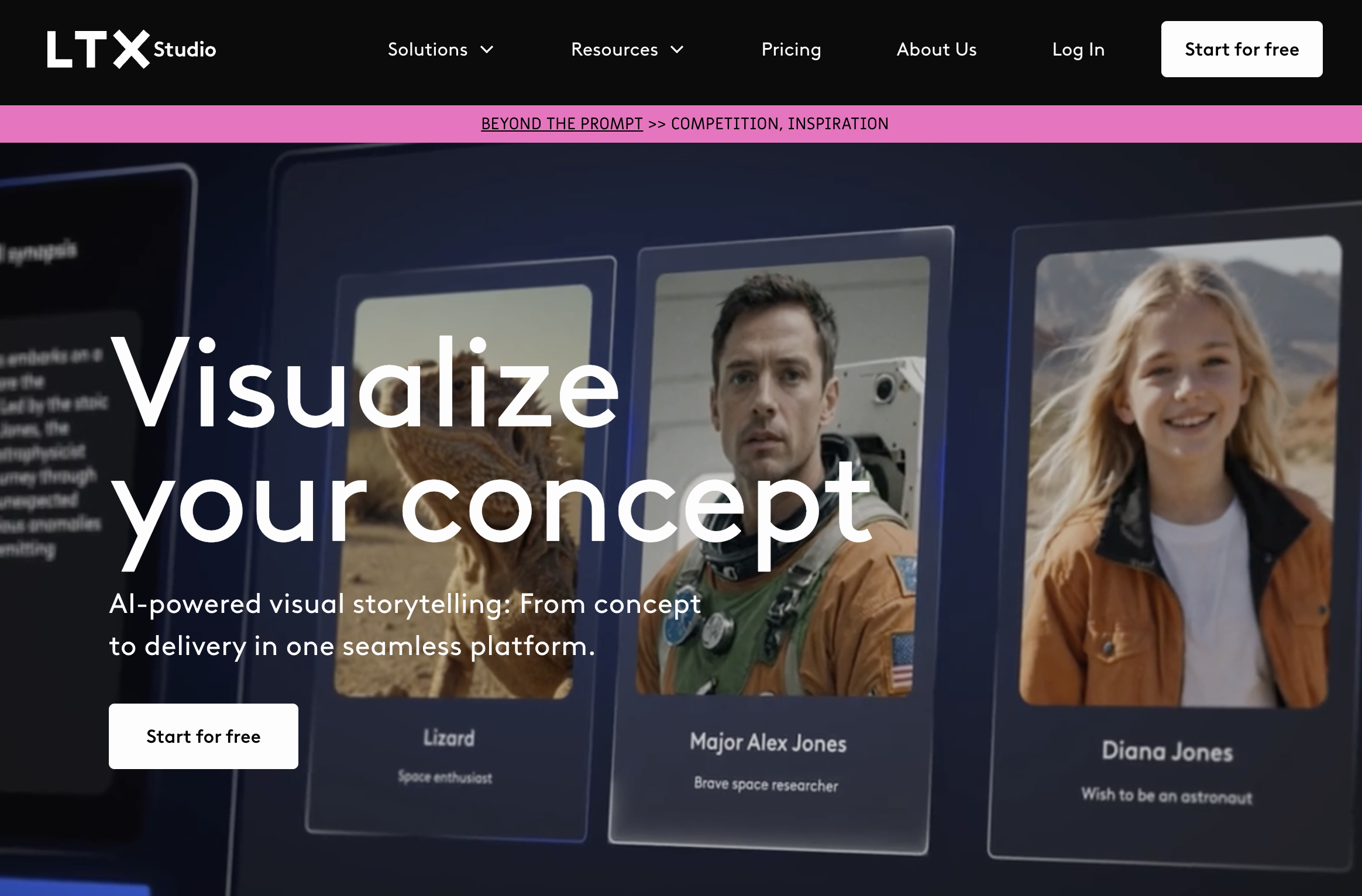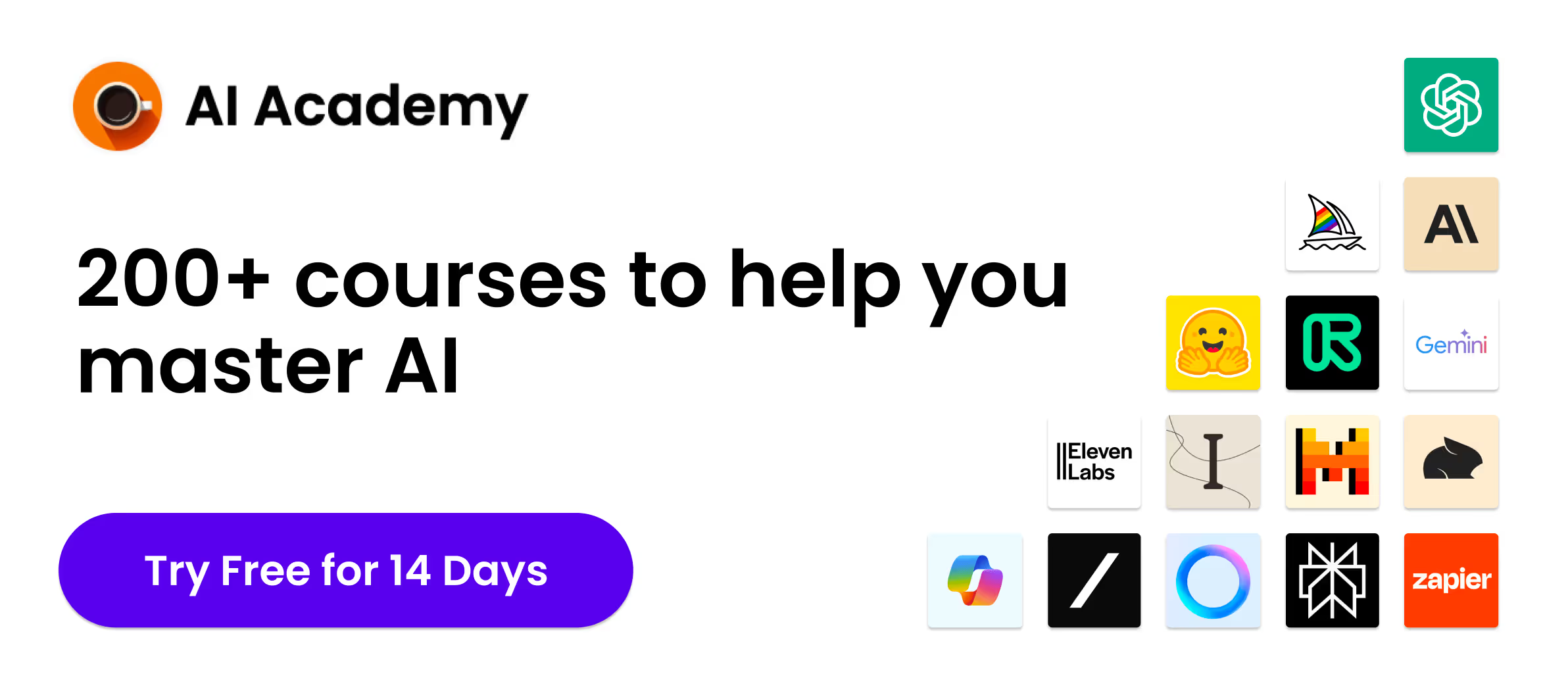What Is LTX Studio?
If you have ever tried to turn a brilliant idea into moving images, you know how quickly creativity gets bogged down by shot lists, casting notes, and budget spreadsheets. LTX Studio steps in as an end-to-end AI filmmaking platform that converts plain text or full scripts into storyboards, animated shots, and polished pitch decks, all from the browser. It was unveiled by Lightricks—the team behind Facetune and Videoleap—and is designed to give solo creators and small studios the kind of pipeline big productions enjoy, just without the giant crew.
The workflow is simple on paper: drop your concept in a text box, let the system explode it into scenes, tweak characters and camera moves, then render clips or export a PDF deck. Under the hood LTX Studio blends multiple generative models and its own “Computing Seconds” metering so you only pay for the processing you actually use. It feels less like another prompt toy and more like a lightweight pre-viz department that lives in your browser.
Key Features of LTX Studio
AI Storyboard Generator
Type one sentence or paste a whole script and the storyboard generator breaks it into scenes, picks initial camera framing, and hands you thumbnails you can keep or regenerate. You can also adjust aspect ratios, genres, or overall mood before committing frames. It is a massive time-saver when you just need to see the story on paper.
Character Casting & Consistency
Every project can store reusable character profiles with age, wardrobe, and facial details. Once a hero is defined, LTX Studio keeps that look consistent across shots so you are not chasing continuity. Swapping wardrobe or expressions is as easy as editing the profile, which beats re-uploading reference art in other tools.
Shot Editor and Camera Control
Open any frame in the Shot Editor and you suddenly have granular control: set keyframes for crane lifts, orbit a subject in 3D space, or sketch a new object directly onto the composition and watch the system fill it in. Motion presets—Scene, Natural, or Extreme—let you dial intensity before you burn compute. For filmmakers, that level of control is the real headline.
Style & Scene Customization
Whether you want gritty cyberpunk or watercolor pastel, you can assign a global style or switch looks shot-by-shot. Color grading, lighting mood, and diffusion strength are all exposed, and a Style Reference option lets you upload an image so every frame echoes your brand palette.
Automatic Pitch Decks
When the creative part is locked, click Share and LTX Studio spits out a ready-to-send PDF deck complete with synopsis, cast sheet, moodboard, and storyboard. It is built for producers who need to secure funding fast or agencies prepping a client proposal. No more last-minute Photoshop marathons.
Real-Time Collaboration
Paid tiers add multi-user workspaces so writers, directors, and designers can jump into the same project, view live edits, and (soon) leave comments or suggestions. It feels a lot like Figma for video pre-production, minus the version-control chaos. Collaboration happens inside the browser, so there is nothing to install.
Pricing: How Much Does LTX Studio Cost?
LTX Studio measures usage in “Computing Seconds” (CS). Any time you generate or upscale footage, seconds tick down—similar to render credits on cloud GPU services. Here is a quick snapshot of the publicly listed plans (monthly billing shown, yearly saves 20 percent):
- Free – $0, one-time 800 CS, personal use only.
- Lite – $15, 8 640 CS, personal projects, includes video upscales.
- Standard – $35, 28 800 CS, Veo 2 model access, up to five collaborators, commercial license.
- Pro – $125, 90 000 CS, Veo 2 + Veo 3, ten collaborators, enhanced data privacy.
- Enterprise – Custom pricing, unlimited features, SSO, private model training.
Unused seconds reset each cycle, and you can upgrade mid-month with prorated charges. If all you need is a moodboard for Instagram you will live on the Free tier; if you are storyboarding a campaign, Standard is the sweet spot.
Frequently Asked Questions
What are Computing Seconds?
Computing Seconds are tiny units of GPU time. Generating a new shot might eat 50 seconds, while a simple image tweak could be under five. They allow LTX Studio to meter heavy tasks fairly—use more, pay more.
Can I use LTX Studio outputs commercially?
Yes, but you need at least the Standard plan. Free and Lite are strictly personal, meaning no sponsored TikToks or client work.
Does it run on mobile?
The platform is fully web-based but optimized for desktop browsers; touch workflows on tablets are doable, yet power users will want a mouse and large screen for precision edits.
How many collaborators can join a project?
Standard allows up to five collaborators, Pro bumps that to ten, and Enterprise can be negotiated for larger teams.
Can I upload my own assets?
Yes. Inside the Shot Editor you can add reference images (4 MB limit per file), draw objects, or inpaint elements you want removed. It is like having Photoshop layers embedded in the timeline.
Should You Try It?
If you are a creator who spends more time blocking scenes than shooting them, LTX Studio feels magical. Is it perfect? Not yet—photorealism can wobble and the learning curve is steeper than single-prompt toys. But the blend of speed, workflow depth, and browser convenience makes it one of the most promising AI video platforms of 2025. Grab the Free tier, burn through 800 seconds, and see if your next cinematic idea finally gets the visuals it deserves.