Have you ever pictured your stray ideas, embarrassing childhood tales, or even that boring meeting recap suddenly reimagined as a vibrant, illustrated storybook? Google Gemini’s new feature does exactly that, turning your thoughts, memories, and documents into 10 pages of supercool illustrated, colored, and almost dreamy art with a built-in narrator ready to read it aloud in more than 45 languages.
It’s up to you to come up with ideas about how you can create personalized illustrated storybooks. In this tutorial, we’ll show you how to access Gemini’s storybook feature, create stories in your native language, upload personal documents, or even an Excel file for custom stories, customize and share your creation with friends and family.
By the end of this tutorial, you’ll be able to:
- Access Gemini’s story feature
- Create stories in your native language
- Upload a personal document for the custom stories
- Customize and share your creation
Let’s dive into this together!
Step 1 - Access Gemini’s story feature
The storybook feature is available to all users. Head over to Gemini and log in to your account.
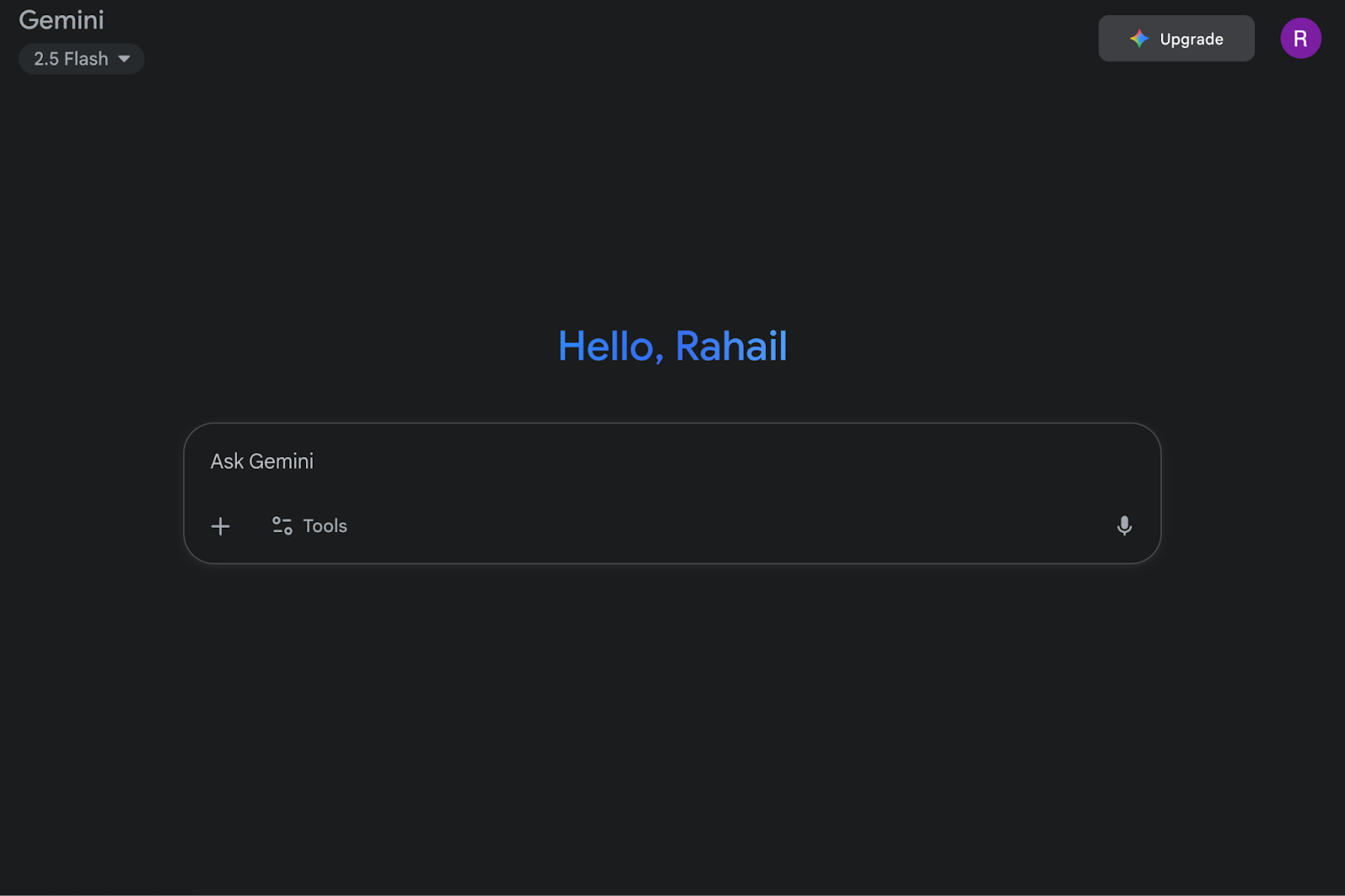
Click ‘ Storybook’ in the Gems section in the menu on the left.
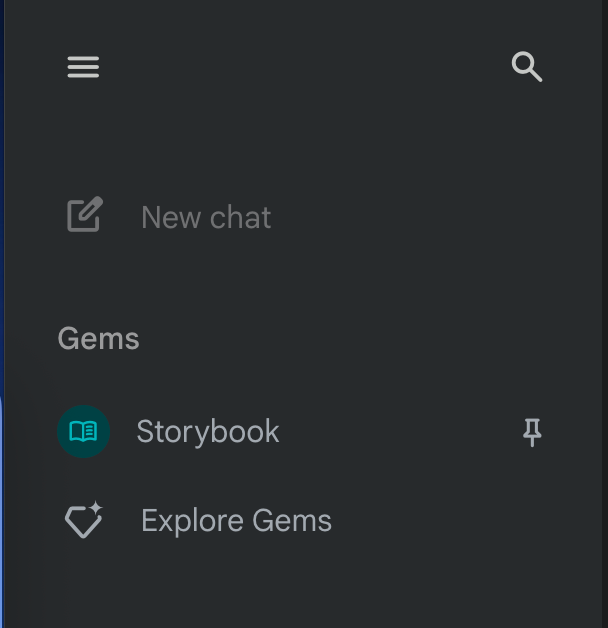
All you need is a creative prompt to create an illustrated storybook. Gemini provides a few examples to get you started.
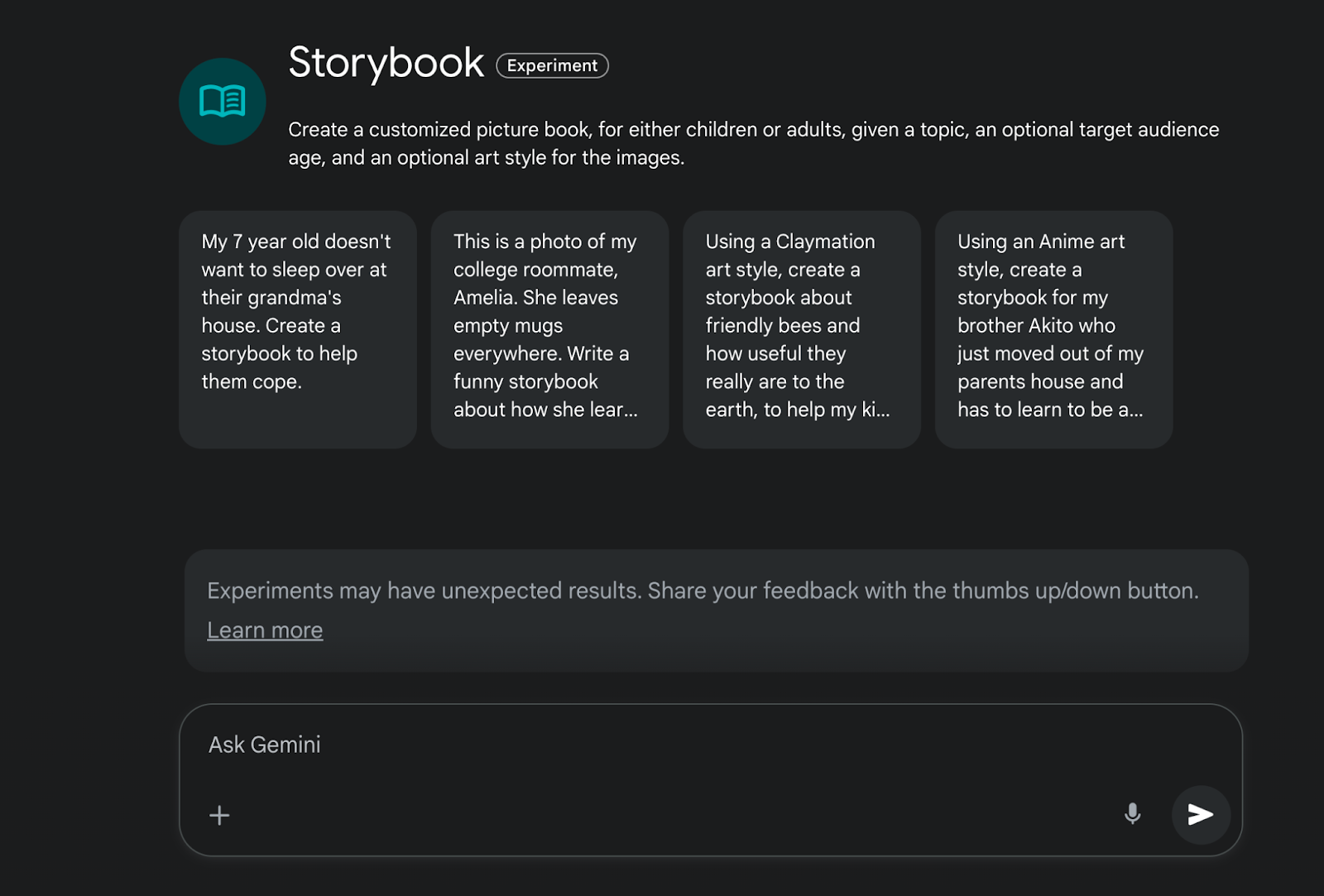
Step 2 - Create stories in your native language
One of the most valuable capabilities in Gemini is its multilingual support. To generate a story in Spanish, you can either write your prompt directly in Spanish or indicate the language in your request. The feature ensures your content is produced seamlessly in the language of your choice, making it accessible to a wider audience.
Let’s say you want to create a storybook in French. You can either write a prompt in French or specify the language preference in the prompt. Gemini will create a storybook in the specified language.
Here’s an example prompt to create a storybook in French.
Prompt:
Create a storybook in French about a little baby deer who got lost in the Jungle. With the help of a mouse, she manages to find her home. The ending must show the little deer reuniting with her parents and siblings.
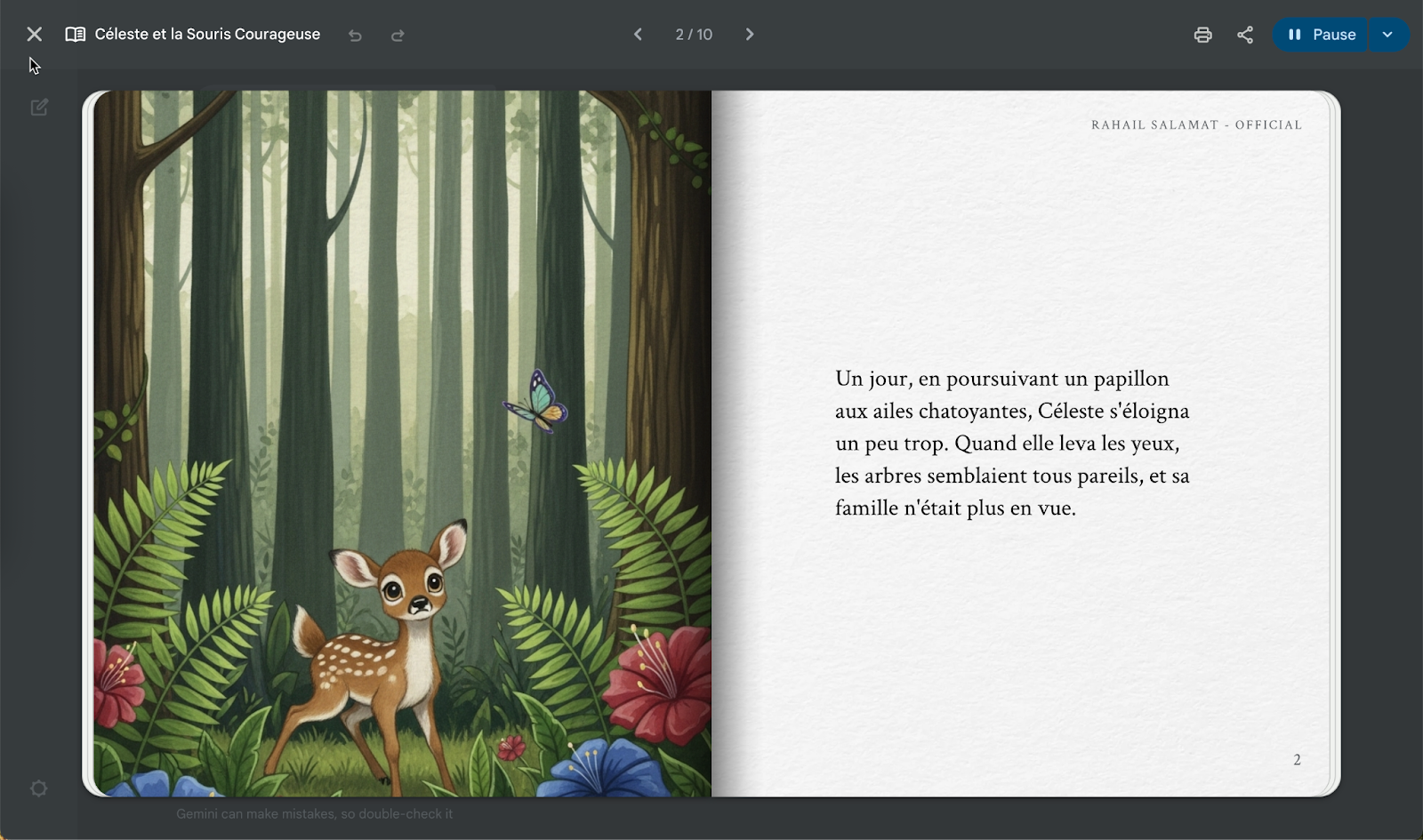
That’s an excellent storybook. Perfect for a bedtime story.
Another wonderful feature of Gemini Storybooks is the ability to listen to the story. Click the ‘Listen’ button at the top of the screen. Gemini will start narrating the story in a soothing voice.
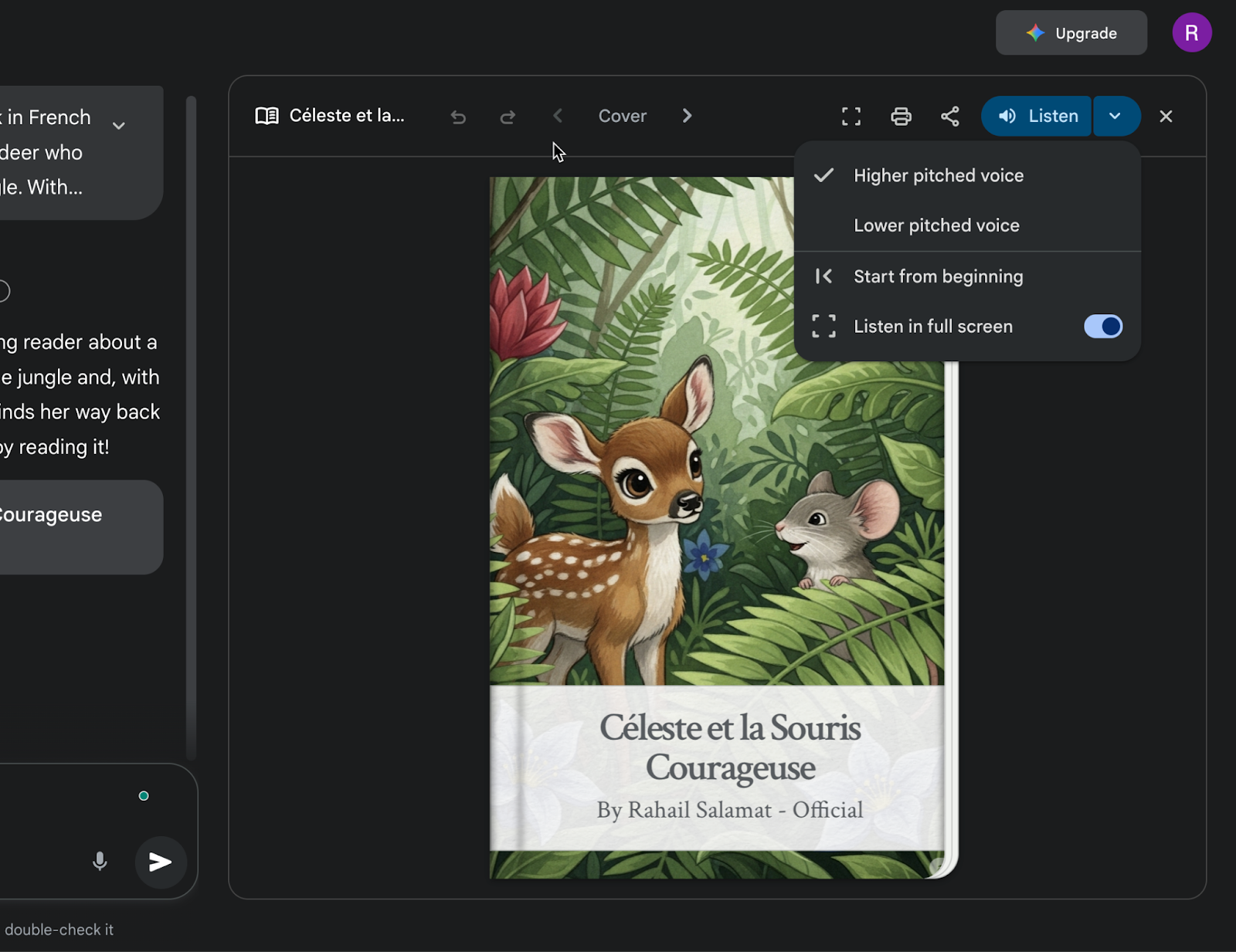
You can select the voice intensity by clicking on a pitched or lower-pitched voice.
Step 3 - Upload a personal document for the custom stories
Storybooks are not limited to prompts only. You can upload documents, even an Excel file, and ask Gemini to create a storybook that tells the story behind those numbers.
Let’s say you have a grocery list saved in an Excel file. You want to find out about the items that you spend the most money on. Upload the Excel file by clicking the ‘+’ button in the prompt box.
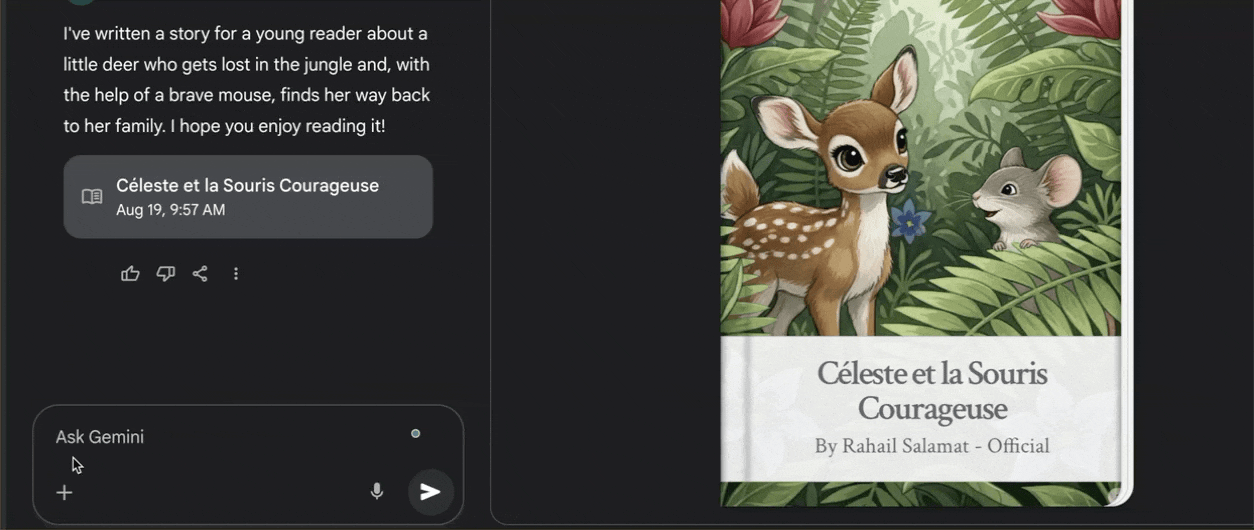
Use the following prompt as an example. Modify it according to your idea.
Prompt:
Create a storybook about my grocery expenses. The story should include the items I spend most of the money on. It should also tell me how to lower my costs significantly.
Answer the questions Gemini might ask to clarify the prompt, such as who your target audience is, and whether you prefer a cartoon-style illustration or a watercolour one. Specify your preferences and create a wonderful story about your grocery expenses.
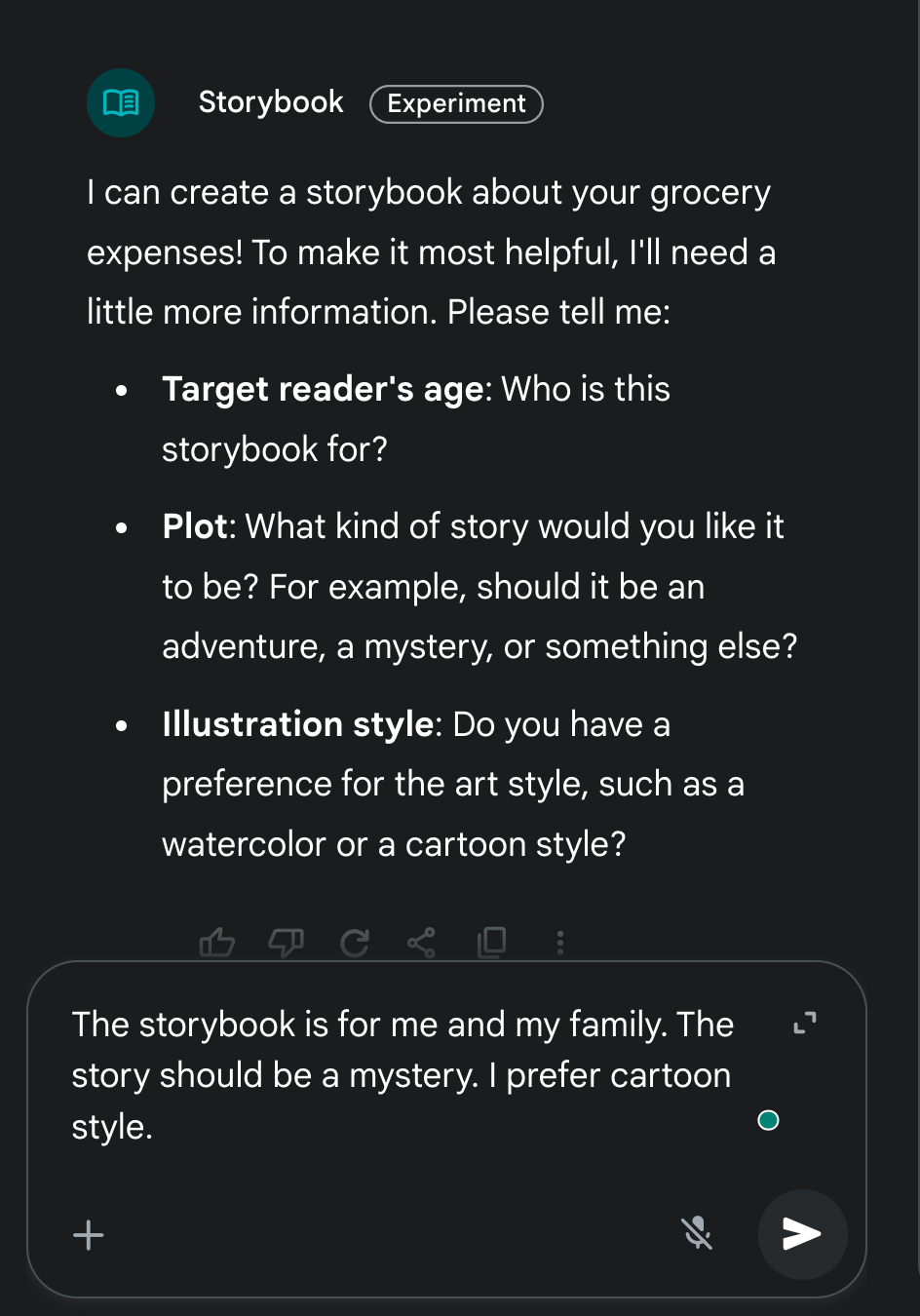
In under a minute, Gemini will magically create a storybook that tells the story of your grocery expenses. How cool is that?
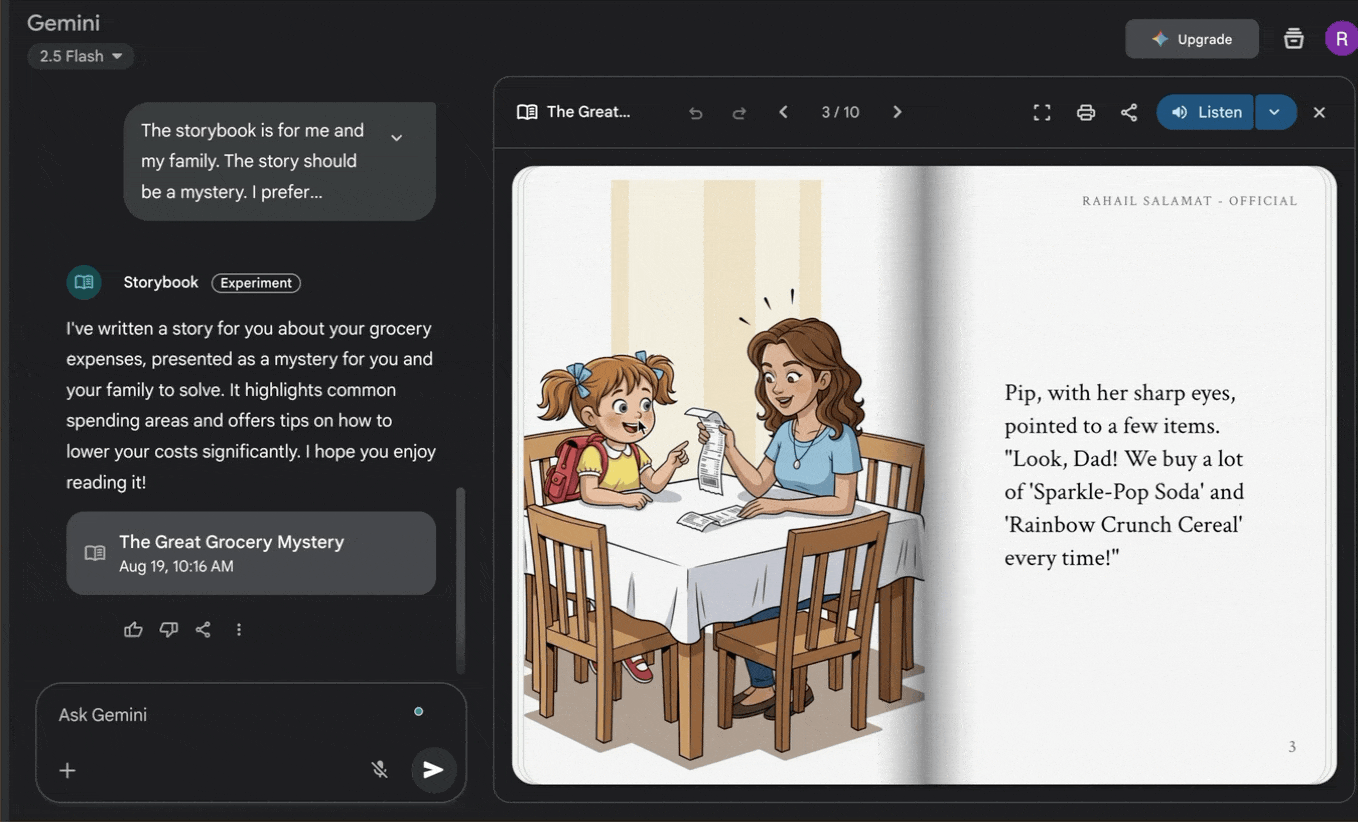
Wonderful Tip: You also have the option to upload family photos and request a storybook version of them. For example, you might ask the system to create a narrative based on your vacation pictures, transforming a simple trip into a memorable, illustrated adventure.
Step 4 - Customize and share your creation.
Once your storybook is generated, usually within one to two minutes, you can refine it further by requesting specific changes. For example, ask to make the illustrations more colorful or to add additional dialogue between the characters.
Prompt:
Add some more dialogue to my grocery expenses storybook.
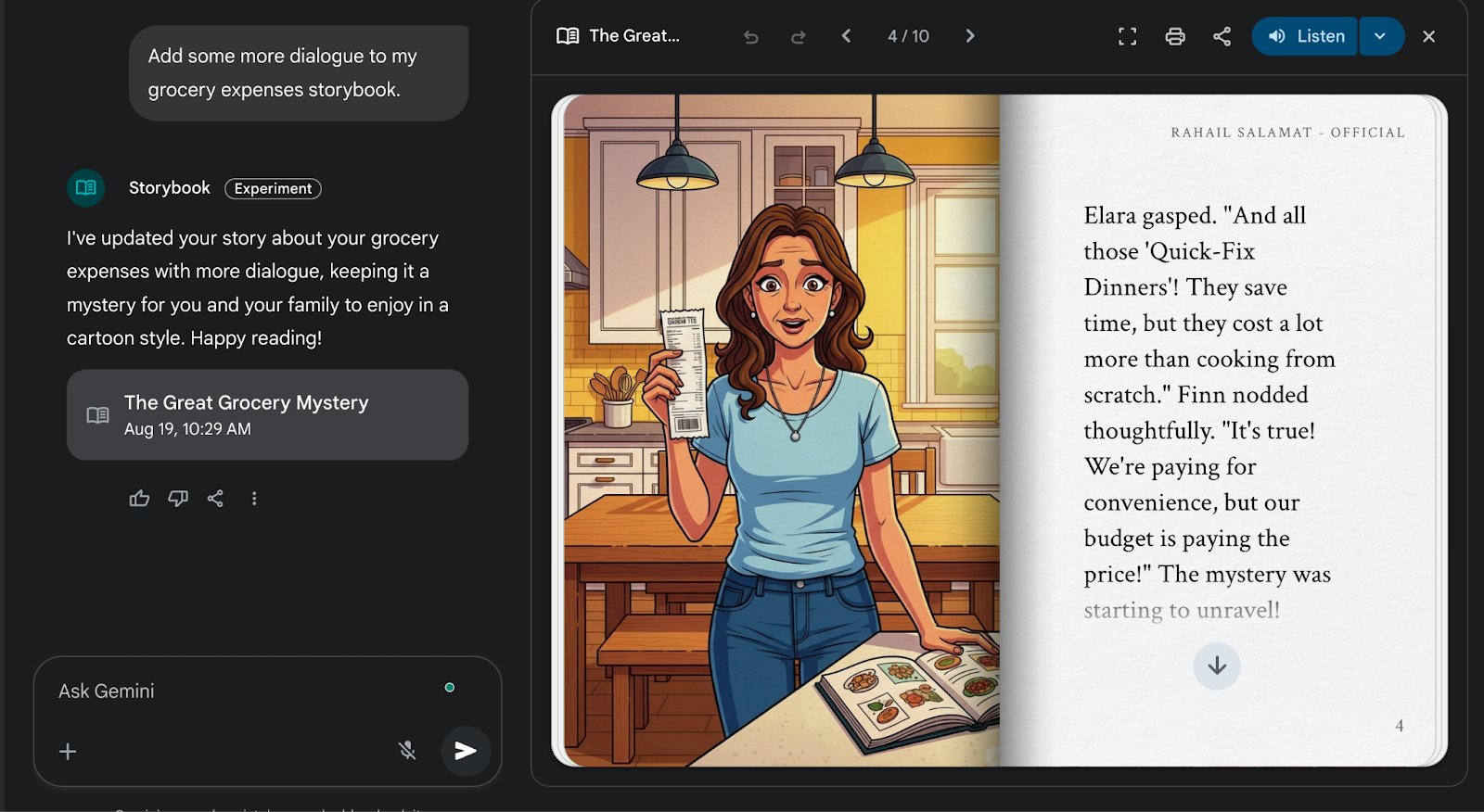
That’s a wonderful storybook Gemini created. You can share your creation on Facebook, LinkedIn, Reddit, and others, or you can copy the link and share it with anyone you want. There is a printing option, too. You can print the entire storybook. What a great conversation starter. Here’s the link to the storybook we created for you:
Grocery Expenses Storybook: https://g.co/gemini/share/cb97ede3abc6
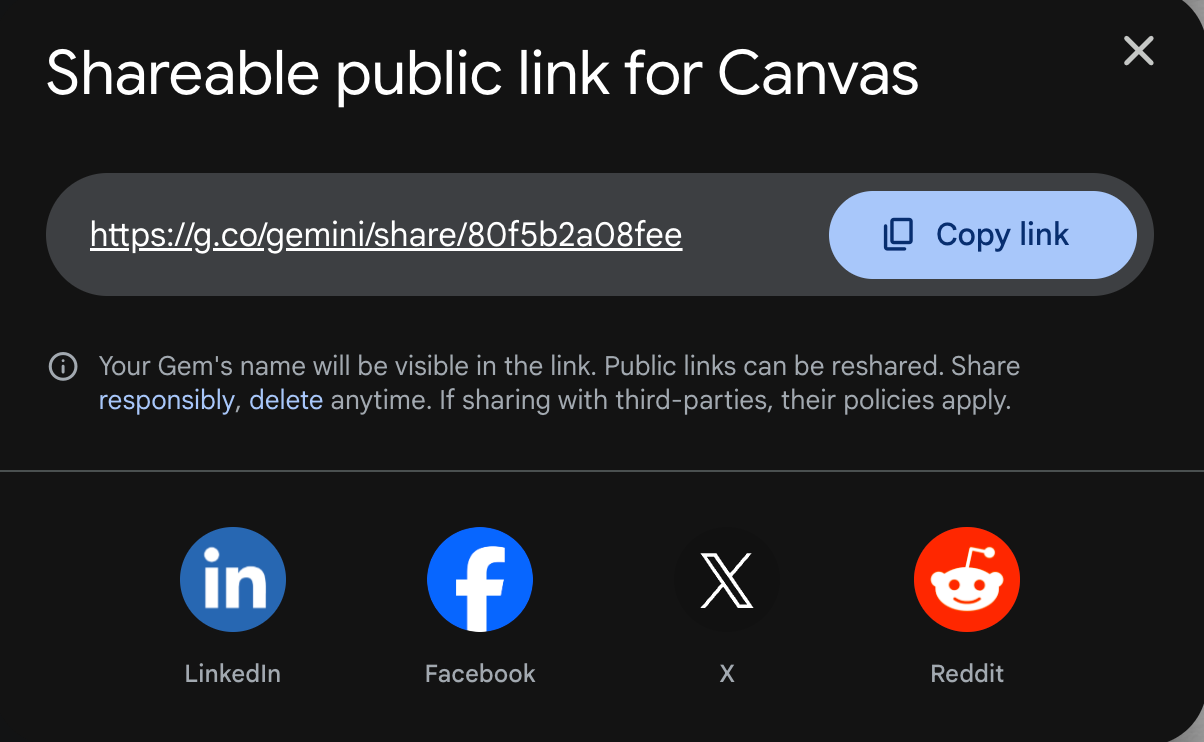
That’s it for this tutorial, AI storywriters! When writing your prompts, be as specific as possible and include details about the characters, settings, and themes. The more context you provide, the more tailored and engaging your storybook will become.
.avif)
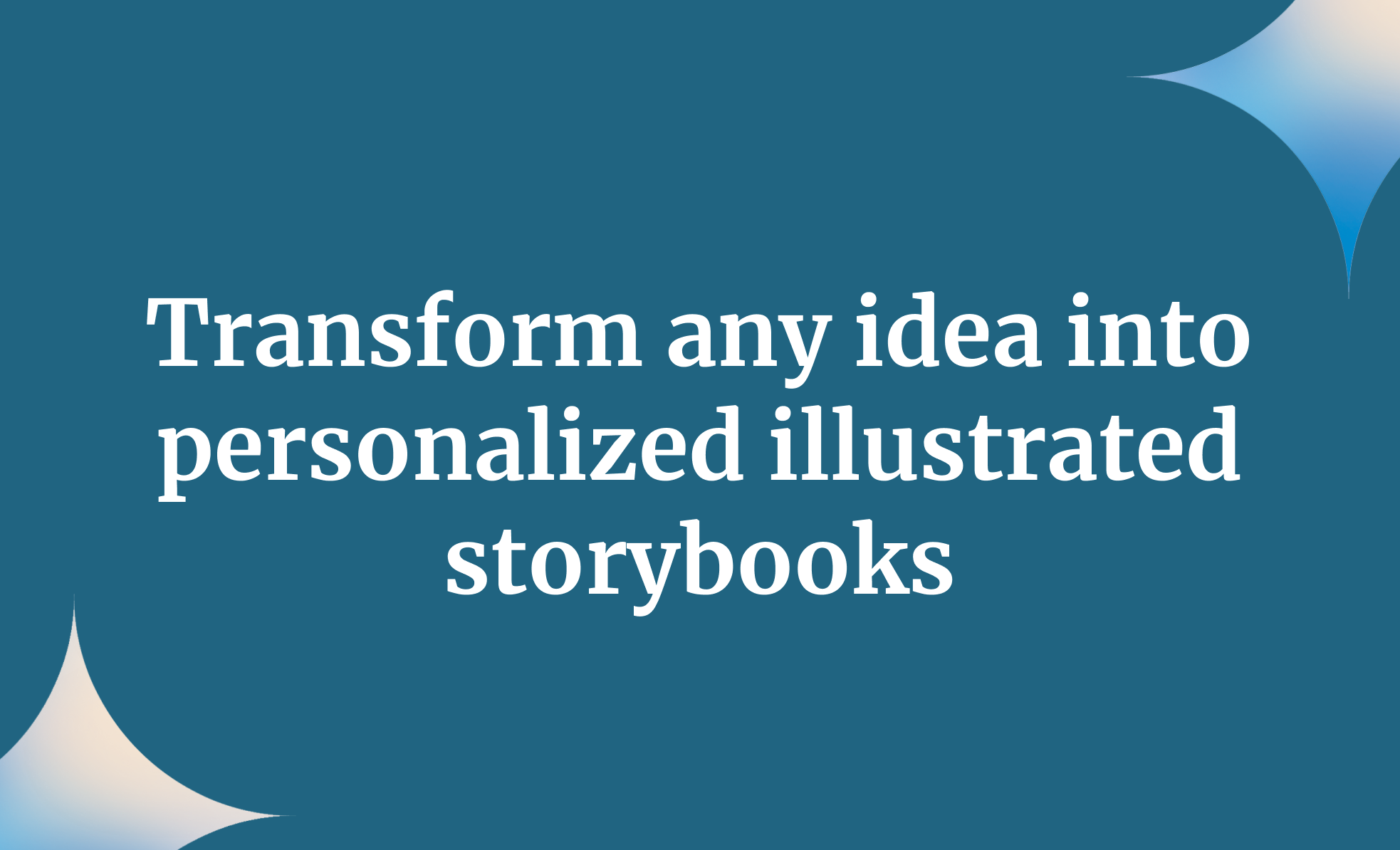
.avif)


.png)