Job interviews are often one of the most stressful experiences in a professional’s life. You sit across from a panel of people evaluating your background, personality, and potential, while you try to condense years of experience into a few carefully chosen answers. The problem is, the whole process rarely reflects how someone actually performs on the job. It’s more about how well you handle pressure, read the room, and deliver polished responses than about your real skills or creativity. Many great candidates stumble simply because they are nervous, while others excel because they know how to play the game.
Now, those who have a hard time preparing for an interview or are lost, Google NotebookLM can be a lifesaver. You use it to gather company research, generate practice questions, and create personalized industry-specific question and answer sessions to practice the interview process.
This tutorial shows you how to use NotebookLM to nail job interviews. We’ll show you exactly how to gather information about the company and generate meaningful research. Use the research to understand the culture, environment, and work process.
In this tutorial, you’ll learn how to:
- Access NotebookLM and discover sources
- Set up a mock interview session
- Add questions to the source material
- Review the output
Let’s dive right in!
Step 1 - Access NotebookLM and discover sources
NotebookLM is mostly free for users. We highly recommend that you get a Google subscription for detailed answers and in-depth research.NotebookLM is a research assistant that summarizes and understands information from your own uploaded sources, such as PDFs, Google Docs, websites, and YouTube videos. It also acts as an interactive Q&A assistant that you can use to prepare for interviews.
Go to NotebookLM and sign in to an account (preferably a PRO account).
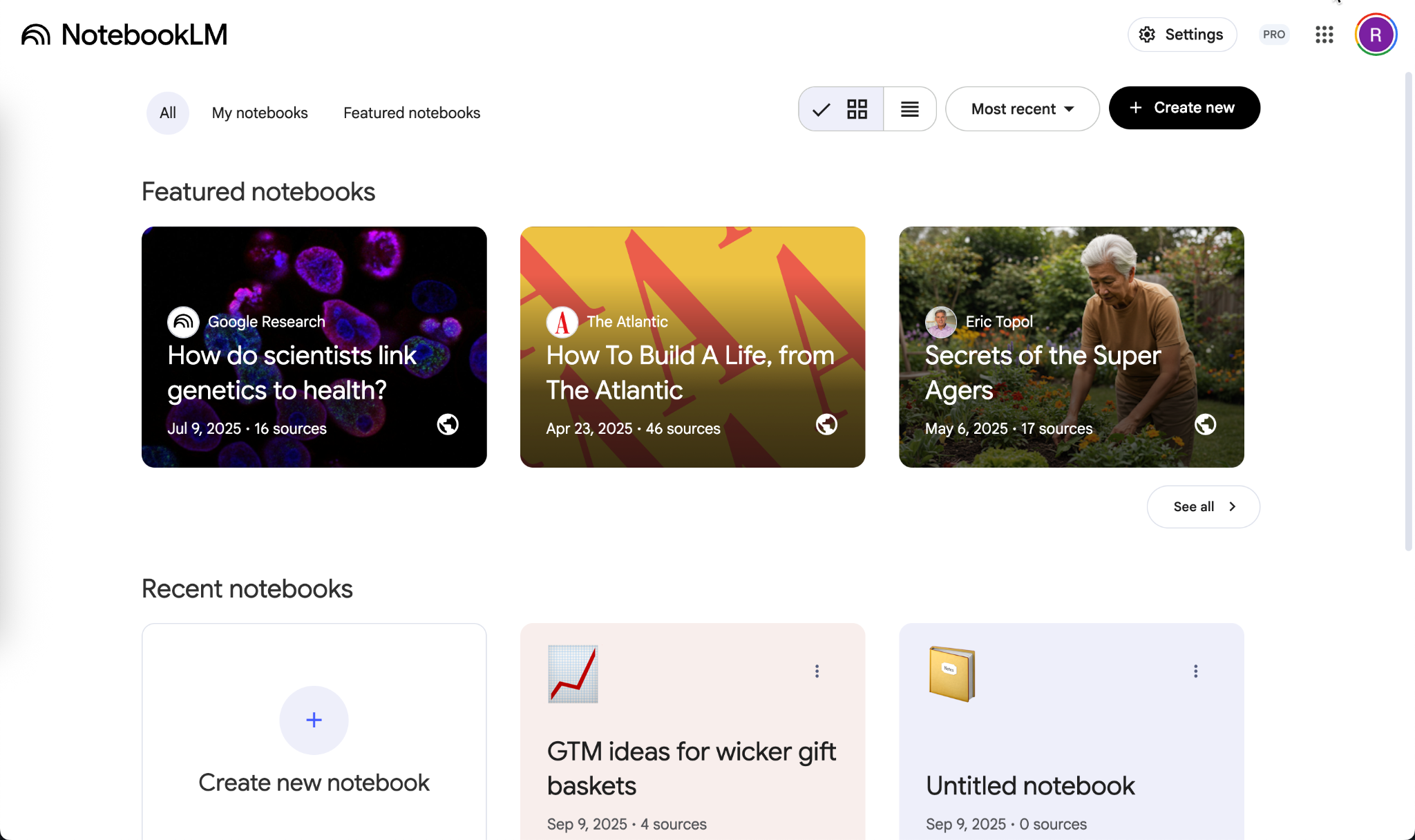
Click ‘Create new notebook’ and name it ‘Steves and Sons Data Analyst interview prep.’

Click ‘Discover’ to find sources for the job interview. Prompt NotebookLM to find the sources for the job interview.
Prompt:
I need reliable and deep sources to prepare for my Data Analyst interview at Steves and Sons Inc.
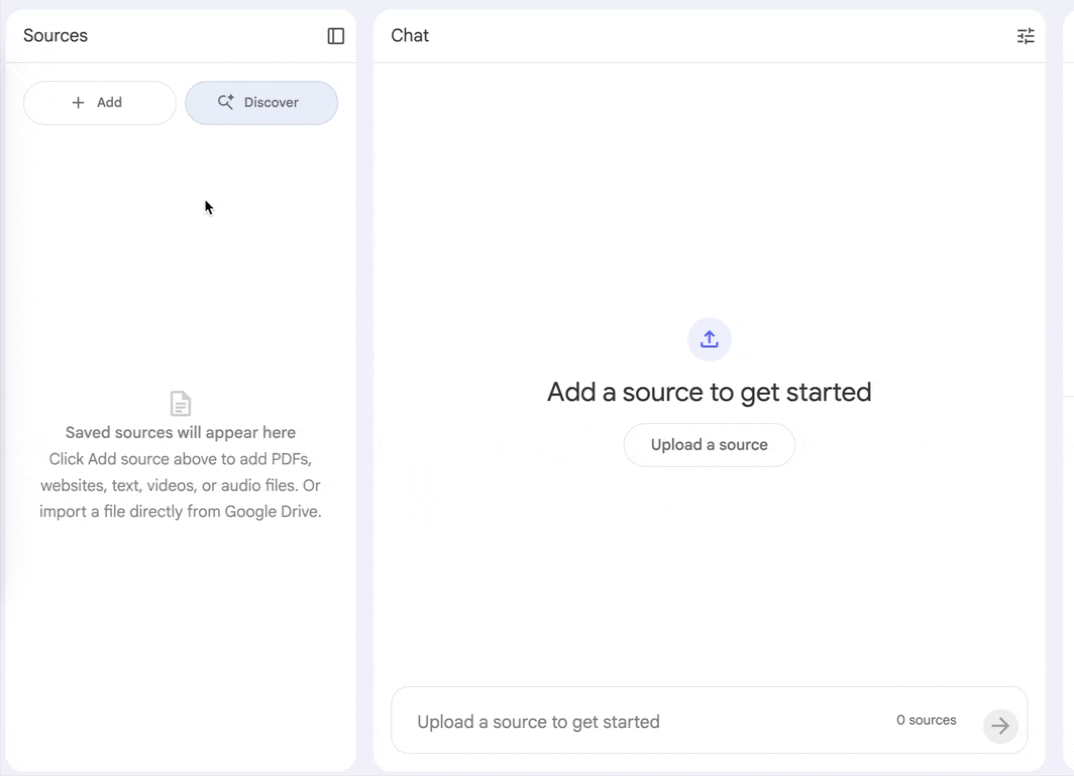
Review the results and uncheck the ones that are not good. Click ‘Import.’
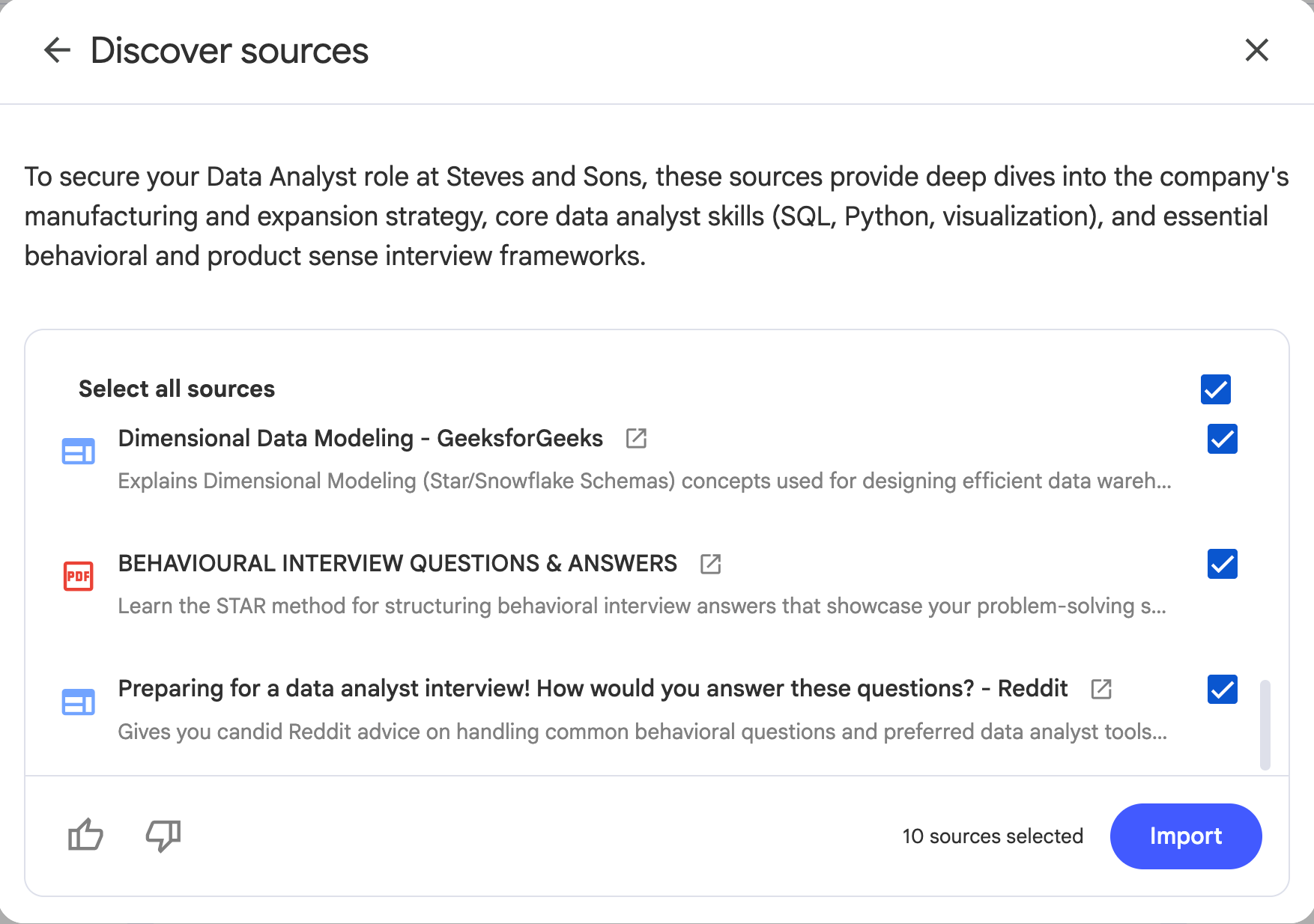
The research stage is set. You can now prompt to find out some really interesting facts that will help you immensely in preparing for the interview.
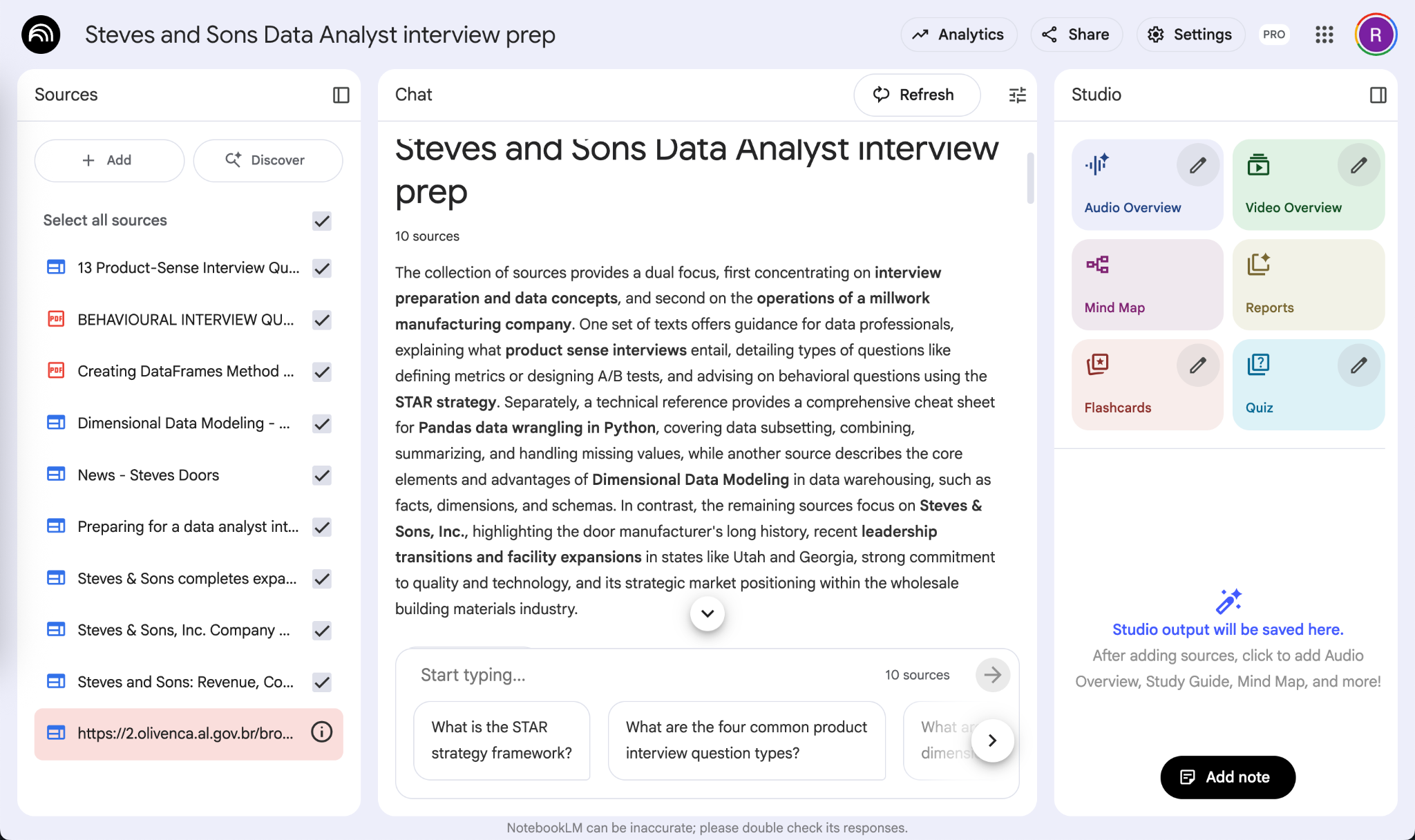
Step 2 - Set up a mock interview session
Analyze the sources by asking different questions. Once you’re ready, set up a mock interview session.
Click settings, select ‘Custom’ style, and configure the style/voice. Prompt the system and click ‘Save.’
Prompt:
Act as an interview prep coach who asks tough questions and gives feedback.
Goal: Help me crack the Data Analyst interview at Steves and Sons Inc.
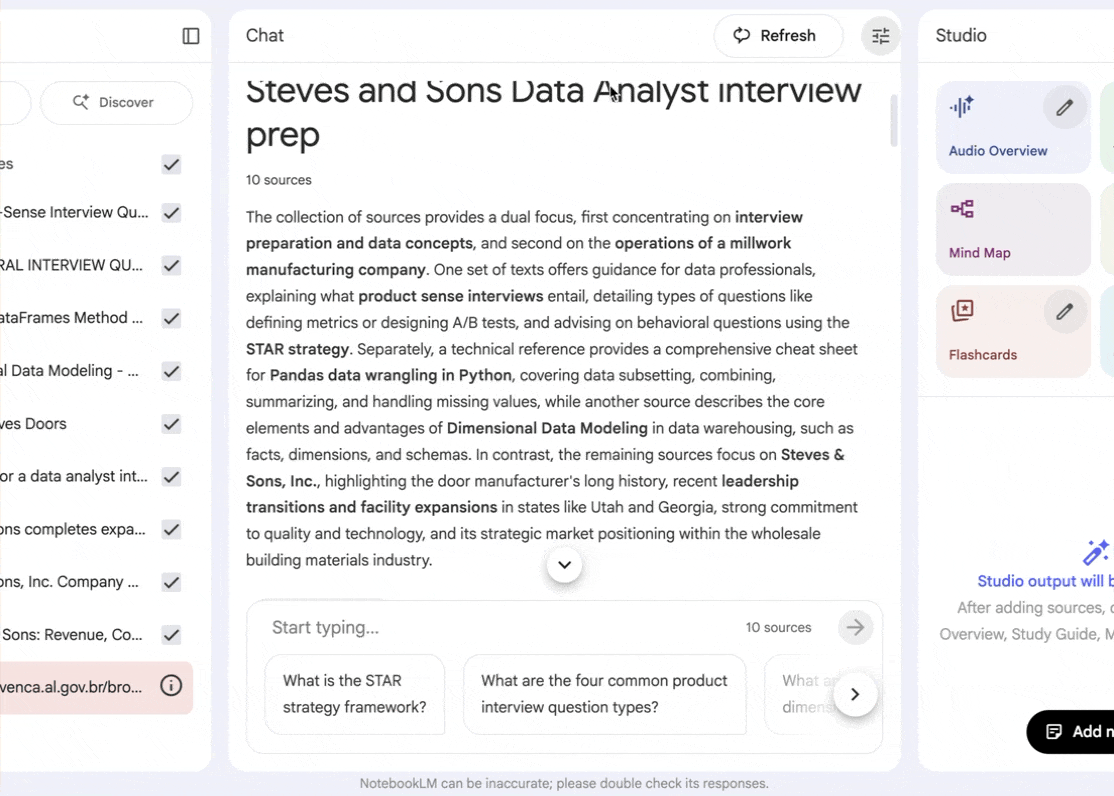
This setting acts as a system prompt for the chat. It will use this prompt in addition to the questions in your prompt and provide comprehensive answers.
Step 3 - Add questions to the source material
Before starting the mock interview session, figure out the questions you might get asked in the interview and save them to notes.
Prompt:
What are the top 5 behavioral questions for the data analyst role in Steves and Sons Inc?
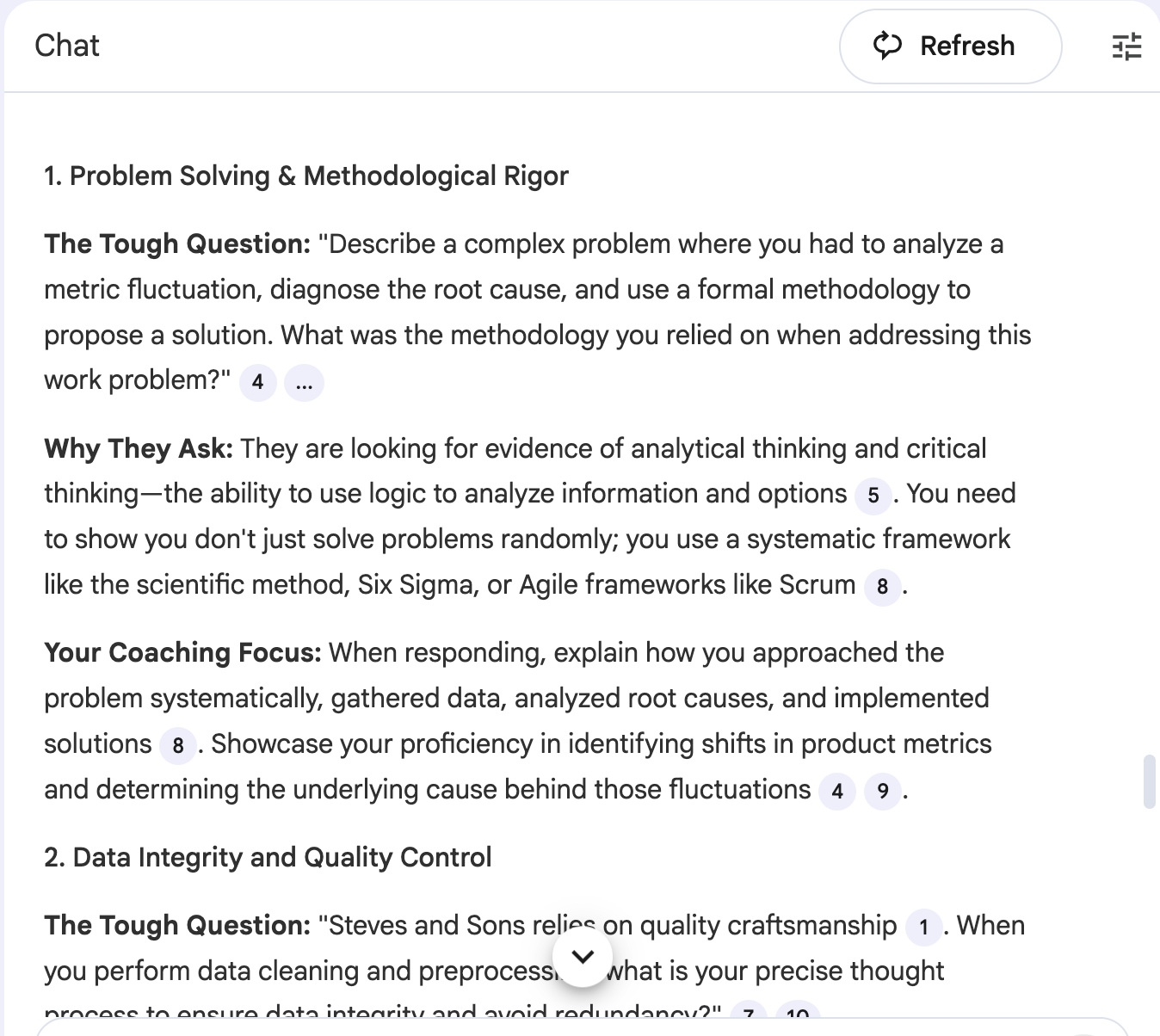
Click ‘Save to Note’ at the bottom of the answer output.
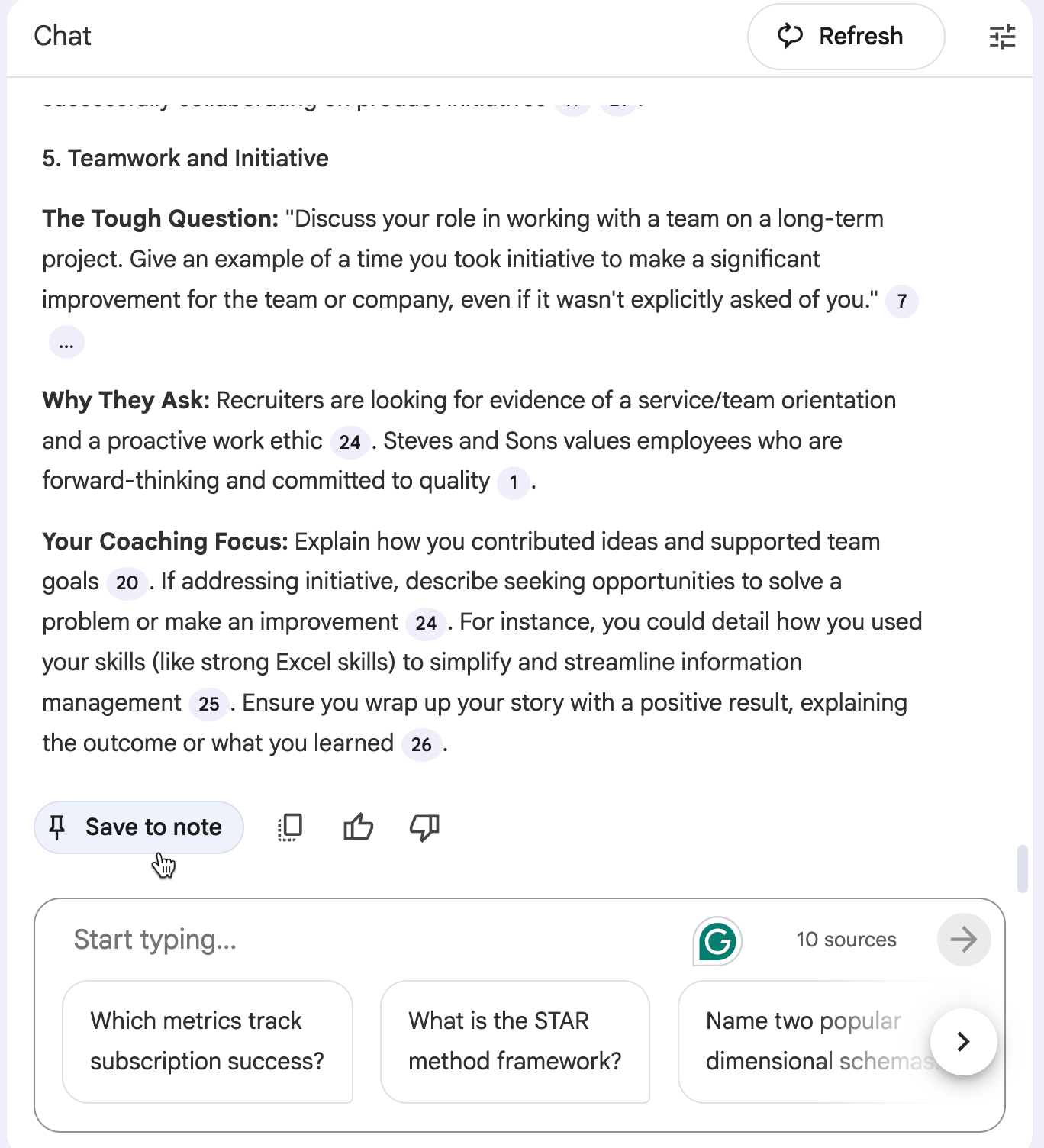
In the notes section on the right, click three dots. Now, click ‘Convert’ to source’ to add the questions to the source material.
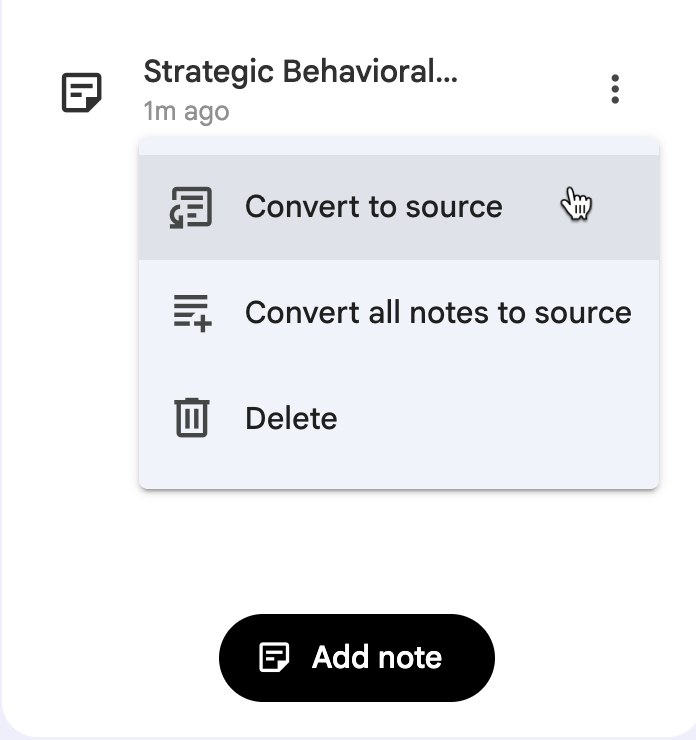
The answer will be added to the source list on the left.
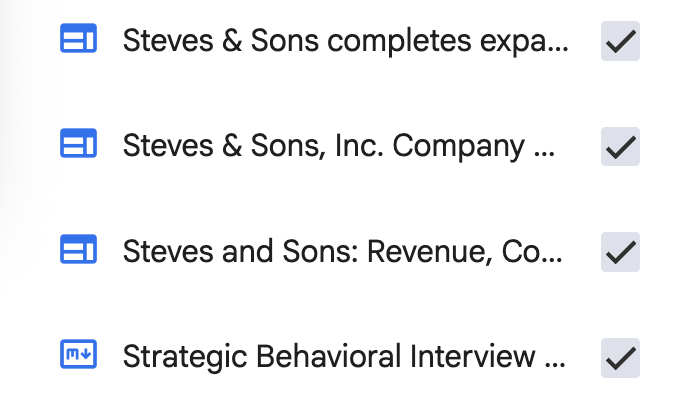
Next, click the pencil icon on ‘Video Overview.’
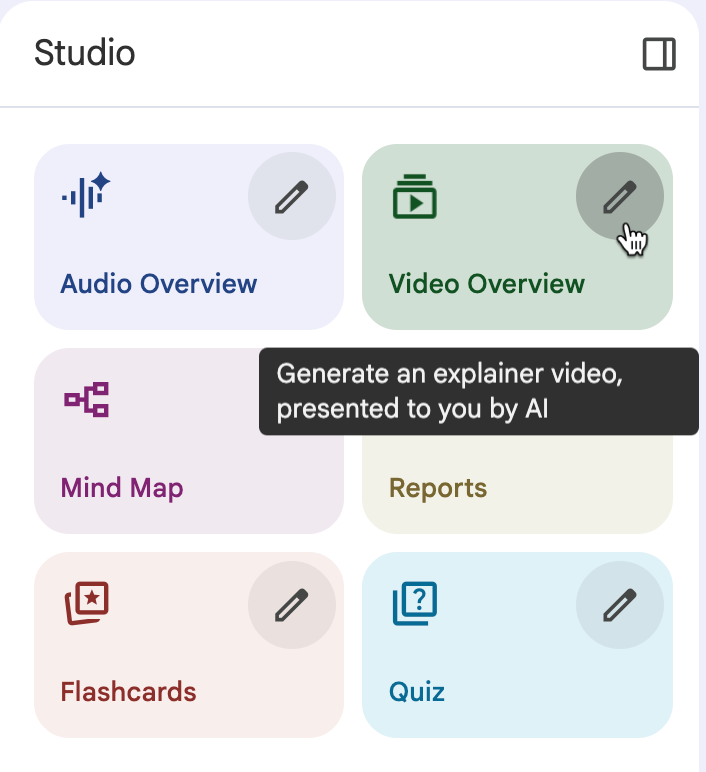
Scroll down and add focus. This step enables NotebookLM to focus on a specific source when answering your questions or conducting a mock interview. Type the focus prompt, and hit ‘Generate’ to create a personalized prep video.
Focus prompt:
How to answer behavioral questions for Steves and Sons Inc. Data Analyst interview
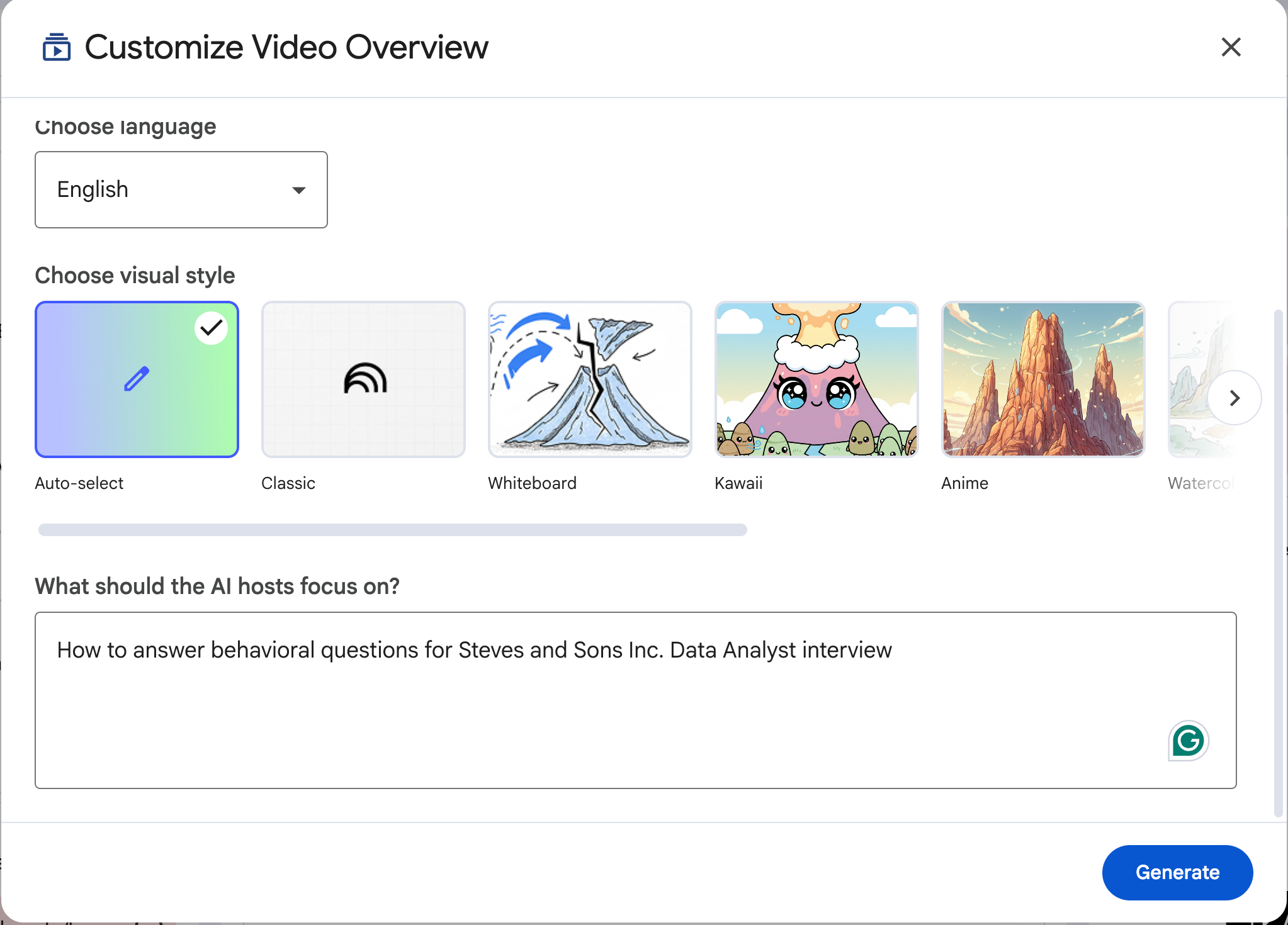
Generating a video and watching it multiple times helps you internalize the answers and delivery style for your interview.
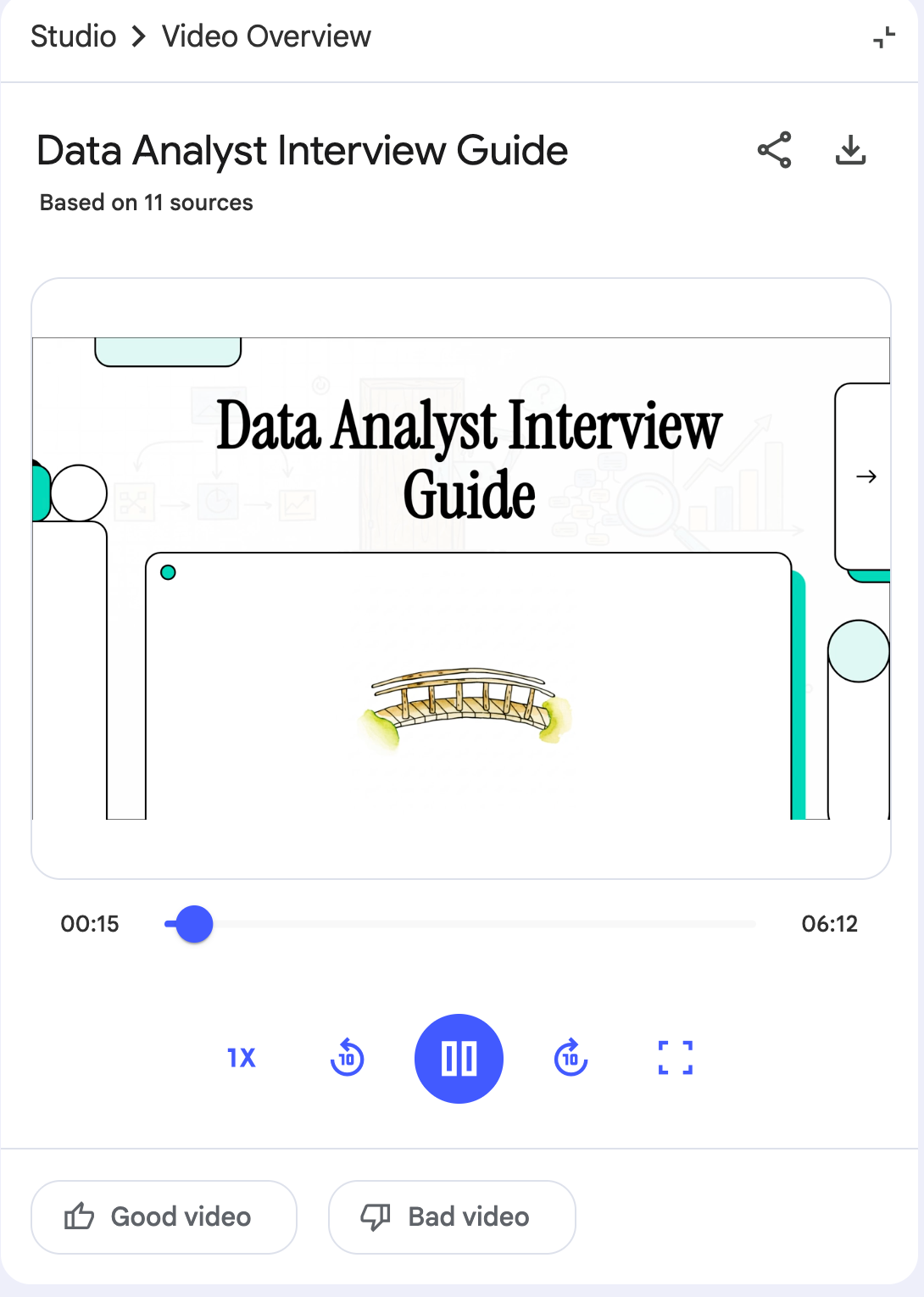
Step 4 - Review the output.
Review the output and ask questions like ‘find interview questions related to data analysis workflow in Steves and Sons Inc’
There are multiple ways to prepare for an interview. Ask NotebookLM to act as a tough interviewer and start a mock interview session based on the sources and the video prep material.
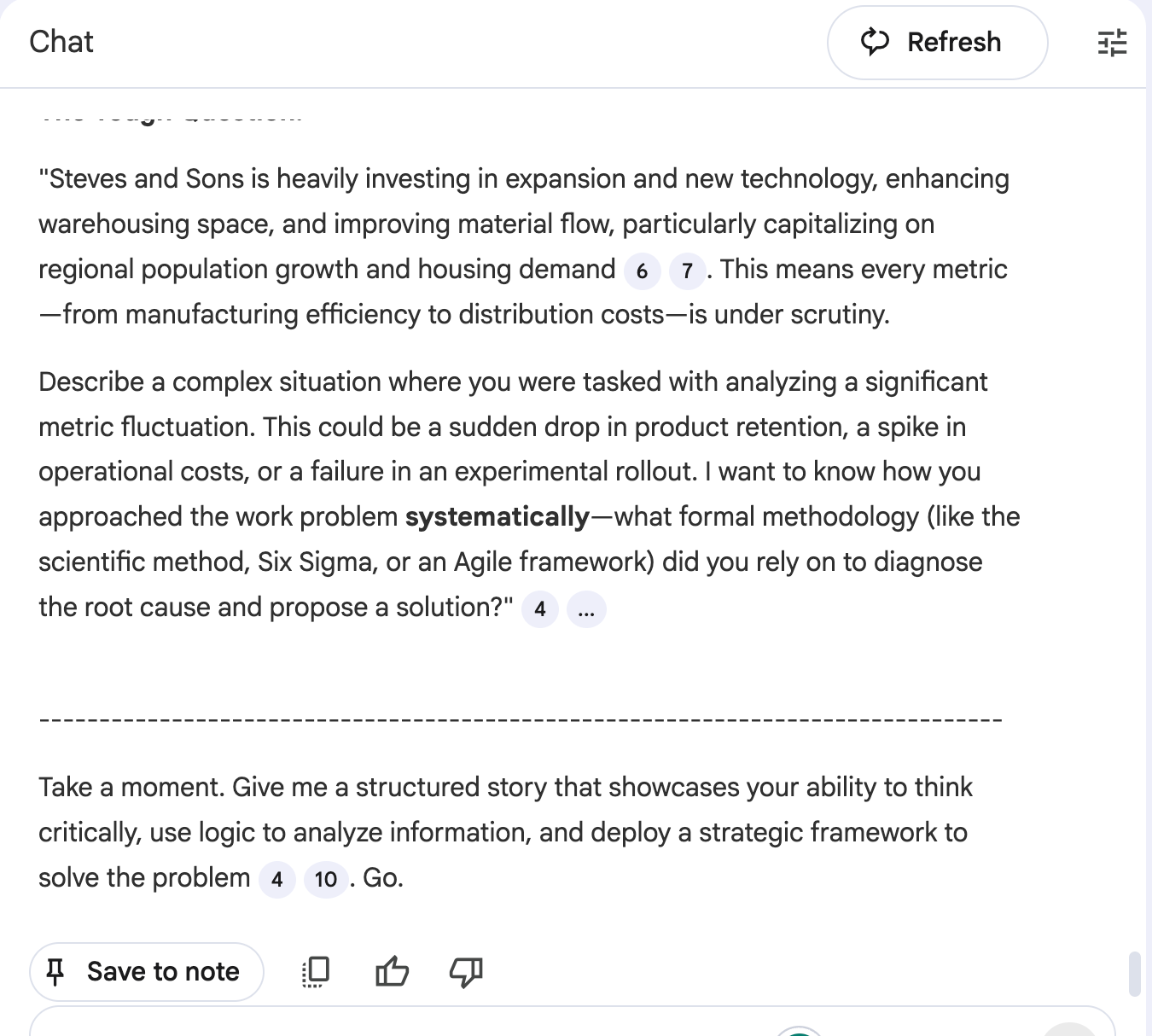
Review the answers and make changes. Repeat the process until you’re ready to crack the interview.
That’s it for this tutorial, job aspirants! Try looking at how different solutions work in different situations and see what patterns or thought processes connect them. Doing that helps you strengthen your problem-solving skills and makes it easier to tackle new challenges down the road.
.avif)
.png)



