Amongst many other things, AI really helped marketers with the research. Market research is not an easy task. It takes hours, even days, to figure out the market. The sheer amount of data and the race to find something valuable drives even seasoned marketers crazy. But now with AI, that whole process happens in minutes. Instead of digging through endless reports or spreadsheets, you can just ask Gemini 2.5 to do the heavy lifting. It’ll scan tons of data, spot trends, analyze competitors, and even tell you what customers are actually talking about. What used to take weeks of research and coffee-fueled nights now takes a few clicks. It’s like having a full research team working for you, only faster and a lot less stressful.
In this tutorial, we’ll give you an exact recipe for using Gemini 2.5 to turn hours of marketing research into minutes. We’ll show you how to set up Gemini 2.5 Computer Use to automate competitor research by having AI browse websites, collect data, and turn it into valuable insights for you.
By the end of this tutorial, you’ll be able to:
- Install Python on your computer
- Set up the computer use agent repository
- Generate your Gemini API key
- Run your market research tasks and save results
Let’s dive right into it!
Step 1 - Install Python on your computer
The idea is to use a computer to send prompts to Gemini. It’s called Gemini 2.5 Computer Use. The first step is to install Python on your computer. Gemini 2.5 uses Python to run the Computer Use agent. This is just a one-time setup. You don’t have to install Python repeatedly to use Gemini 2.5 Computer Use.
Mac computer:
If you have a Mac computer, open the Terminal app (Press Command + Space, type Terminal, and hit Enter).

Now run the following command:
Command:
brew install python
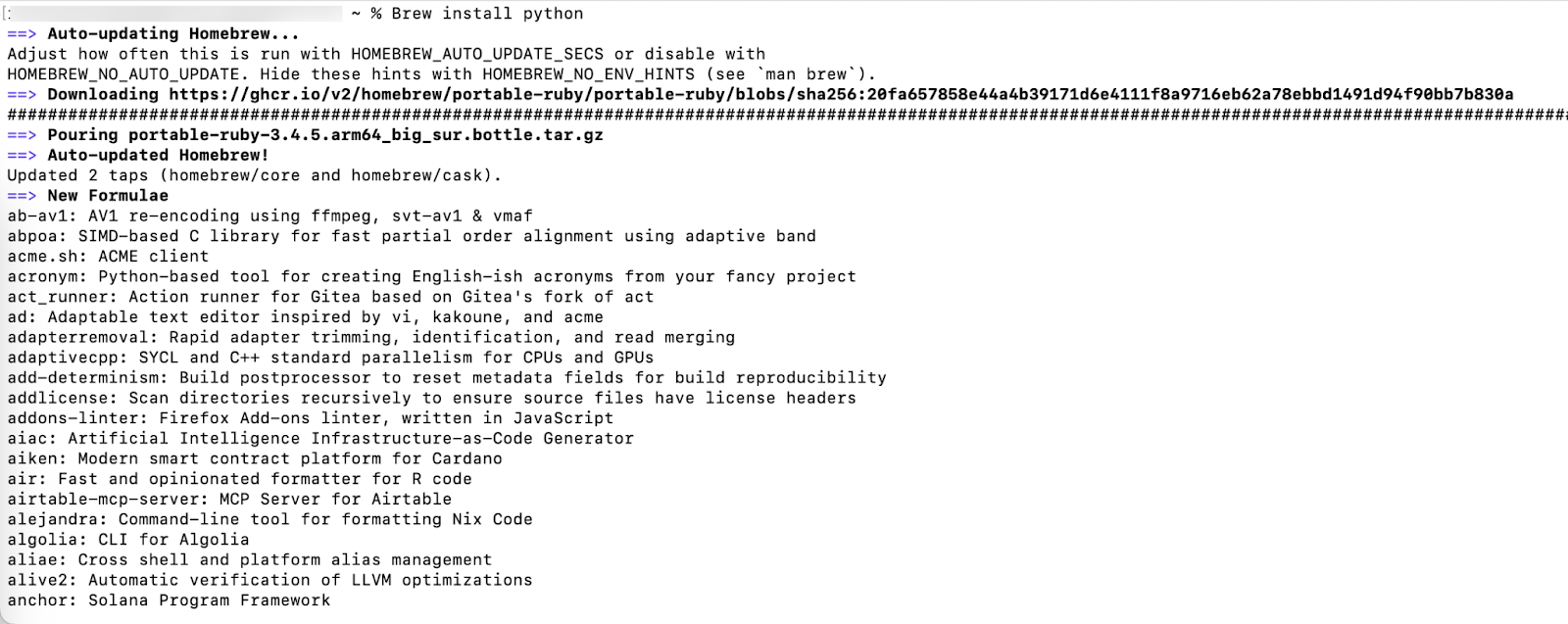
Once the command run is completed, verify the Python install with:
Command:
python3 --version

You should see something like "Python 3.12.3.
If you see this version number, you’re good to go!
Windows
Installing Python on Windows is not as easy as a couple of commands. You must visit Python.org/downloads and download the latest version of Python.
- Execute the installer .exe file and make sure to check ‘Add Python.exe to Path. This is a critical step because it lets your computer find Python from any folder on your computer.
- Click Install Now.
- Verify the installation by opening Command Prompt (search ‘cmd’ in the Start Menu) and running the following command:
Command:
python --version
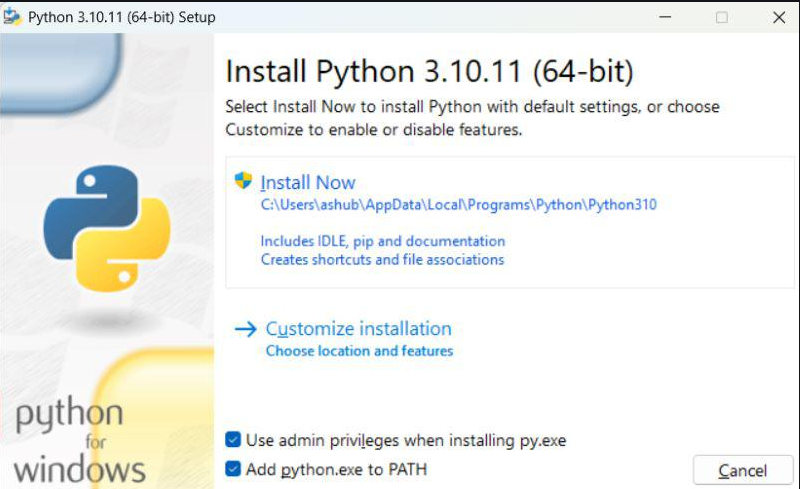
Step 2 - Set up the computer use agent repository
Now comes the computer use agent repository. Open Terminal app (Mac) or command prompt (Windows) and type the following commands to set up the computer use agent repository.
Command:
git clone https://github.com/google/computer-use-preview.git
cd computer-use-preview
python3 -m venv venv
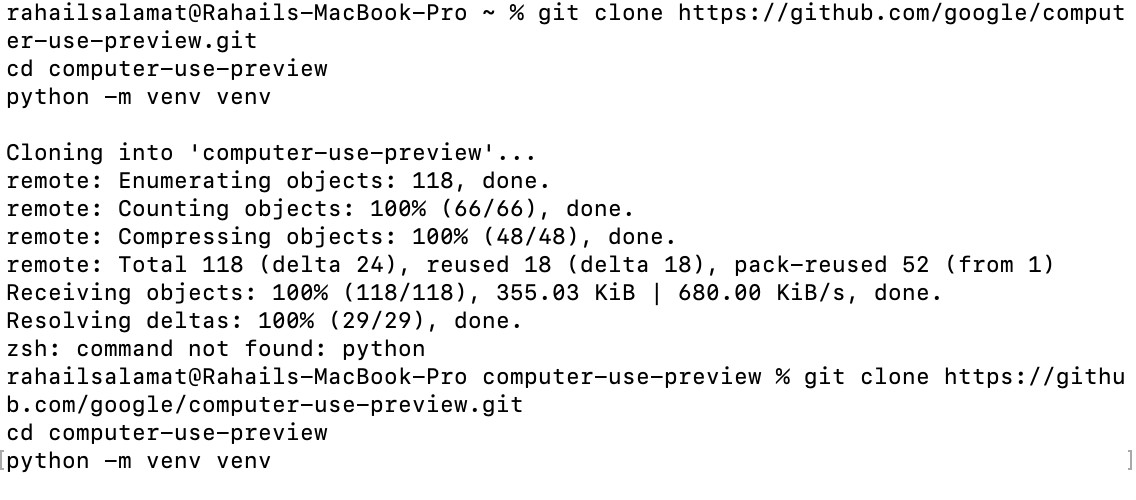
Now activate the virtual environment by running the following command for the respective operating systems.
First, you must go to the computer-use-preview folder in your root folder. For example, if you have the Terminal app opened on your Mac, type the following commands first.
Bash:
Pwd
Then go to the folder that hosts venv.
Command:
/Users/Louis/computer-use-preview/venv
Now run the following command.
Mac:
source .venv/bin/activate
Windows:
venv\Scripts\activate
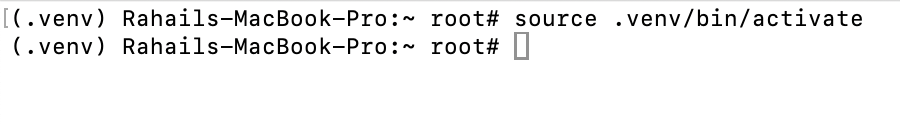
Now install dependencies in the venv folder. Copy and paste the following commands in your terminal. Make sure that you are in the .venv folder.
Commands:
pip3 install -r requirements.txt
playwright install-deps chrome
playwright install chrome
playwright install
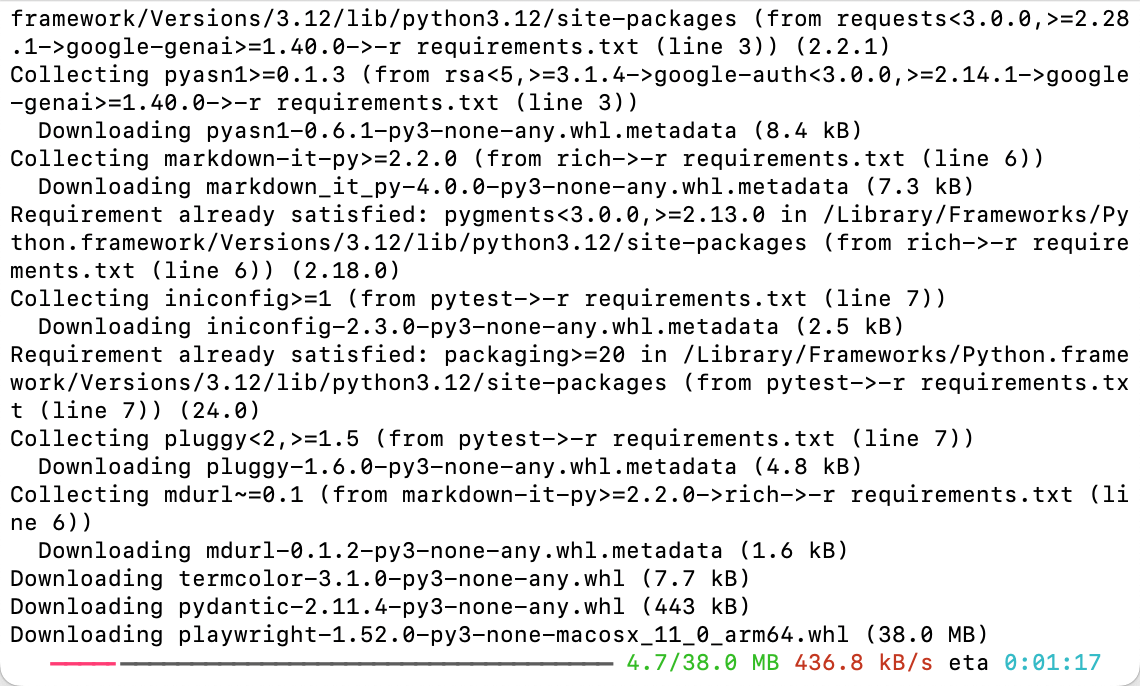
Note: The last command, playwright install, is optional. Run it only if you encounter any errors. It will fix issues related to missing Playwright components.
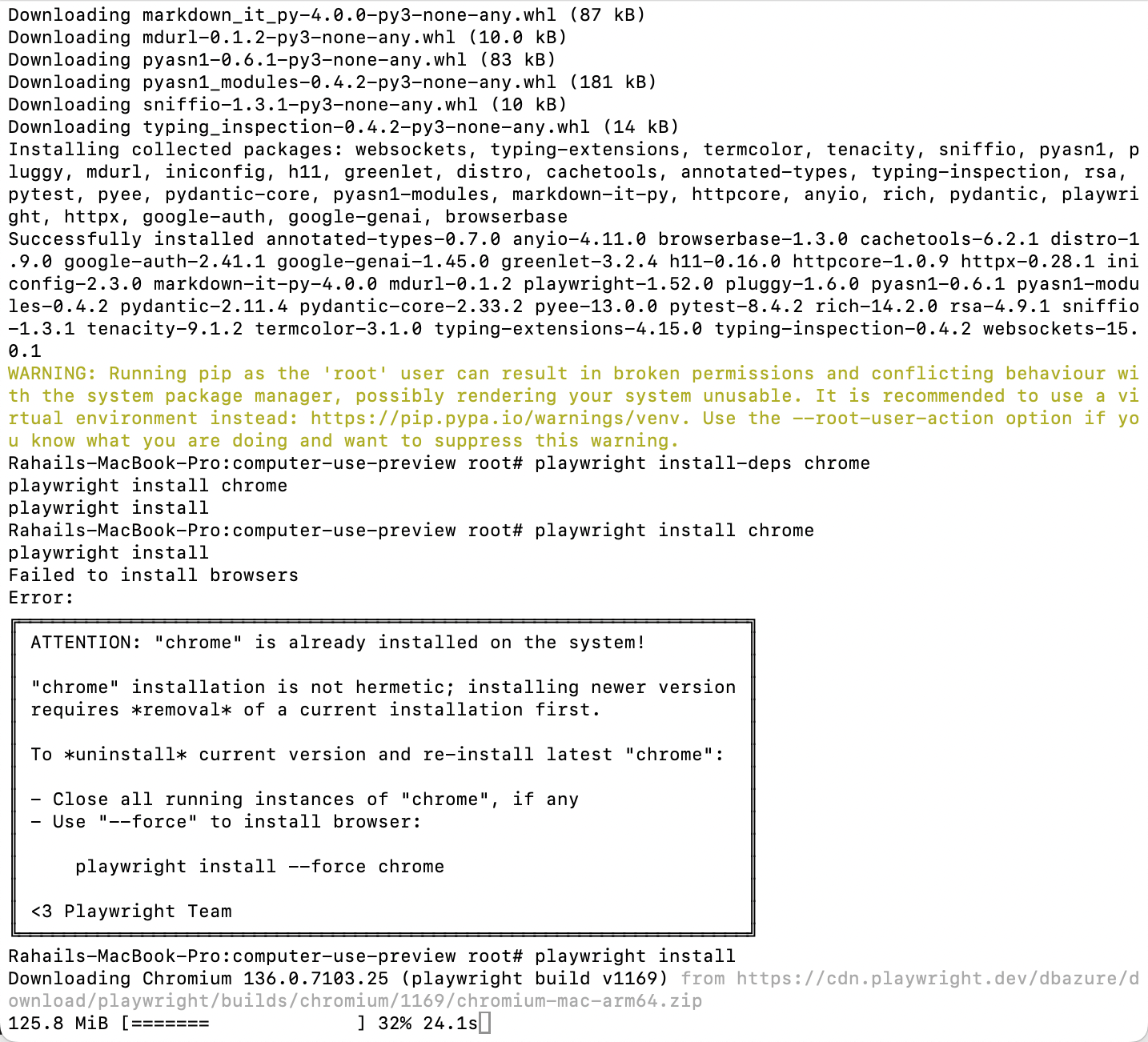
Step 3 - Generate your Gemini API key
First, do not close your terminal app window (Mac) or command prompt window (Windows).
After installing the dependencies and ensuring that everything is installed, set up your Gemini API key from the AI studio.
Go to Gemini AI Studio. Log in to your Google account.

Click ‘Get an API key’ in the bottom left corner of the AI Studio mainpage.

Click on "Create API" key in the top right corner of the screen.
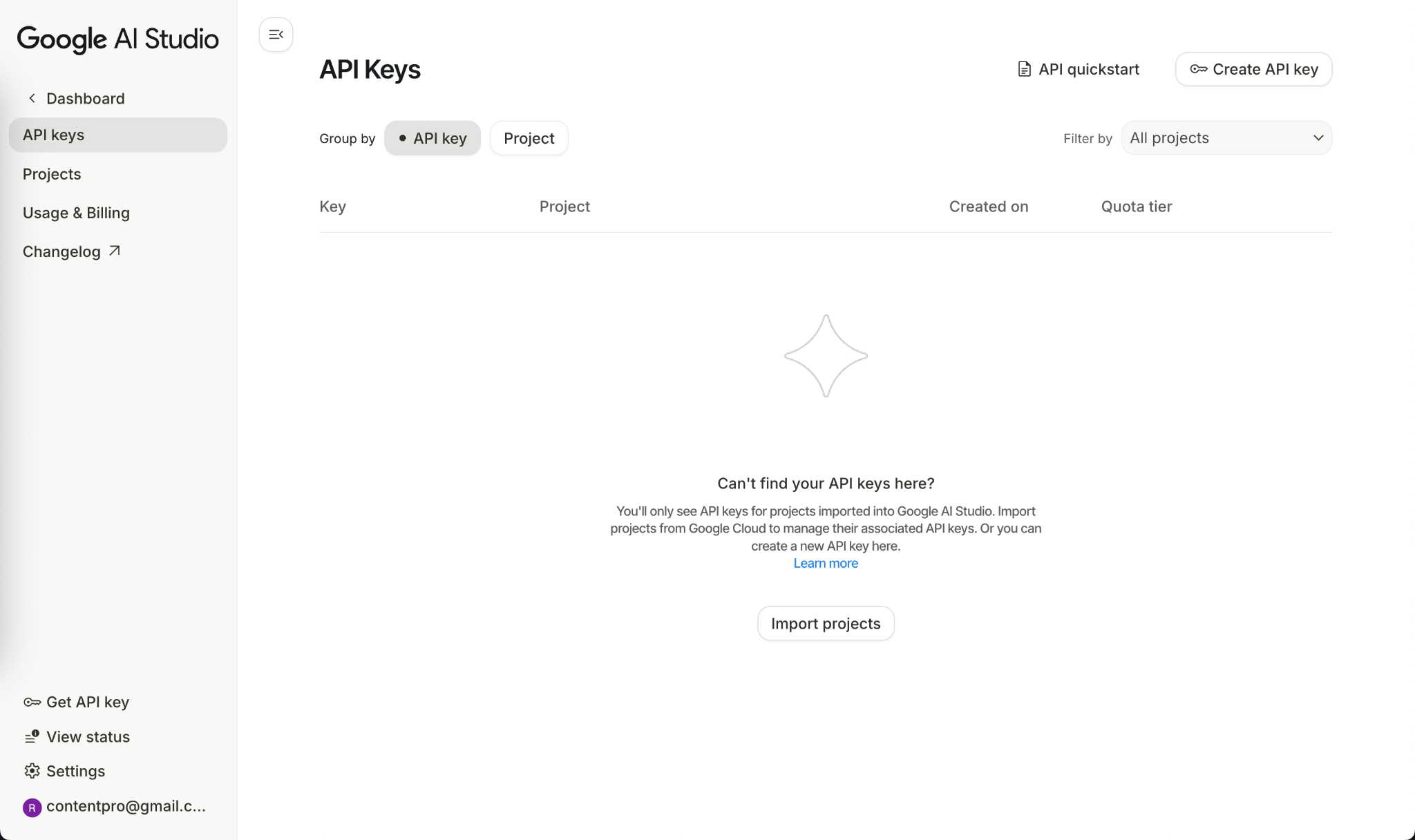
If you haven’t used API keys for any project before, you’ll first have to create a project to generate an API key. Select the imported project drop-down and create ‘Create a Project.’ Name your project and click ‘Create Project.’
Note: You must have a paid account with billing enabled to generate an API key for your project.
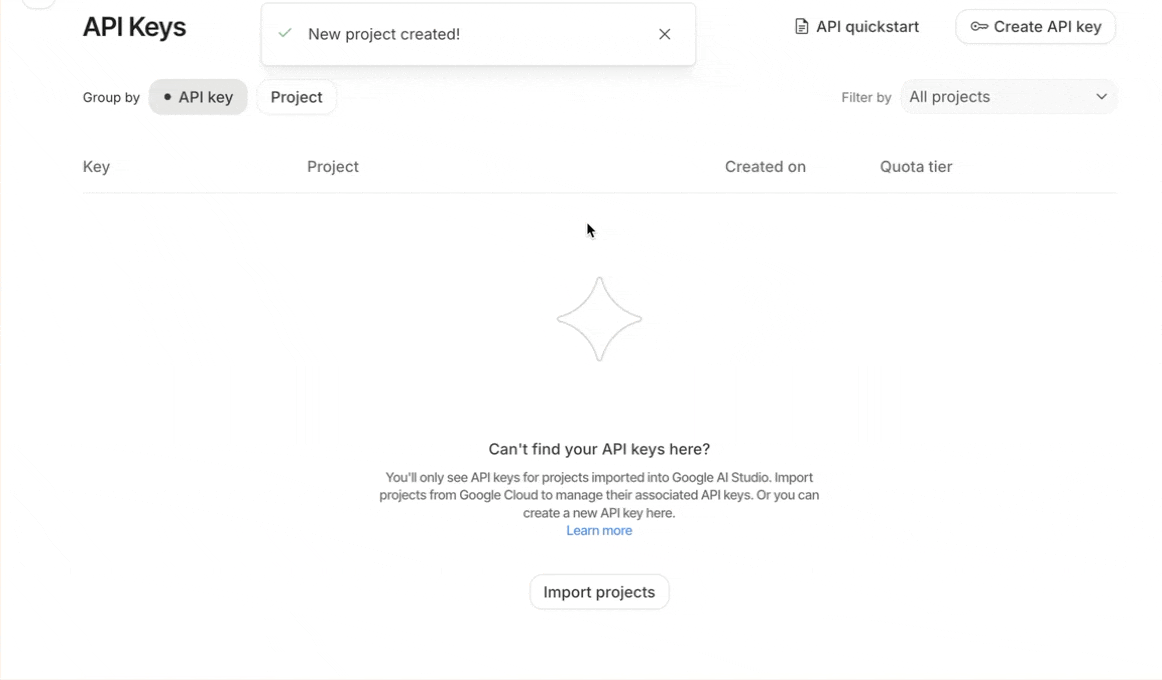
Now, generate your API key for your project. Name your API key and click ‘Create Key.’

Now, set up the billing by clicking ‘Set up billing’.
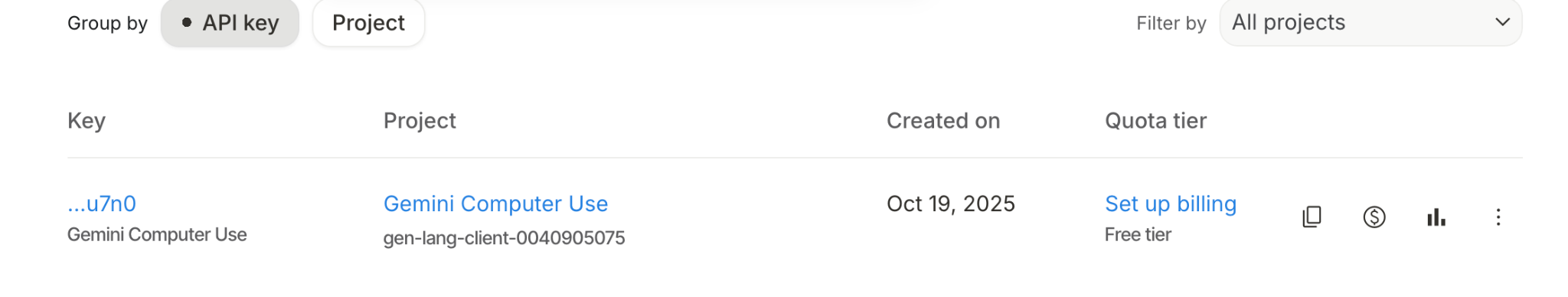
Copy your API key from AI Studio and store it in a safe place.
Now, open your terminal and set it as an environment variable using the following commands:
Mac (open Terminal app):
export GEMINI_API_KEY="YOUR_GEMINI_API_KEY"
Windows (open command prompt - cmd):
setx GEMINI_API_KEY "YOUR_GEMINI_API_KEY"
Replace YOUR_GEMINI_API_KEY with your actual key. This connects the tool to Gemini's AI model.

Step 4 - Run your market research tasks and save results
Now comes the interesting part. Ready your market research task. Figure out what you want to do with the Gemini computer use. Use the following command and replace ‘YOUR_TASK_INFO' with an actual task.
Command:
python main.py --query="YOUR_TASK_INFO"
You can use the sample task below or create your own prompt. This task explains what the computer-use agent should do.
Prompt:
Your objective is to conduct a competitive analysis of three project management tools: Asana, Trello, and Monday.com. Begin by navigating to google.com to find the official website for each tool. For each tool, identify its primary features and their pricing structure. As you gather this information, open a new browser tab and use a web-based text editor like hypernotepad.com to log your findings. Conclude the task once the data for all three companies has been recorded.
.gif)
That’s it for this tutorial, AI nerds! Run weekly searches for jobs on sites like indeed.com, keep up with industry trends, research companies before interviews, and follow funding news in your target field. You can do anything with the Gemini computer. It’s the best tool for developers and other nerdy people.
.avif)
.png)
.avif)

.png)



.png)