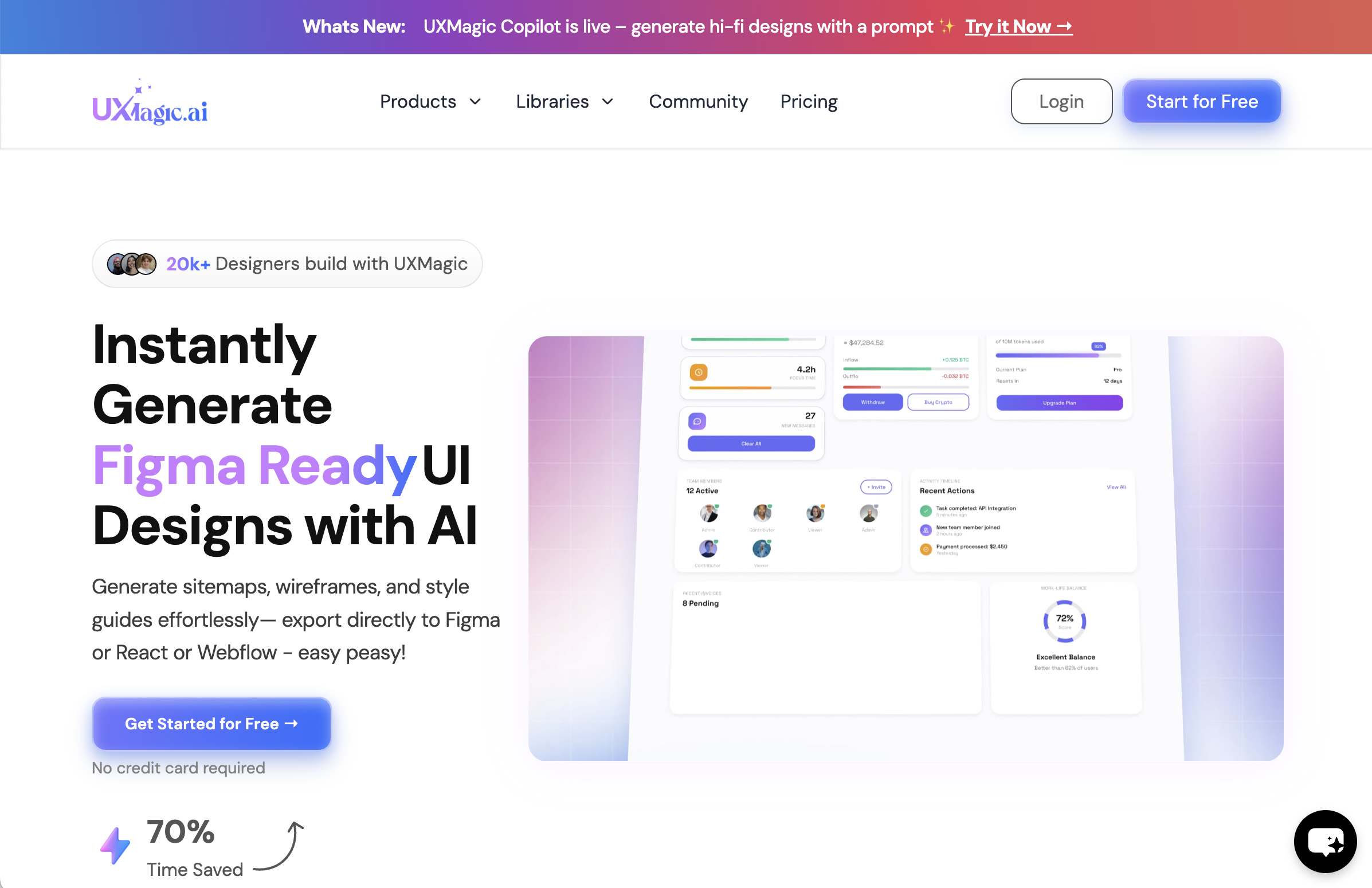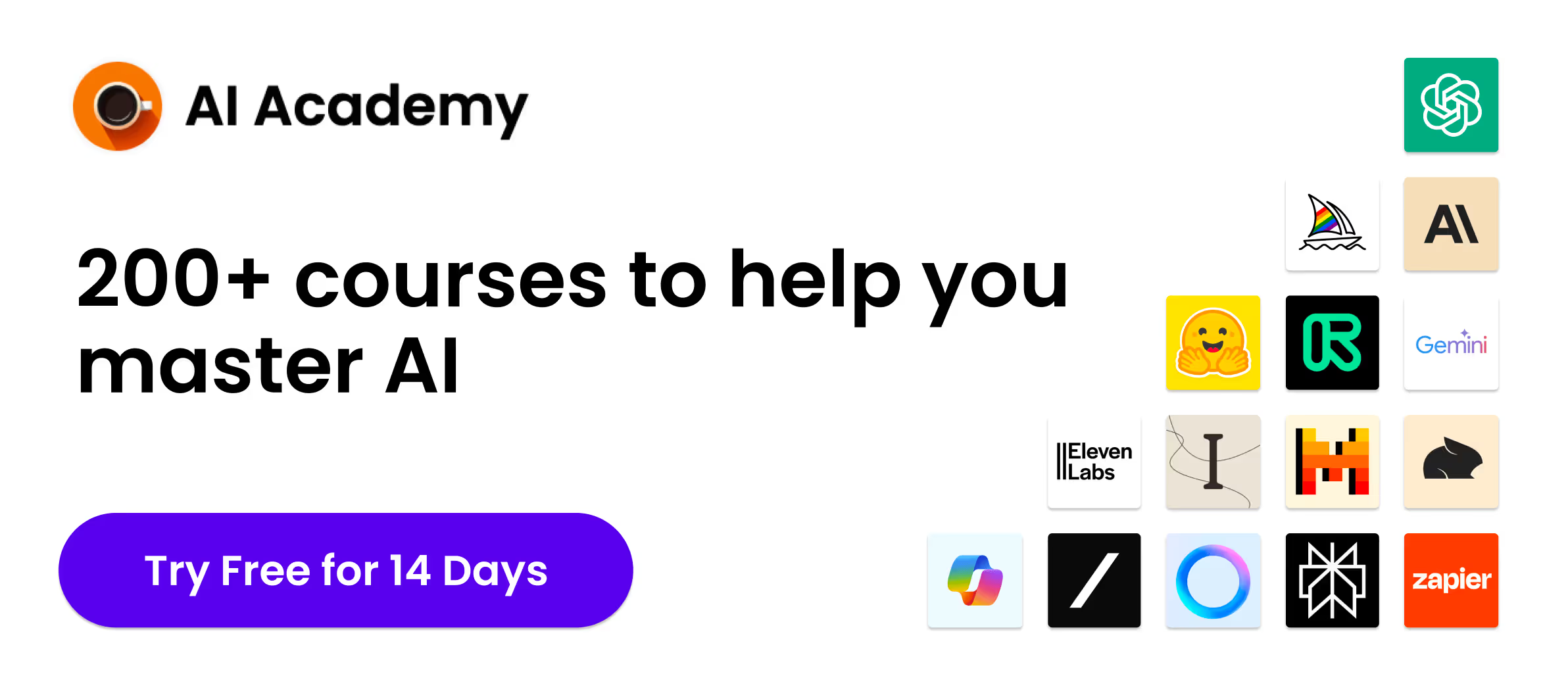What Is UX Magic?
UX Magic is an AI-powered design copilot that sits between idea and implementation. Give it a short prompt, a rough sketch, even a screenshot of a competitor’s homepage, and the platform spits out sitemaps, wireframes, hi-fi mock-ups, and production-ready code. All of this happens inside a friendly web dashboard or the companion Figma plugin, so designers never have to abandon the tools they already love. It is marketed as a way to cut design-to-ship time by up to 70 percent, letting freelancers, agencies, and indie builders move at startup speed.
[cta text="Get 10% OFF on the monthly plan with code LOUIS"]
Key Features (Why People Call It “Magic”)
Prompt-to-UI Generator
Type a plain-language description—“Landing page for a plant-care app with pricing table and testimonial carousel”—and watch UX Magic create a multi-page, auto-layout Figma file in seconds. The Copilot understands hierarchy, spacing, and accessibility guidelines right out of the box. It is the fastest way to get from napkin sketch to something that actually looks like a product.
User-Flow & Sitemap Automator
If you hate starting every project with a blank flowchart, this is the fix. Feed the tool a brief or BRD and it generates a complete sitemap, then maps each node to the corresponding wireframe. You can drag, drop, or ask the AI to rebuild sections when scope changes—much easier than rearranging a giant canvas by hand.
Component Library for Figma & React
UX Magic ships with more than 1,000 pre-built components across 20+ UI categories—navigation, hero banners, dashboards, etc. Copy-paste straight into Figma or pull the matching React/HTML snippets for your dev repo. Every piece follows best-practice auto-layout rules, so responsive tweaks are minimal.
One-Click Multi-Platform Export
When the design is ready, hit Export and choose WordPress, Webflow, Shopify, PowerBI, or a raw React/HTML package. The platform handles asset optimization and folder structure, so the hand-off to engineering feels almost effortless.
Data-Driven Optimization
Post-launch, connect analytics and let the Optimization panel surface conversion bottlenecks. UX Magic suggests new section arrangements, color tweaks, or copy edits that could lift key metrics. It is not just a design tool, it is an iterative feedback loop.
Agentic Editing Tools
Need to swap a hero image, translate microcopy, or apply a fresh brand style guide? Highlight the element, talk to the Copilot, and the change rolls out across every breakpoint. Sectional editing means you can overhaul a single card without breaking the rest of the layout.
[cta text="Get 10% OFF on the monthly plan with code LOUIS"]
Pricing (And How to Save Money)
UX Magic keeps its pricing refreshingly transparent:
- Free – $0/month. One project, 100 credits (≈20 screens), one Figma export. Perfect for testing the waters.
- Premium – $14/month. Five projects, 300 credits each month, 50 Figma exports, plus Screenshot-to-UI and Flow features.
- Ultimate – $28/month. Unlimited projects, 1,440 monthly credits, full code export, URL-to-UI cloning, and Design System import.
- Enterprise – Custom quote. Syncs with existing design systems, includes SSO, security review, and priority support.
Switch to annual billing and every tier is automatically 30 percent cheaper. Stack that with coupon code LOUIS at checkout for an extra 10 percent discount on your first payment.
FAQ
Is there a free plan for UX Magic?
Yes. The Free tier lets you create one project with up to 20 screens and a single Figma export, so you can test drive the workflow before reaching for your wallet.
Does UX Magic only work with Figma?
Figma is the primary design surface, but the platform also exports responsive HTML, React components, and no-code bundles for Webflow, WordPress, and Shopify. That means you can start in Figma and finish anywhere.
How does the 30 percent annual discount work?
When you toggle billing to annual on the checkout page, UX Magic automatically reduces the price of whichever tier you pick by 30 percent. No extra code required.
Where do I enter the coupon LOUIS?
During the payment step, you will see a field labeled “Promo or coupon code.” Enter LOUIS, hit Apply, and enjoy an additional 10 percent off the already-discounted price. (The code stacks with the annual reduction.)
Is my design data secure?
Projects live on AWS servers with SOC 2-compliant encryption. You can delete files at any time, and Enterprise customers get SSO and custom security reviews on request.
Final Thoughts
The promise of “design in seconds” often feels like marketing fluff, but UX Magic gets surprisingly close. For solo makers, it removes the Figma-stage friction; for agencies, it turns low-margin wireframing work into a push-button task. The tool is still evolving—advanced customization and export polish could improve—but the time savings are already real. If you spend more hours nudging rectangles than talking to users, give the Free plan a spin. Odds are you will upgrade long before those 100 credits run out.