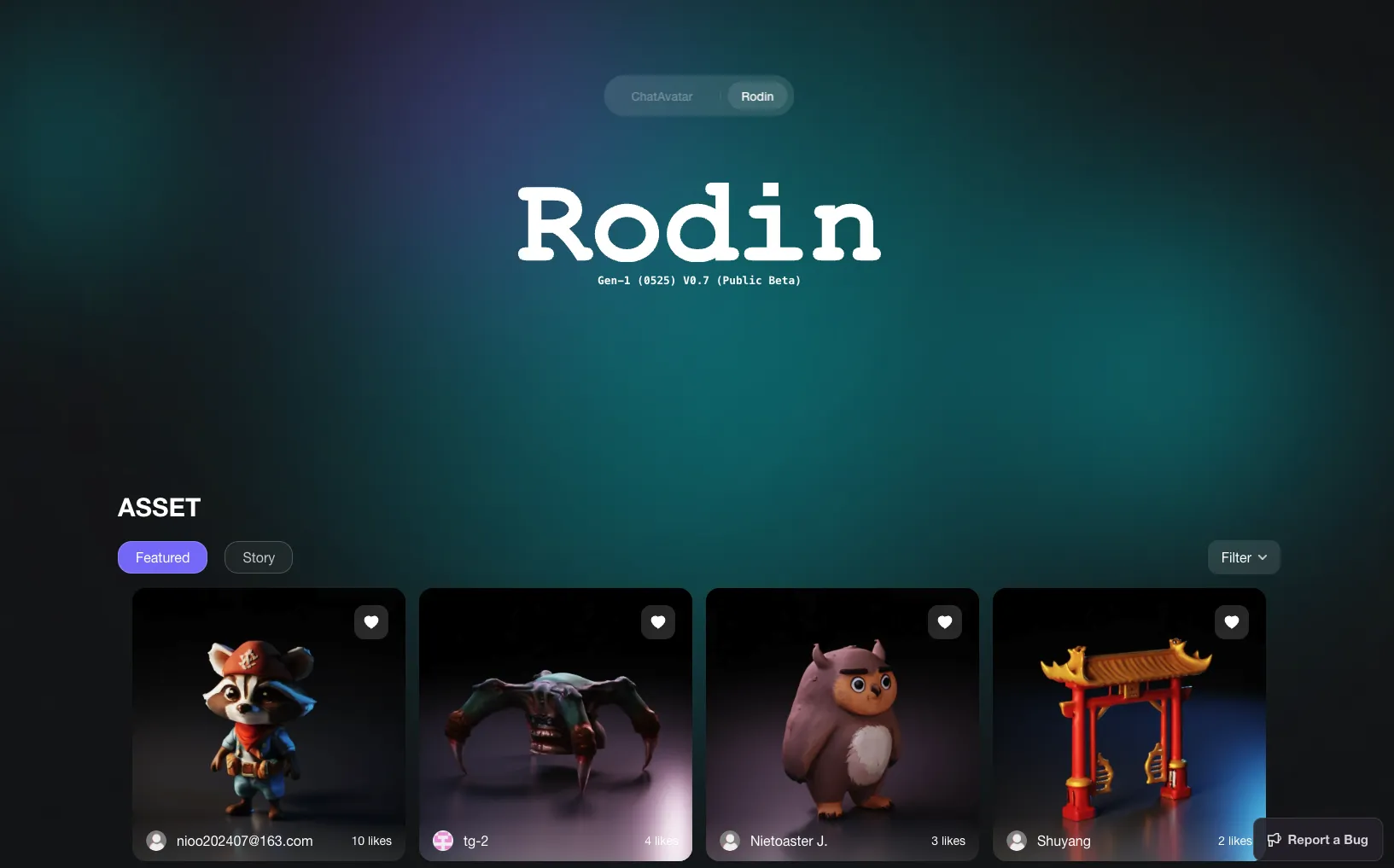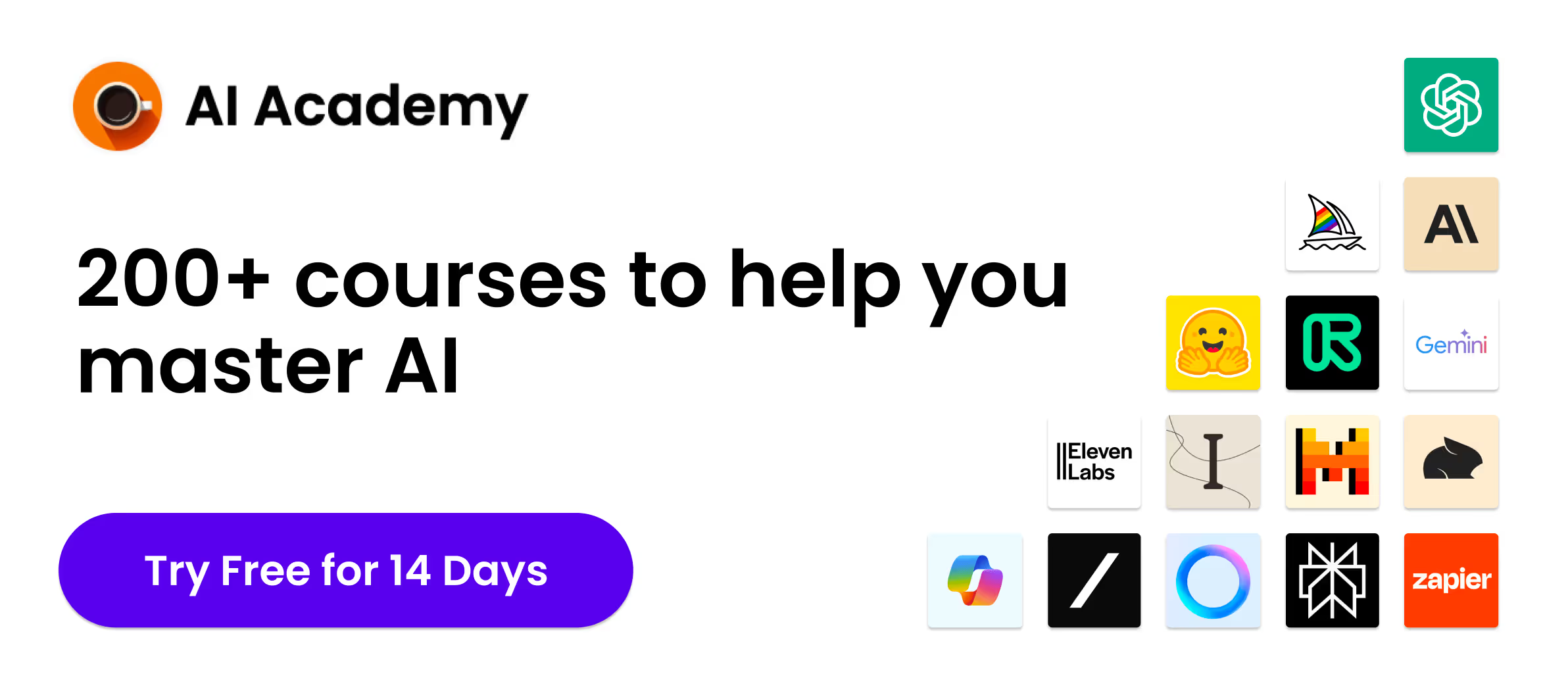What Is Rodin AI?
Rodin AI is an online generator that turns a line of text or a single image into a fully textured, quad-mesh 3D asset you can drop straight into Unity, Unreal, Blender, or your favorite printer. Powered by a 4-billion-parameter diffusion model and fresh off its Gen 1.5 launch in April 2025, the platform promises studio-grade geometry in seconds, not days.
Unlike generic “text-to-3D” experiments that spit out lumpy OBJ files, Rodin AI focuses on clean topology, PBR-ready materials, and export formats that slot neatly into professional pipelines. Game studios, indie devs, and VR creators are already leaning on it to fill asset libraries without ballooning budgets.
Key Features
Text-to-3D Generation
Describe “retro chrome hover-bike” and watch the engine build a high-poly model, complete with UV maps and textures, in under a minute. The diffusion network understands form and material well enough that hard-surface pieces arrive 85-95 % accurate to the prompt, trimming hours of sculpting.
Image-to-3D Conversion
Upload a reference sketch, product photo, or sprite sheet and Rodin lifts it into three dimensions. For complex organic shapes the reported accuracy dips to 75-85 %, but a quick pass with the built-in editor usually closes the gap.
AI Texturing & Quad Meshing
Under the hood, Rodin layers AI quad-meshing with automatic PBR texture synthesis, so normals, roughness, and albedo all align with the generated mesh. The result is a model that lights correctly out of the box—no more wrestling with baking tools.
Built-In Mesh Editor & Format Export
Need to tweak an edge loop or punch a logo into the surface? Do it inside Rodin, then export OBJ, FBX, or GLB for immediate import to your DCC or game engine. Multiple file types mean no converter headaches later.
ControlNet & Style LoRA
Rodin’s Gen 1.5 model folds in 3D ControlNet guidance plus LoRA style adapters, giving you tighter edge definition and easier style transfer—handy when a client wants “anime-hard-surface crossover” at the last second.
Coming Soon: Auto-Rigging & Animation
The roadmap teases one-click skeletal rigs and basic animation loops. If delivered, that will push Rodin beyond static assets into character production territory.
Pricing Model
Rodin AI uses a credit system so you pay for actual generations, not seat licenses. Plans stack like this:
- Free – $0/month, buy credits à la carte at roughly $1.50 each. Great for tinkering.
- Education – $15/month for 30 credits, unlimited private models for students and teachers.
- Creator – $30/month for 30 credits, 44 % credit discount plus advanced fusion tools.
- Business – $120/month for 208 credits, 4 K textures and ChatAvatar exports.
- Enterprise – Custom quoting, API access, on-prem deployment, and SLA support.
Credits roll over for a month, so light users are not penalized. Bulk buyers can negotiate deeper cuts, which makes sense for studios pumping hundreds of assets per sprint.
FAQ
Is Rodin AI really free to try?
Yes. Sign up, get a handful of free credits, and generate without entering a credit card. When those run out you can top up or move to a paid tier.
What file formats can I export?
Rodin currently supports OBJ, FBX, and GLB, with STL and USD on the roadmap. Those three cover most real-time and offline workflows.
Can I use the models commercially?
Absolutely. All tiers, including Free, grant commercial rights to assets you generate, though Enterprise customers can request private model-training exclusions for extra peace of mind.
Do I need 3D experience to get good results?
Not really. The interface is point-and-click and the models arrive pre-textured. That said, understanding basic topology helps you write smarter prompts and clean up tricky organic shapes.
How accurate are the outputs?
For hard-surface or stylized props, accuracy sits around 90 %. Extremely organic or abstract prompts may need light post-process work to hit perfection.
Does Rodin integrate with game engines?
Yes. The exported files import directly into Unity and Unreal, and the mesh density is animation-ready, so you can drop assets into play almost immediately.
Rodin AI lands in a sweet spot: quality high enough for production, speed fast enough for prototyping, and pricing friendly to both hobbyists and studios. If you spend more time sculpting than storytelling, give it a whirl—your backlog (and wrist) will thank you.