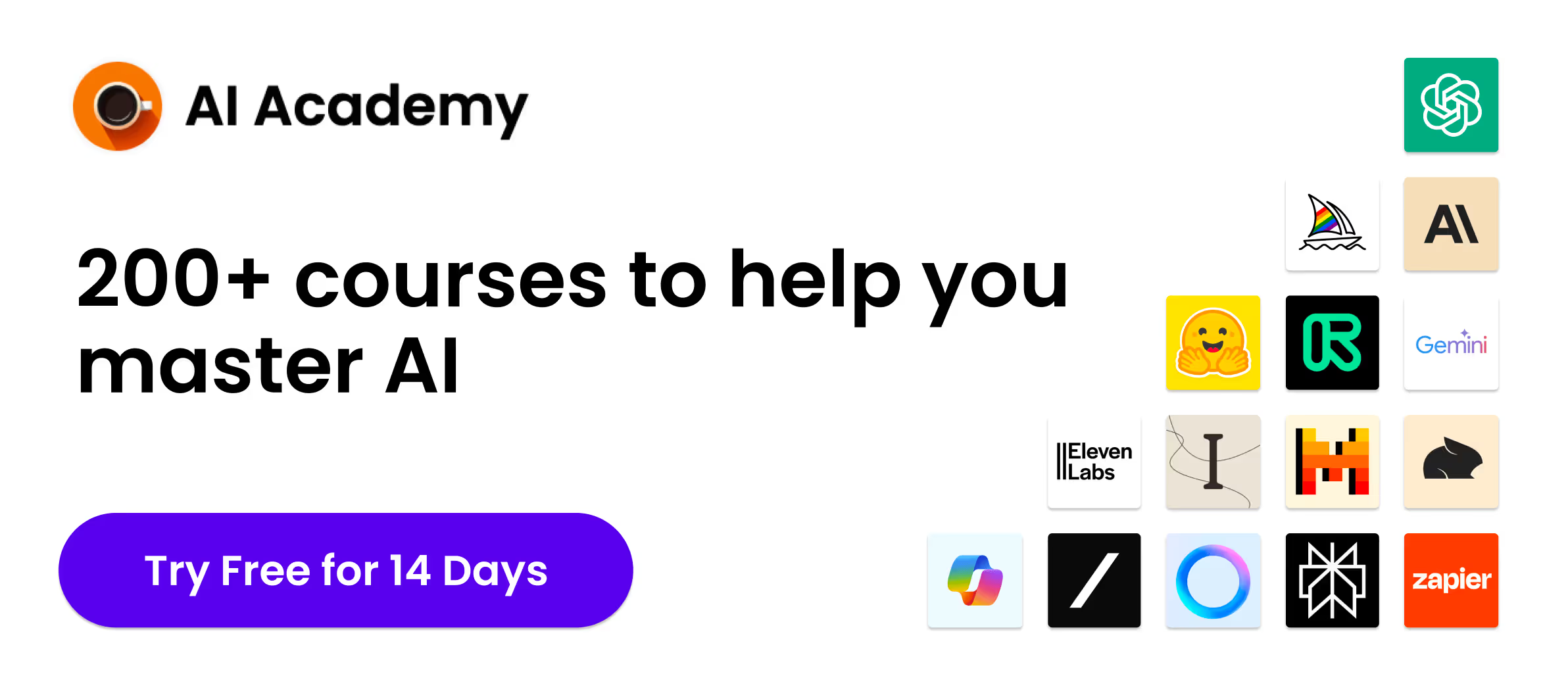What Is Leadpages?
If you sell anything online, you have probably bumped into Leadpages—the no-code platform that promises to turn clicks into customers. Started as a pure landing-page builder, it has quietly grown into a lightweight website, funnel, and blog engine that more than 40,000 small businesses now rely on.
Instead of bogging you down with technical jargon, Leadpages focuses on one thing: conversion. Every template, widget, and metric inside the dashboard is calibrated to squeeze more results out of the traffic you already have. That singular focus is why marketers keep it in their tool stack even when they outgrow other “all-in-one” platforms.
[cta text="Start Your Free Trial"]
Key Features (Why Marketers Stick Around)
Drag-and-Drop Builder & Smart Templates
The visual editor is refreshingly simple. Pick from 250+ conversion-tested templates, drop your logo and copy in, shuffle sections, and you’re live. You can even sort templates by historical conversion rate—handy when you need a proven layout fast.
Leadmeter & Expert Feedback
A tiny gauge called Leadmeter sits at the top of the editor and grades your page against 14 best-practice checks: button contrast, headline length, form placement, and more. When you want a human eye, flip on Expert Feedback and a Leadpages strategist sends you a five-minute video teardown within two business days. It’s like having a mini CRO consultant baked into the software.
AI Image & Copy Generator
Need fresh visuals or punchier copy but don’t want another subscription? Leadpages now bundles an AI engine that turns prompts into stock-quality images and marketing text. Perfect for last-minute A/B test variations or when a designer is out of reach.
A/B Testing & Analytics Dashboard
Launch unlimited split tests, decide what percentage of traffic each variant gets, and watch real-time stats update inside a clean analytics panel. No external scripts, no extra payments. The tool tracks visitors and conversions automatically so you can focus on the why, not the how.
Pop-Ups, Alert Bars & Integrations
Beyond pages, you can drop high-converting pop-ups or sticky alert bars on any site you own. Triggers include exit intent, scroll depth, and timers. Data flows to 90+ native integrations—think Stripe, Mailchimp, Salesforce—so your leads land exactly where your sales team wants them.
[cta text="Start Your Free Trial"]
Pricing: Straightforward & Scalable
Leadpages keeps its pricing transparent and flat—no traffic caps, no surprise overage bills.
• Standard – $49/mo monthly or $37/mo when billed annually. Ideal for solo founders: 5 pages, 1 custom domain, unlimited traffic & leads, and yes—unlimited A/B tests.
• Pro – $99/mo monthly or $74/mo yearly. Unlocks unlimited pages, 3 domains, online payments, and 30k AI credits—great for growing teams running multiple funnels.
• Custom – Quote-based. Agencies and enterprises can negotiate more domains, sub-accounts, and dedicated success coaching.
Optional add-ons include extra team seats ($15 per user) and Lead Enrichment for deeper contact data. Every plan starts with a 14-day free trial and a 7-day money-back window, so you can test without risk.
FAQ
Does Leadpages require coding skills?
No. Everything is controlled through drag-and-drop sections and style panels. You can inject custom CSS or HTML, but it’s never mandatory.
Can I connect my own domain?
Absolutely. Standard users get one domain; Pro and Custom get three or more. You can still publish to a free .lpages.co subdomain while you set DNS records.
Is there a true free trial?
Yes—a full 14-day trial. You hand over a card during signup, but Leadpages sends reminders before the trial flips into a paid plan and offers a further 7-day refund window.
Does the Standard plan include A/B testing?
It does now. Unlimited split tests are available on every paid tier, making optimization accessible even for scrappy startups.
How is Leadpages different from WordPress or Wix?
WordPress and Wix are site builders first and marketers second. Leadpages flips that. The platform is laser-focused on conversion, bundles CRO tools like Leadmeter and pop-ups out of the box, and never throttles traffic.
Ready to see if it fits your stack? Spin up a page, watch Leadmeter turn green, and track the bump in leads—no developer handshake required.