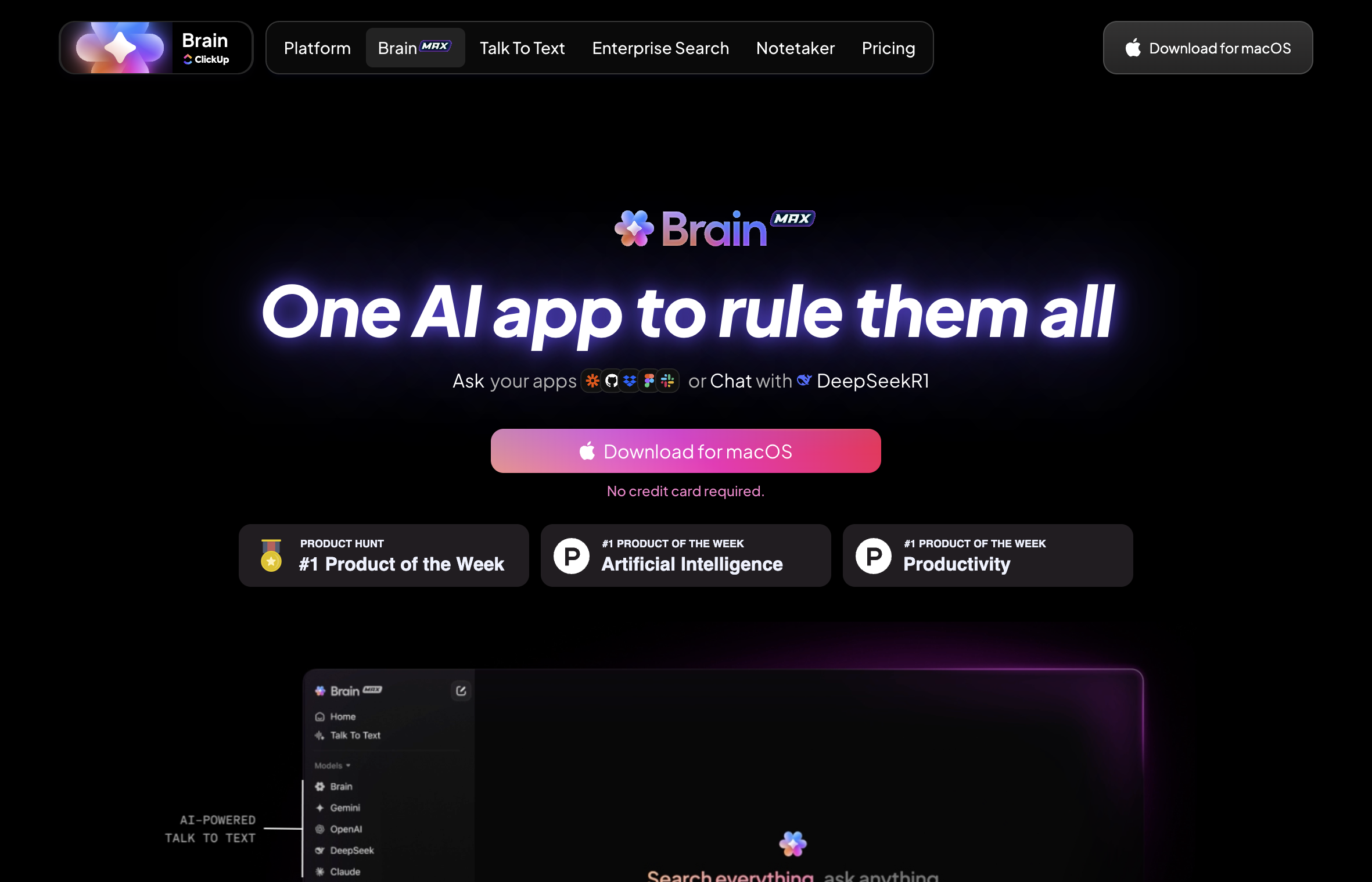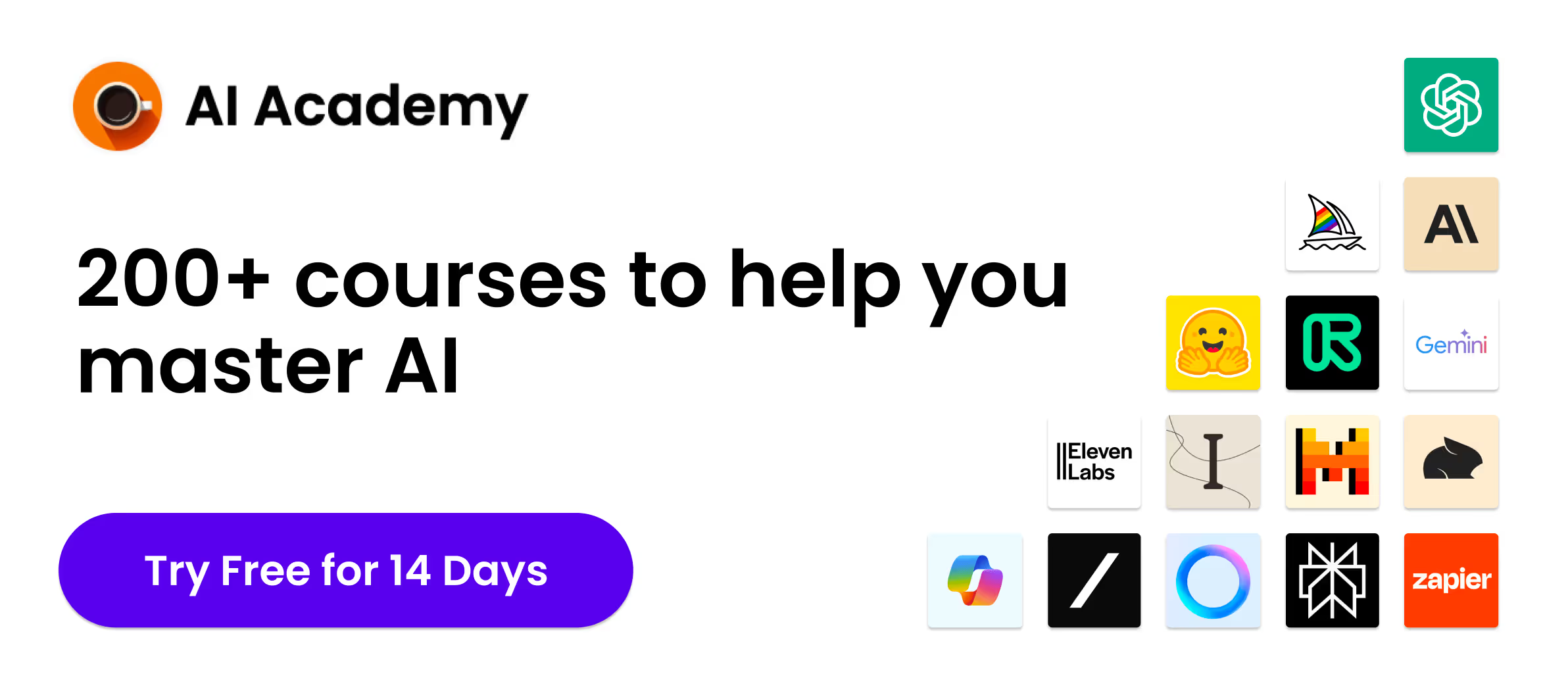If you have been juggling half a dozen chatbots, a few browser extensions, and a lonely speech-to-text app in the corner, you already know the pain of “AI sprawl.” That is the mess Clickup Brain Max wants to solve.
What is Clickup Brain Max?
Clickup Brain Max is a native desktop companion for Windows and macOS that plugs straight into your ClickUp workspace and every other tool you live in all day. Instead of hopping between GPT tabs, code search, Google Drive, and Slack, you open one command bar and ask your question in plain language or by voice.
Under the hood, the app stitches together multiple large-language models, your ClickUp data, and connected apps like GitHub, Figma, and SharePoint. The result is an AI that actually understands your projects, deadlines, and teammates rather than spitting out generic answers.
Clickup Brain Max is positioned as an “AI super app.” The pitch is simple: save more than a full day each week, cut dozens of subscriptions, and keep your work context intact. Early adopters report typing four times faster (thanks to Talk to Text) and slashing research time by almost ninety percent.
[cta text="Download ClickUp Brain Max for Free"]
Key Features
Contextual Universal Search
Open the desktop shortcut, type or speak your query, and Clickup Brain Max hunts across tasks, Docs, emails, and integrated cloud drives in one shot. No more cryptic filenames or digging through nested folders. The search suggestions even learn from your history, making results smarter the more you ask.
Multi-Model Chat
Need plain English, code explanations, or legal phrasing? Swap between Brain’s own contextual model, GPT-4.1, Claude Opus, or Gemini 2.5 without losing your chat history. Each message can reference internal tasks or external web pages, so you are never locked into one provider.
Talk to Text Dictation
Hold your custom hotkey, speak naturally, release, and watch polished text appear wherever your cursor sits. You choose Minimal, Smart, or Polished cleanup modes, plus a personal vocabulary so names and jargon stay intact. For many users, their voice becomes the fastest keyboard.
Task Creation & Automation
While chatting, you can @mention a teammate, spin up an entire project, or let the AI assign priorities on the fly. Automations like AI Assign, AI Cards, and AI Prioritize are all included once you step up to the Standard tier.
Security & Privacy Guardrails
Clickup Brain Max keeps your company data out of third-party training pipelines. Providers never retain your prompts, and the best model is auto-selected for each request. Enterprise SSO, 2FA, and SOC-2 compliance come baked in, so IT teams sleep easier.
Pricing
ClickUp’s AI lineup is refreshingly straightforward:
- Free Forever – Try every AI essential in short bursts. Good for kicking the tires.
- AI Standard – $9 per user/month – Unlimited use of Brain Max, Talk to Text, premium reasoning models, and all standard automations.
- AI Autopilot – $28 per user/month – Everything in Standard plus unlimited advanced automations, custom agents, enterprise search, and the AI Notetaker.
Need only one addon? Talk to Text is available à la carte for $9 per user, and AI Notetaker starts at $12 for 60 recorded meeting hours. All tiers share the same desktop app, so upgrading is just a billing switch, not a reinstall.
[cta text="Download ClickUp Brain Max for Free"]
FAQ
Does Clickup Brain Max work if my team is on the Free Forever plan?
Yes, but usage is capped. You can explore the features in trial mode before deciding whether Standard or Autopilot is worth the jump.
What operating systems are supported?
The current build runs on macOS 13 or newer and Windows 10/11. Apple Silicon support is native, so M-series laptops run it without Rosetta.
Can I choose which apps the AI searches?
Absolutely. In the sidebar you can toggle off Google Drive, GitHub, or any other integration and even restrict queries to a single source when focus matters.
Which language models are included?
Out of the box you get ClickUp’s contextual Brain model, GPT-4.1, multiple Claude and Gemini variants, plus any new best-in-class engines the platform rolls out. Switching models is a two-click affair.
How is my data protected?
No prompt data is stored or used to train external models. ClickUp enforces zero third-party retention, SOC-2 compliance, and optional workspace encryption.
Is Talk to Text extra?
It is bundled in the Standard and Autopilot tiers, or you can purchase it alone if voice dictation is all you need.
What is the learning curve like?
Most users grasp search and voice commands in a day. Advanced automations take a week or two, especially for non-technical teams, but ClickUp University courses and live workshops bridge that gap fast.
Clickup Brain Max is not another shiny AI widget. It is a focused attempt to pull your scattered knowledge into one intelligent desktop, backed by sensible pricing and enterprise-grade privacy. If your tab bar looks like a game of Tetris and your team spends more time hunting for answers than building them, this might be the context upgrade you have been waiting for. Add voice input and everything starts to feel frictionless. In short, Clickup Brain Max could be the rare productivity booster that actually sticks.