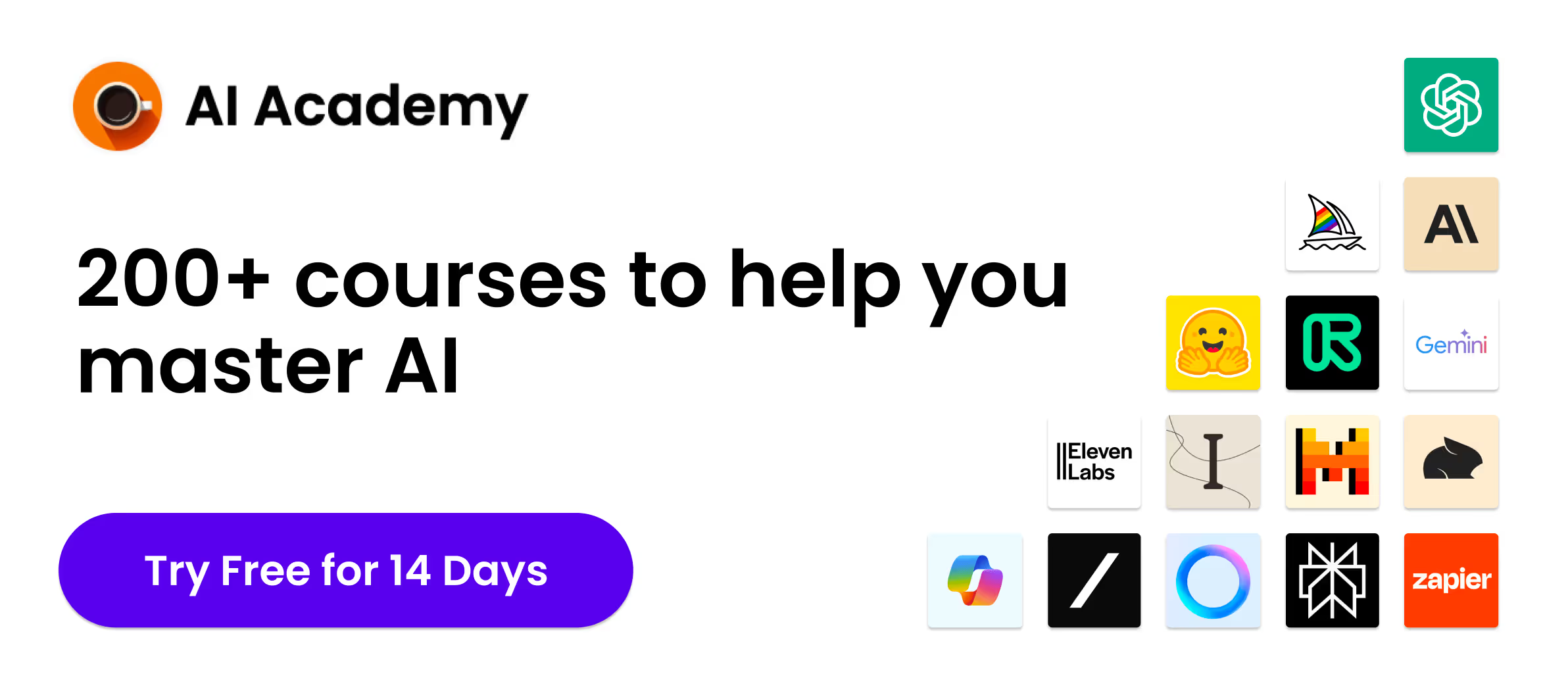What Is Alli AI?
If you manage more than a handful of pages, you know classic on-page SEO feels like whack-a-mole. Alli AI drops a single JavaScript snippet on your site, then lets you push code, content, and layout tweaks from one cloud dashboard—no CMS roadblocks, no developer queue. Automation finally looks easy.
The platform already powers more than 20,000 websites and keeps adding new features every quarter, positioning itself as the one-stop shop for technical and content optimization at scale.
[cta text="Start Your Free Trial"]
Core Features You’ll Actually Use
Below are the standout tools inside Alli AI. Each one sits under the same interface, so you are never juggling plug-ins or browser tabs.
Live Editor – point, click, deploy
Pop the Chrome extension, click an element, edit, publish. Titles, meta descriptions, or even canonical tags go live in seconds. There is no FTP, no theme editing, and every change is reversible inside the dashboard. Speed feels instant.
Bulk Automation Rules & Self-Optimizer
Need to add hreflang tags to 3,000 pages or fix a header hierarchy site-wide? Create a rule once, let Alli AI roll it out everywhere, then watch the Self-Optimizer surface fresh opportunities every crawl cycle. Your team wins back hours for strategy instead of busywork.
Internal Linking Automation
Alli AI scans your content, suggests relevant anchors, and can even drop the links for you after approval. Better crawl paths, lower bounce rates, and more context for users come baked in—without spreadsheet gymnastics. Scalability is the default.
AI Schema Markup
Structured data is still one of the fastest ways to earn rich results, yet hand-coding JSON-LD is tedious. Alli AI auto-generates and validates schema for every template or URL you choose. Review before publishing if you like, but the heavy lifting is done. Schema headaches gone.
SEO A/B Testing for Titles
The platform splits your organic traffic, tries multiple headline variants, and promotes the winner once statistical confidence is hit. You get data-backed CTR lifts without rewriting everything by gut feel.
Site Speed Optimizer
Server-side rendering, asset compression, CDN routing, and auto-HTTPS combine to cut load times by up to 80 percent. Faster pages mean larger crawl budgets and happier visitors, all handled in the same dashboard.
Keyword Rank Tracking
Stop screenshotting SERPs. Alli AI pings the engines on a schedule you set, plots ranking deltas, and ties each change back to on-page edits, so you always know what moved the needle. Insights stay clear and visual.
[cta text="Start Your Free Trial"]
Pricing: Is It Worth the Money?
All plans include a 10-day free trial—no feature gates—so you can see whether traffic or workflow gains justify the spend.
• Business – $299 per month covers five sites, five users, 500 keywords, and 1,250 pages. Good for consultants or boutique agencies.
• Agency – $599 per month jumps to 15 sites, 15 users, 2,000 keywords, and 5,000 pages. Extras like daily crawls kick in here.
• Enterprise – $1,199 per month scales to 50 sites, 50 seats, 5,000 keywords, and 20,000 pages, plus cheaper overage rates and priority support.
Annual billing trims roughly 20 percent off each tier, and à-la-carte add-ons (extra keywords, pages, or JSON-LD generations) keep costs predictable as you grow.
FAQ
How does Alli AI install on my site?
You paste a lightweight script (or use GTM), verify the domain, and you are live. No server access is required.
Will it slow my pages down?
The script is asynchronous and minified. Combined with the Site Speed Optimizer, most users see improved performance, not lag.
Can I use it with WordPress, Shopify, or a custom CMS?
Yes. Because changes deploy through the script layer, platform compatibility is nearly universal.
What happens to my edits if I cancel the subscription?
Edits reside in Alli AI’s layer. If you remove the script, pages revert to their original state, keeping your core code untouched.
Is Alli AI safe for beginners?
The dashboard offers AI recommendations and rollback buttons, so new marketers can experiment safely while seasoned SEOs fine-tune at scale.