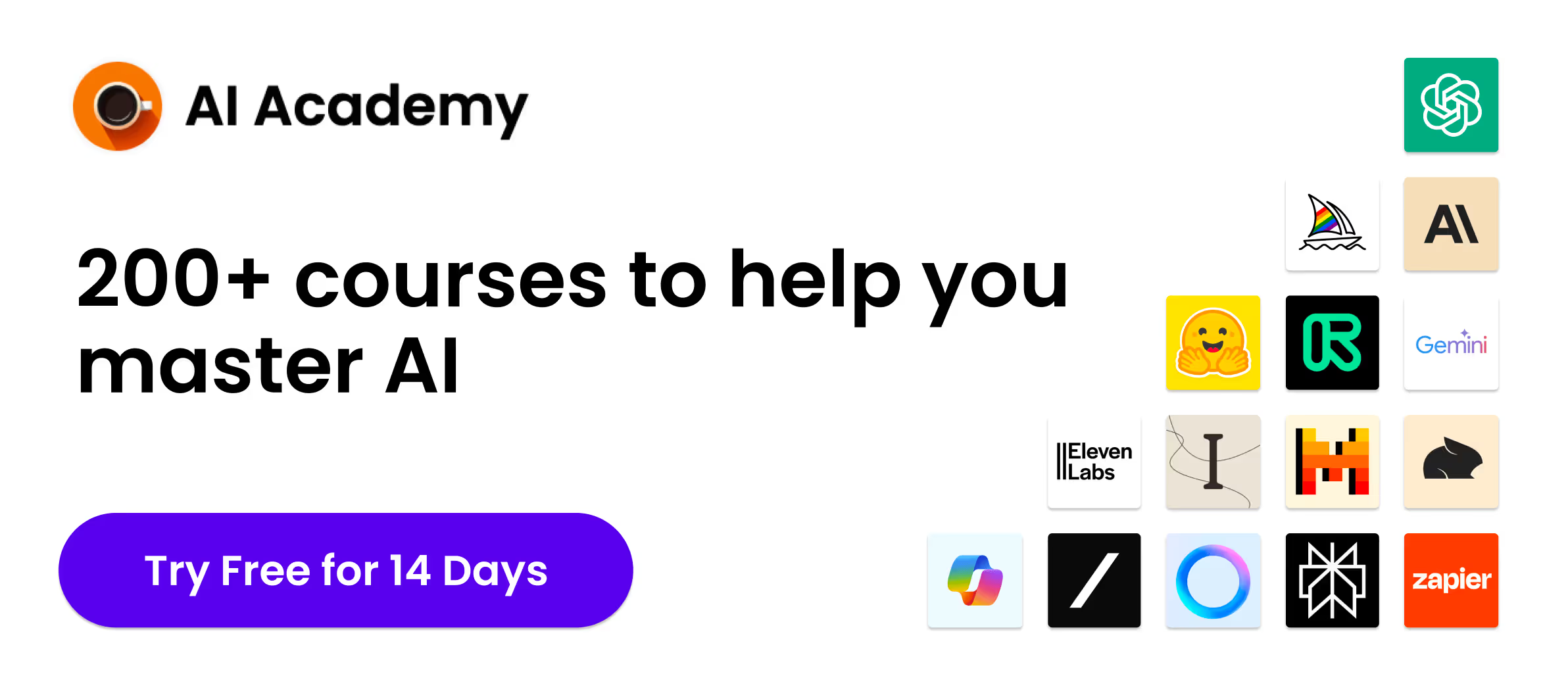Affiliate disclosure: this article contains affiliate links. If you sign up through them, I may earn a commission at no extra cost to you.
HubSpot is the top-rated free CRM software that helps teams generate quality leads, automate follow-ups, and close more deals. After testing multiple customer relationship management platforms, HubSpot delivers the best user adoption and sales pipeline management for growing businesses.
I tested several CRMs, moved my data in and out, and tried to live in each tool for a full sales cycle. After trying all these platforms, I kept reaching for HubSpot CRM because it made the important work effortless and kept my team actually using the system. Adoption won. Clarity won. Results won.
If you're losing deals to poor follow-up, spending too much time on data entry, or can't accurately forecast revenue, this review will show you exactly how HubSpot solves these problems.
How I Tested Multiple CRMs: Real Daily Workflows That Matter to Small Teams
I tried the usual mix of sales CRMs and build-it-yourself stacks. My day looked the same in each one: capture leads, qualify, schedule meetings, send follow-ups, update deals, and report progress to a manager who cares about forecasts more than feelings.
Some tools felt powerful but heavy by default. Others felt light until I wanted anything beyond the basics. If the CRM made me push data around or remember where to click, I would postpone updates and the pipeline went stale. If the CRM met me where I worked, I kept my deals healthy without thinking about it.
HubSpot CRM won that pattern.
Why HubSpot CRM Won: 3 Features That Drive Real User Adoption
Three features made HubSpot better: everything shows up in one place, tasks are built right in, and reports are always up to date. These eliminated the tab-switching, data reconstruction, and manual updates that plagued other platforms during daily workflows.
- Full timeline: A contact, a company, a deal, and every email, call, meeting, and note, stitched into one clean feed. I didn’t have to hop across tabs to reconstruct a conversation. Context was always there.
- Tasks and sequences: I could turn any email or note into a task, enroll a lead in a follow-up sequence, and stay in the same flow. I stopped juggling reminders in other apps.
- Real-time reporting: My dashboards were accurate without an end-of-week clean-up ritual and I didn’t dread pipeline reviews.
None of this sounds flashy, but it changed my behavior. The CRM became the place I wanted to work from, not a system I promised to update later.
HubSpot CRM Setup Guide
You can set up HubSpot and start using it the same day - no IT help needed. Just import your contacts, set up your sales stages, connect your email, and you're ready to go.
- I imported contacts and companies from a CSV, mapped a few custom fields, and cleaned obvious duplicates.
- I defined deal stages that matched our real process, not an idealized one. Qualification, demo, proposal, verbal commit, closed.
- I created a handful of views so different roles saw only what mattered. New leads today, deals without next steps, stuck for 14 days.
- I connected my email and calendar. Every reply and meeting landed on the timeline automatically.
- I built two short sequences for common follow-ups and saved a few email snippets I reuse weekly.
That was enough to run a live pipeline the same day. As the team used it, we refined it. The platform did not demand perfect architecture upfront.
If you want to replicate this flow, start here: set up HubSpot CRM and keep the first version deliberately simple.
A Normal Day Inside HubSpot Software
HubSpot saves time by putting all your emails, notes, and meeting info in one place automatically. Instead of hunting for information or typing the same things over and over, you just look at what needs attention and take action.
Morning starts with the Today view. It shows tasks, recent responses, meetings, and deals that need attention. I click a contact, skim the timeline, listen to last call notes, and add a next step.
When a lead replies, the email is already on the record. I label the lead, set the next action, and if they go quiet, I enroll them in a short sequence. If a meeting happens, the notes and recording sit on the same timeline. The CRM stays current because I am not doing clerical work.
If a deal looks healthy but missing a scheduled next step, HubSpot flags it. That gentle friction keeps the pipeline honest. Week after week, I notice fewer “surprise” slippages.
Automatic Pipeline Health Without Manual Work
HubSpot keeps your data clean automatically so you don't have to spend hours each week fixing things. Emails save themselves, meetings sync up, and duplicates get merged fast - no weekend cleanup required.
You can build guardrails as you grow. Define stage-specific requirements, add validation, and restrict who edits what. Start light, then add rules when your volumes justify them. The platform scales from two sellers to a real team without changing tools.
Workflows That Work for You
HubSpot’s automation features handle routine tasks like demo follow-ups and proposal checklists so you can focus on talking to customers.
New demo requests hit a shared inbox and create tasks with owners. If a lead does not respond to a meeting proposal, they get a gentle nudge two days later. When a deal moves to proposal, I trigger a short checklist so nothing gets lost between excitement and signature.
These are not fireworks. They are the quiet routines that keep a small team organized. I tried to recreate some of this in other tools, but it was either too manual or too brittle. In HubSpot, I built it once and stopped thinking about it.
Reporting & Analytics
HubSpot’s dashboards track revenue-predicting metrics in simple dashboards: pipeline coverage by stage, win rate by segment, and average sales cycle length. These charts tell the truth without requiring caveats about stale data because records are up to date.
The nice surprise was coaching. I can see emails that got replies, calls that moved deals, and activity patterns for top performers. It turned one-on-ones into working sessions instead of status updates.
Why I Stuck With HubSpot
HubSpot turned our long, painful sales meetings into quick strategy sessions because all the information was right there.
I had a Thursday pipeline review that used to chew an hour. We would argue about deal health and chase missing context. This time the dashboard matched what we felt on the ground. Every deal had a next step. The notes from last calls were right there. We spent the extra time on strategy, not archaeology.
The same week, I onboarded a new rep. I gave them a checklist, two saved views, and three sequences. By Friday, they were working live leads and closing small wins. I have tried to create this glide path in other CRMs, but it always took longer.
Should Your Growing Business Choose HubSpot CRM?
If you are a small to mid-size team that wants speed, clarity, and adoption, HubSpot CRM is a strong default choice. You will move faster than you think, and the platform will grow with you.
If you need full control of every data model from day one, or you plan to embed the CRM inside a heavily customized internal stack, you may prefer a system that starts as a toolkit. That control comes with overhead. Decide if you truly need it now or if you can get moving and add structure later.
HubSpot CRM Implementation Checklist: Copy My Proven 5-Step Process
Five basic things will get HubSpot working for you right away:
- Keep your first pipeline to five or six stages that map to real steps in your sales cycle.
- Create three saved views: new leads without outreach, deals without a next step, and stuck deals by days for each stage.
- Connect email and calendar so the timeline is automatic.
- Write two sequences you actually use: a gentle follow-up for demos that went quiet, and a short cadence for inbound leads that never booked.
- Build one dashboard the team reads daily. Pipeline by stage, win rate by source, and deals closing this month.
Run this for two weeks before you add anything else. The clarity you gain in those fourteen days will tell you what to build next.
Final Thoughts
CRMs fail when teams avoid them. The winner for me was the one I didn't avoid. HubSpot CRM kept my workflow inside the record, kept the pipeline honest, and kept reporting connected to the truth. The tool didn't ask for perfect inputs to create useful outputs. It met me where the work lives.
After testing multiple platforms, here's what I know: Most small teams will see better results with HubSpot than with any alternative - faster setup, higher adoption, cleaner data, and more closed deals.
If you're on the fence, give yourself one focused afternoon. Import a sample of your data, connect your inbox, define a lean pipeline, and build two views you'll check every morning. See how you feel after the first week. If your deals move faster and your team stops managing spreadsheets on the side, you'll have your answer.
The risk of doing nothing is higher than the risk of trying something new. Your current system is already costing you deals.
When you are ready to try it, start here: Try HubSpot CRM.