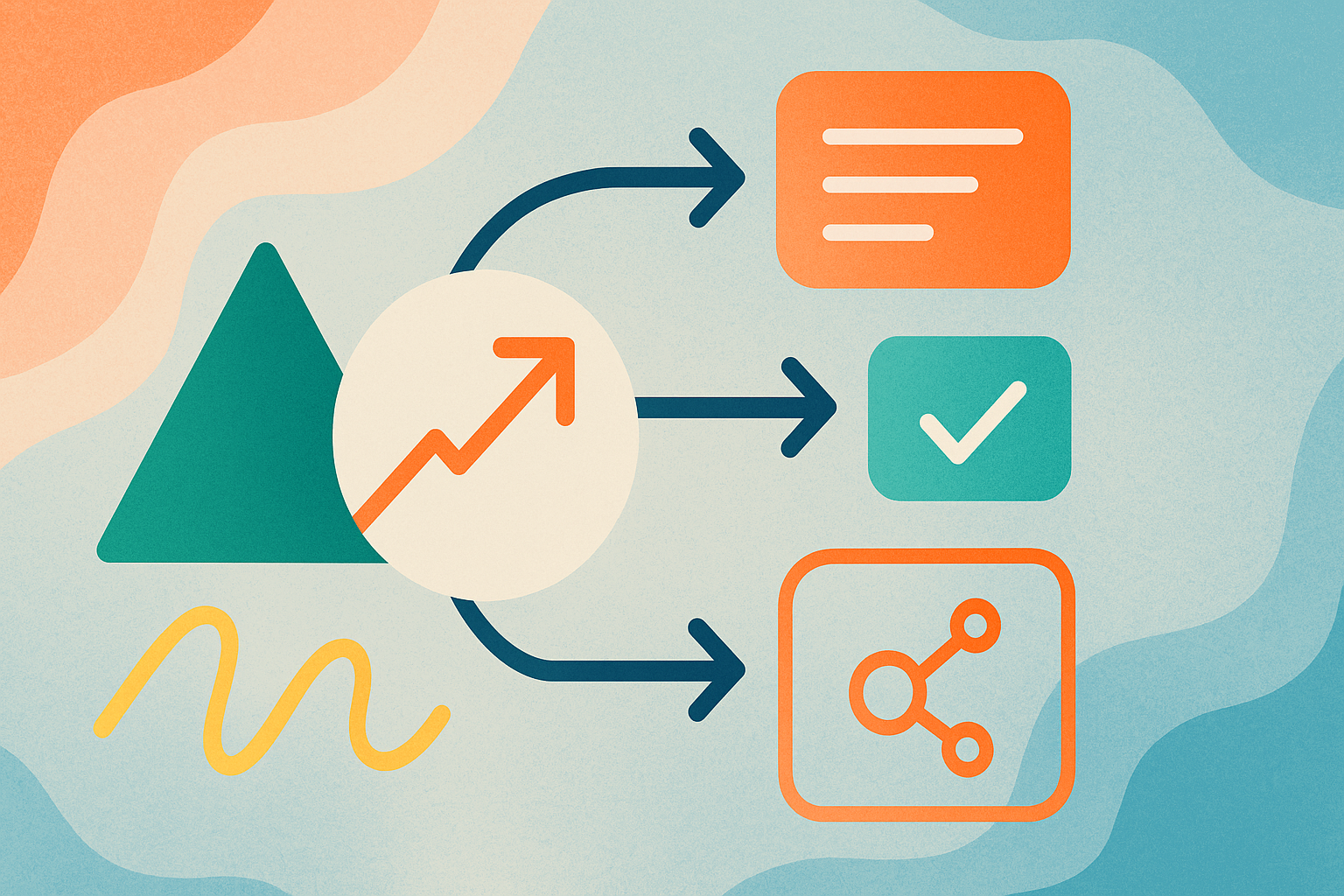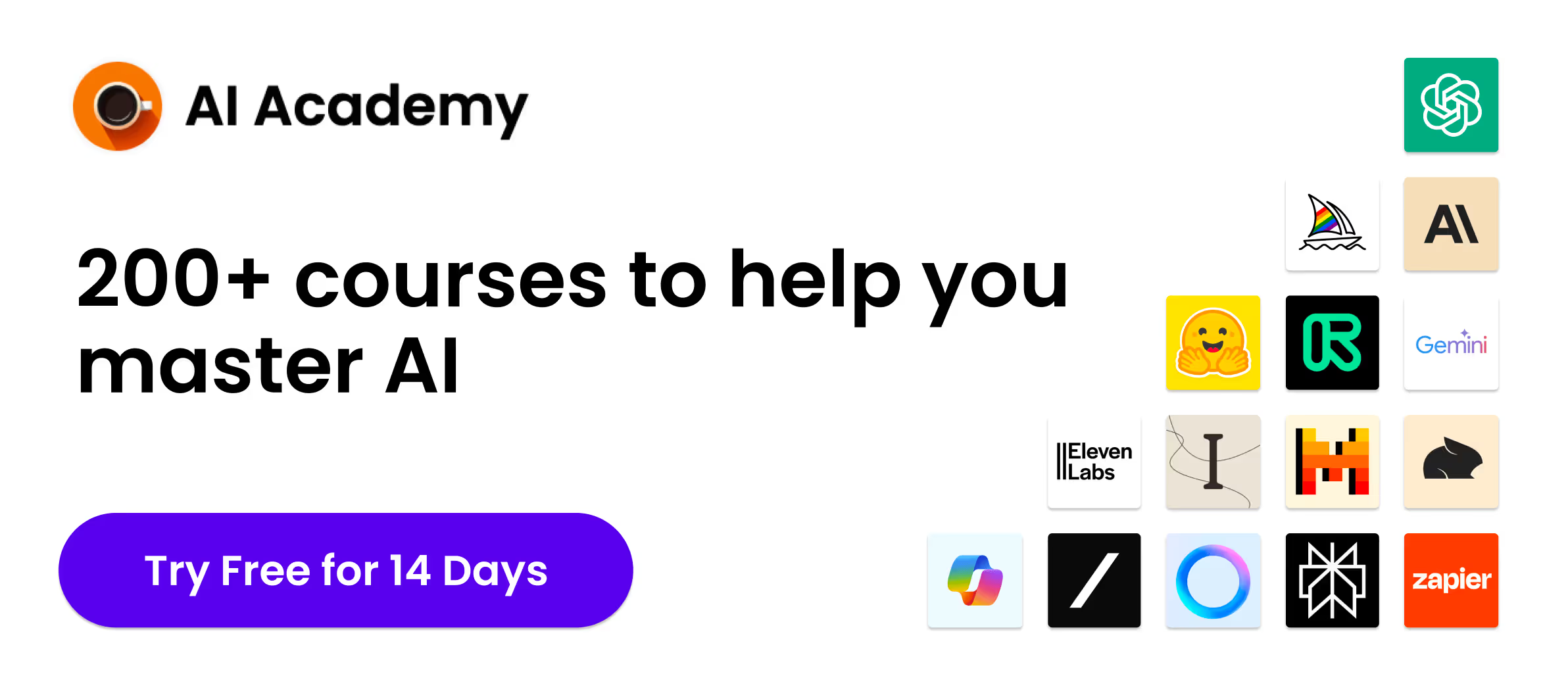We may earn a commission from affiliate links in this review. However, all opinions are our own, and we only recommend products we believe in.
Choosing a CRM shouldn't mean choosing between powerful features and ease of use. Many businesses face this exact dilemma: comprehensive platforms that require a year of training, or simple tools that lack the functionality they need as they grow.
HubSpot bridges this gap. It delivers enterprise-level capabilities through an interface that makes sense to anyone, no matter their technical expertise.
This means faster adoption, better data quality, and quicker ROI.
Here's why HubSpot consistently ranks as the most user-friendly CRM, and what that means for your team's productivity and business growth.
Why HubSpot Feels Familiar From Day One
HubSpot's interface uses clean, straightforward design principles that reduce the learning curve compared to other CRM platforms.
While any new tech requires some adjustment, HubSpot organizes information in logical groupings and uses clear labeling that most business professionals can navigate without extensive training.
Contact records display essential details prominently, deal pipelines follow a visual workflow, and reporting dashboards present data in digestible formats.
This thoughtful organization helps teams become productive faster than with more complex enterprise platforms.
In fact, a global commercial real estate firm increased their CRM adoption from 23% to 90% in just four months after switching to HubSpot. Their previous system was so clunky that agents were using spreadsheets instead of the CRM.
Try HubSpot's free tools and see for yourself – no commitment required.
Intuitive CRM Design That Makes Sense
HubSpot’s platform organizes everything logically in the navigation menu.
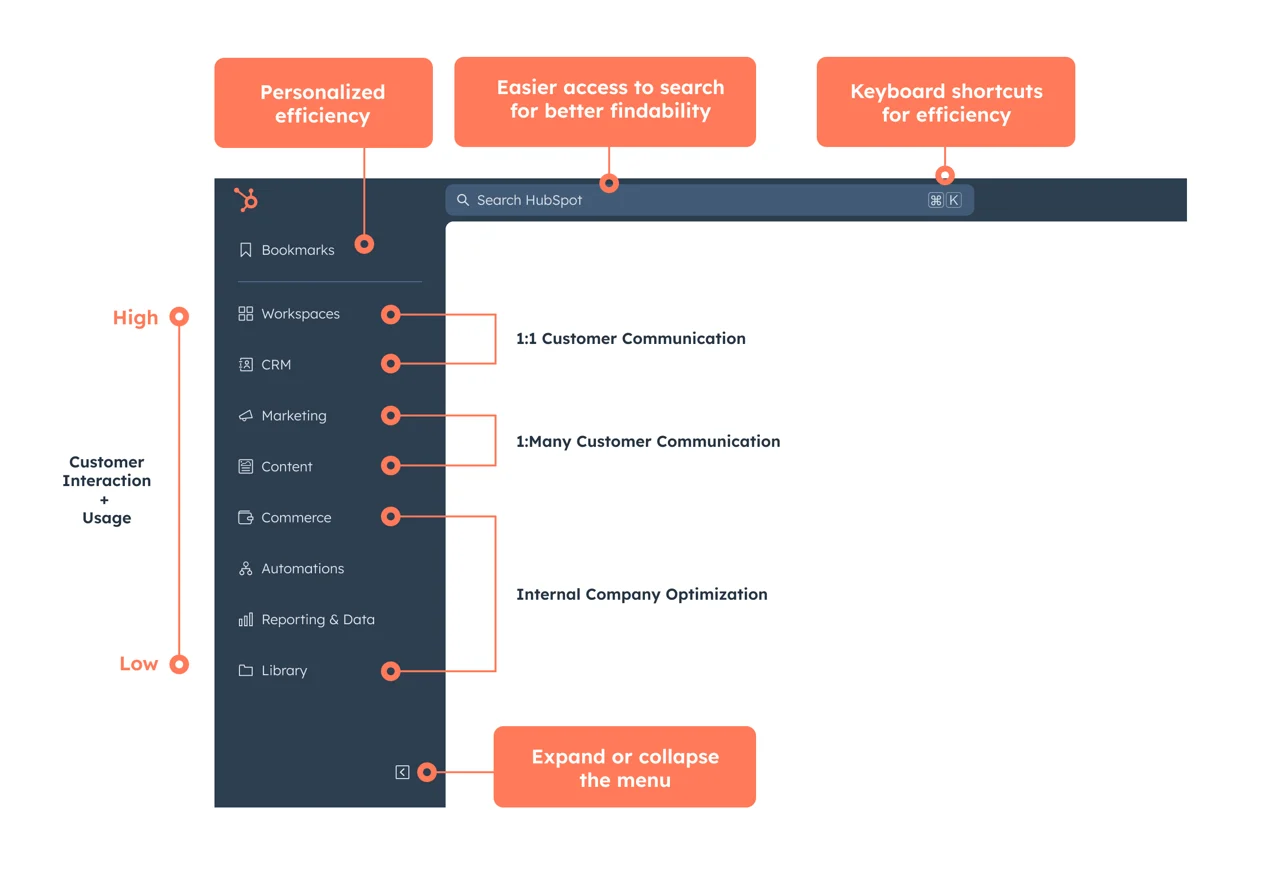
All essential CRM tools like contacts, companies, deals, tickets, and inbox are grouped together under the CRM section. Tools such as email marketing, forms, and social media are nested under the Marketing tab.
When you open a contact record, you'll find everything in one place. All your interactions with every contact are tracked in a central timeline.
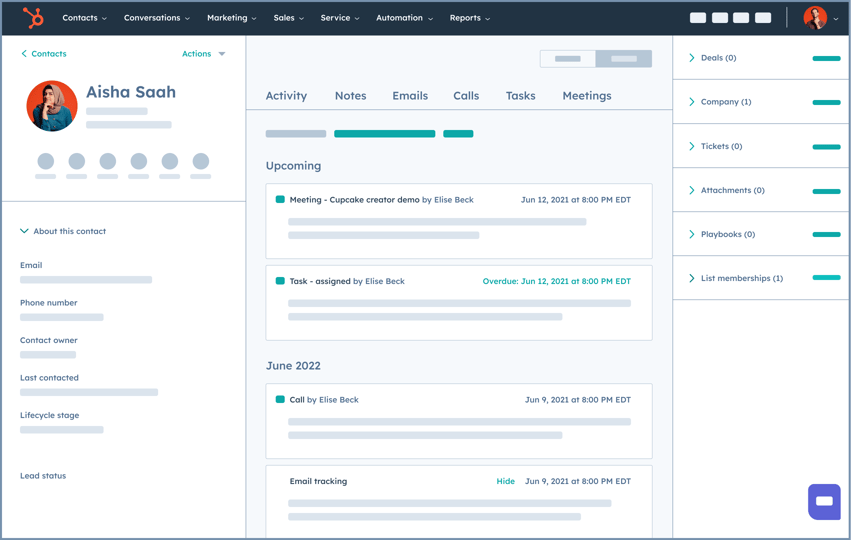
You Can Start Small with HubSpot
HubSpot's quick implementation process means your team can get started immediately and learn features at their own pace.
Waiting weeks for full deployment? No way. You can begin using core CRM functionality within minutes of signing up.
Here's how to get started with the basics:
Step 1: Create Your Account
- Sign up for HubSpot's free CRM. It’s free forever! You can upgrade to advanced features when you need them.
- Verify your email address
- Download the mobile app if you plan on using the CRM on the go
Step 2: Import Your Contacts
- Navigate to CRM > Contacts > Import in your HubSpot account
- Choose your import file (CSV or Excel)
- Map your columns to HubSpot properties
- Review and complete the import
- Your contacts are now in the system and ready to use
Step 3: Set Up Your Email Templates
- Go to CRM > Message Templates
- Click "Create template"
- Name your template and choose a folder
- Write your subject line and email body
- Use personalization tokens like {{contact.firstname}} for dynamic content
- Save and start using immediately from any contact record
Step 4: Build Your Deal Pipeline
- Navigate to Settings > Objects > Deals
- Click on "Pipelines"
- Create your pipeline stages (e.g., Discovery, Proposal, Negotiation, Closed Won)
- Set win probability for each stage
- Add required properties for stage transitions if needed
- Your pipeline is ready for deals
Getting Support When You Need It
HubSpot has built its reputation on education and user enablement. The company invests heavily in helping users succeed, which shows in their comprehensive support ecosystem:
- Contextual help bubbles explain features right where you are
- Knowledge base for how-to-guides, reference docs, and troubleshooting steps
- Active user community with real answers from people actually using the platform daily
- HubSpot Academy has 5-minute videos, not 5-hour courses
- Chat, email and phone support (available on paid plans)
But honestly, you probably won't need much help, especially in the beginning. Most customers find they need minimal help to get started.
HubSpot Grows With You (Without Getting Complicated)
HubSpot’s features stay simple even as you upgrade to advanced capabilities. Your contact record doesn't suddenly become a maze just because you turned on marketing automation.
Whether you're managing 50 contacts or 50,000, the core experience stays intuitive.
The platform includes powerful features that scale with your business:
- Email marketing tools with drag-and-drop editors and A/B testing
- Forms and landing pages that integrate seamlessly with your CRM
- Marketing automation workflows that nurture leads automatically
- Reporting dashboards that visualize your sales and marketing performance
- Custom objects for unique business needs
- Advanced permissions for enterprise security requirements
HubSpot stands out as a truly long-term solution because it scales with you.
The seat-based pricing helps businesses expand their HubSpot usage as they grow, adding users and features as needed while controlling costs.
The CEO of Spocket, one of HubSpot’s customers, noted: "We needed a platform that could scale with us over time and not cost a fortune at this early stage. HubSpot fit the bill."
They quickly grew out of its spreadsheet-based system and decided to transition to HubSpot's software as the foundation of their tech stack. As a result, Spocket doubled their conversion rate and scaled dramatically.
How HubSpot Compares to Other CRMs
HubSpot's unified platform delivers faster implementation, better user adoption, and more complete customer visibility than competitors who focus on individual functions or require multiple tools to achieve similar results.
Salesforce: Complex Implementation
Salesforce assumes you have dedicated admins and a complex sales process.
MARQ's migration story illustrates this perfectly: They needed 4 Salesforce administrators plus 4 engineers just to manage their Salesforce, Marketo, and related tools.
After switching to HubSpot, they achieved:
- 50% reduction in technology costs
- $77,000 in annual license savings
- Elimination of 8 full-time positions previously needed for system management
Salesforce implementations often stretch across quarters, requiring training investments and extensive customization. Teams spend months preparing before they can even begin using the system productively.
HubSpot users on the other hand can import contacts, set up basic workflows, and start tracking deals within their first week. That’s all thanks to the built-in flexibility and intuitive interface.
Zoho: Challenging Integration Between Tools
Zoho's platform consists of multiple separate products that require connectors to work together effectively.
Users face different interfaces across tools, creating additional learning curves as teams try to master each component.
Manual setup is required between products for automation to function properly, and customer data often becomes fragmented across different tools.
HubSpot provides a unified and consistent experience where its tools work together right out of the box.
Pipedrive: Tunnel Vision on Sales
Pipedrive is good for pipeline management and sales tracking, but this focus comes with limitations. The platform offers minimal built-in marketing automation capabilities and lacks native customer service or support tools.
If Pipedrive is your CRM, then you’ll likely need other tools like Mailchimp for email marketing, and Zendesk for customer service. Each serves its purpose, but connecting them requires ongoing maintenance and often results in data gaps.
HubSpot addresses this by housing all customer-facing functions within the same database.
When a prospect downloads a marketing asset or a customer submits a support ticket, those activities appear automatically in their contact history.
HubSpot is Helping Real Businesses Win
Based on a survey of 1,474 CRM users across the globe:
- 59% of HubSpot users report having a more unified view of their customers than non-HubSpot users
- HubSpot users are 23% more likely to consolidate on one platform
- HubSpot customers reported 31% faster time to implementation when compared to competitors
As Stephanie Hunter, COO and Co-Founder of Ving, puts it: "If you're just looking for a regular CRM, then fine, stay with Salesforce. But if you're looking for an all-in-one platform that goes far beyond a CRM, that takes into account how you work with your customers on their entire journey from qualifying to retaining, I would 100 percent go with HubSpot."
Your Frequently Asked Questions
“How long does implementing HubSpot take?"
It depends on your situation, but complete implementation can generally take anywhere between one day to 8 weeks.
PUSHER completed their migration of 9 years of CRM data including 200,000+ contacts in just 6 weeks.
"Do I need technical skills for HubSpot?"
HubSpot is designed for business users rather than technical specialists. The most technical tasks you might encounter:
- Copying tracking code: Step-by-step instructions provided
- Connecting your domain: Guided setup wizard walks you through
- Building workflows: Visual drag-and-drop builder, no coding required
- Creating reports: Pre-built templates and intuitive report builder
"Can HubSpot handle complex businesses?"
Yes, large enterprises doing millions in revenue like Gold’s Gym and Doordash are powered by HubSpot’s customer platform.
Enterprise capabilities include:
- Extended custom objects: Build unique data models for your business
- Advanced workflows: Multi-branch logic, webhooks, and custom code actions
- Partitioning: Separate data and assets for different teams or brands
- Calculated properties: Complex formulas and scoring models
"What's included in HubSpot's free CRM?"
The free HubSpot CRM includes these key features:
- Free for up to 2 users
- Up to 1,000 contacts
- Deal pipeline management
- Email tracking and notifications
- Meeting scheduling
- Live chat (with some branding limitations)
- Basic reporting dashboards
- Mobile app access
- Gmail and Outlook integration
Stop Learning Software, Start Growing Revenue with HubSpot
Every hour your team spends learning complicated CRM software is an hour they're not talking to customers. Every day they avoid using the CRM because it's "too complex" is a day of lost data and missed opportunities.
HubSpot's shortest learning curve isn't just about saving training time. It's about getting your team to actually use your CRM.
The HubSpot platform delivers immediate value through:
- Instant adoption: Teams start using it without formal training
- Unified data: All customer interactions in one place
- Automated workflows: Save hours on repetitive tasks
- Better collaboration: Teams actually share information
- Scalable growth: Add features and seats as you need them, not all at once
Try HubSpot for free today and see why 258,000+ companies love using it from day one. No consultation or credit card required.